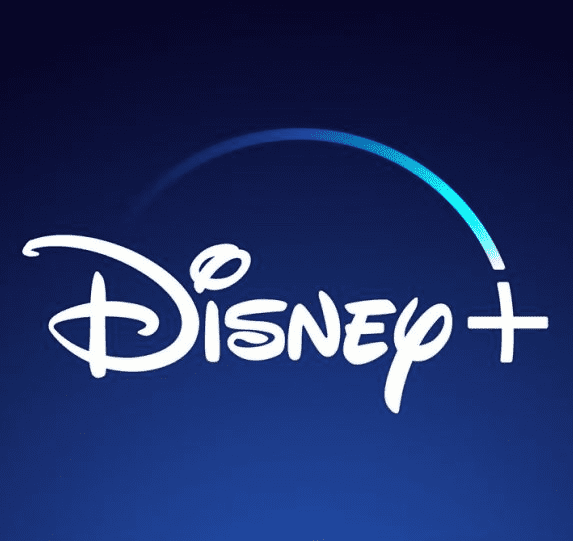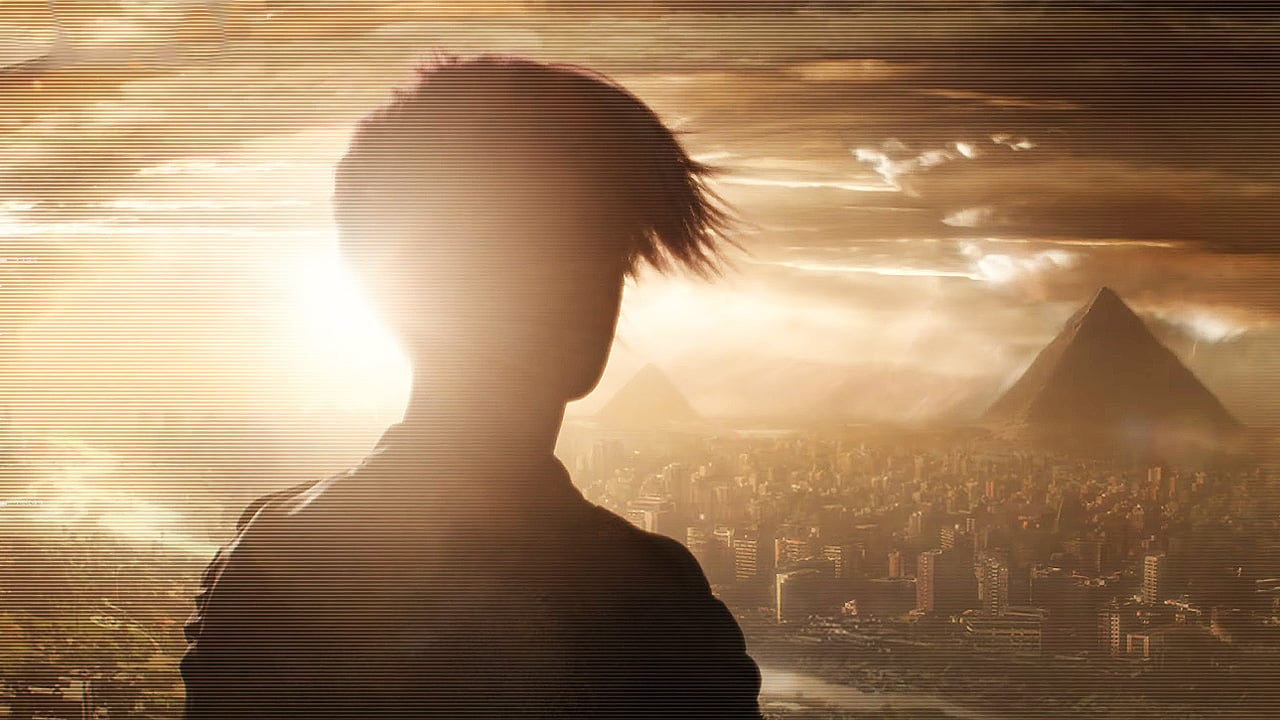Share
A developer demonstrated the reach of Apple’s Find My network on another device!
Thanks to the ingenuity of a user, it became clear that it is possible integrate wireless technology ultra wideband -BUA- from an AirTag device to a Tesla key fob for Detect precise proximity between various objects.
As they shared with Appleosophy, the developer Praveen Nagaraj ventured to put the AirTag inside the Tesla key fob, just the apple ones made public which third parties could take advantage of Find My Network and use Apple’s U1 specifications.
Nagaraj wanted to show that the Tesla is able to integrate Apple’s U1 specifications into new key fobswhich would allow connect to Find My Network and be found with the efficiency of Precision research.
Apple and Tesla together for an ingenious idea
The process, which is of course detailed on YouTube, began with the purchase of an AirTag which Nagaraj immediately began disassembling to assess which parts would fit in his Tesla Model X key fob.
The first thing was to notice that the dimension of the plate was sufficient to fit into the key fob case with some modifications. Apple’s AirTag uses CR2032 (3V) batteries, while the Key Fob uses CR2354 (also 3V) batteries. This first problem was solved by connecting the two boards to run on the same battery cell (CR2032).
Then, it was necessary to melt the plastic on the shell of the key fob with the idea of putting the AirTag card in place of the battery of the key fob. He connected the plates electronically, then used the AirTag battery as a power source. for both.
“I proved my theory! I proved that the AirTag inside the keychain was detected by my iPhone, while my Tesla was freed thanks to the keychain. I replaced the key fob battery with an AirTag battery, although it should be changed every few months and not every two or three years.” And he detailed:
“Since only the AirTag card remained, there was no way to secure the battery in place to prevent it from disconnecting. The solution was to take a large portion of the battery holder off the original AirTag case and using plastic glue to attach it to the opening of my key fob…”_
The detail of the limited coverage
So Nagaraj pieced together the rest of the keychain to live the exciting moment of opening the Find My app and starting the searchbut cautioned that due to design limitations, some details have emerged that will need to be worked out.
Firstly, the signal strength of the AirTag inside the key fob is weak and Precision Finding covers just over three meterswhich frequently knocks down the signal, probably due to plate integration.
Although he achieved his goal, the engineer also listed the main obstacles. Thus, he warned that unable to read NFC tag on other devices
In other words, the keychain still appears in the app above three meters, but the distance and the arrow do not appear..
“I had to circle the house until I was within 10ft before the arrow appeared which means when you lose it it’s harder for the AirTag key fob to signal nearby devices “Find My Network” to lead the owner to the location.”
Finally, he pointed out that had to do without the AirTag card speakernot finding a place to store it in the key fob enclosure, a task that took longer than expected
Thanking the interest of his supporters, Praveen Nagaraj advises those who want to emulate her initiative to do so at their own risk.. A warning that seems logical after seeing the whole procedure step by step.
Related Topics: Apple AirTags
Share
Sign up for Disney+ for 8.99 dollars and without permanence