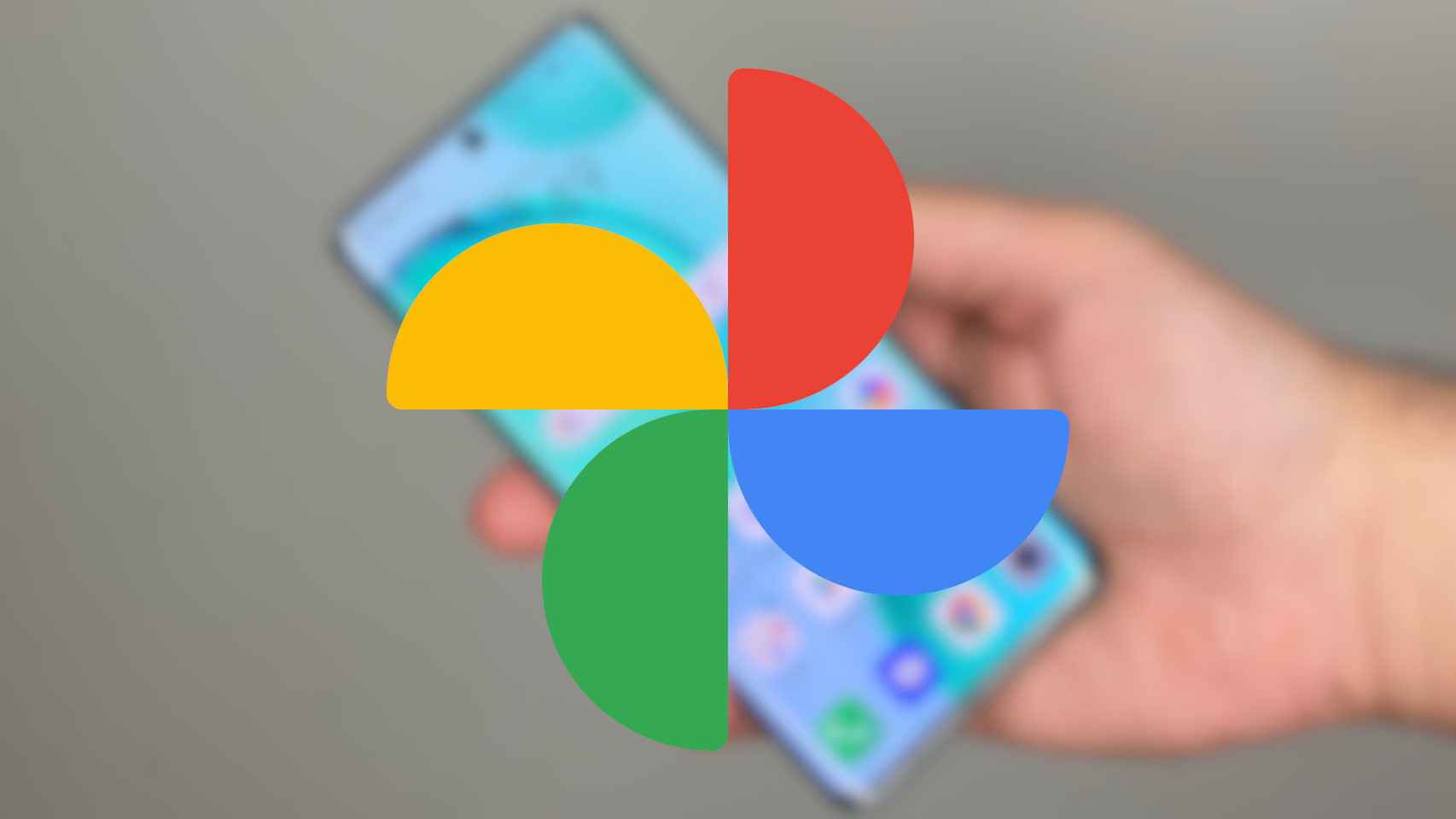Our Mac has several resources to expand what we can do with them. We are talking about Sidecar, which allows us to extend the screen to other devices, and also Universal Control, which arrived recently with iOS 15.4 and macOS 12.3 and allows us to control multiple devices with a single mouse and keyboard .
Sidecar here, Universal Control there…
The two features are very different, but somehow they complement each other. It is therefore quite possible that we want to use them simultaneously. Thus, if we have three devices, we can extend the main desktop to one of them while controlling the other through a single keyboard and mouse.
To achieve this we must use system preferences from our Mac. The exact steps to follow are:
- In the Apple () menu, we choose System Preferences .
- We entered screens.
- we touch add screen At the bottom left.
- We choose the devices we want to connect by Sidecar under Duplicate or extend to and which devices we want to connect by Universal Control under Pair keyboard and mouse with.

Ready. Thanks to being able to choose which devices connect to which functionality, we can very effectively extend the screen of our main Mac. A resource that, on more than one occasion, can be essential to be able to work comfortably.
Remember, since we’re on topic, that to use both systems, we need to have the same Apple ID on different devices. Otherwise, these will not appear in the list of options. Also make sure Wi-Fi and Bluetooth are turned on. From there, in a few clicks, we deploy our orchestra of connected objects.