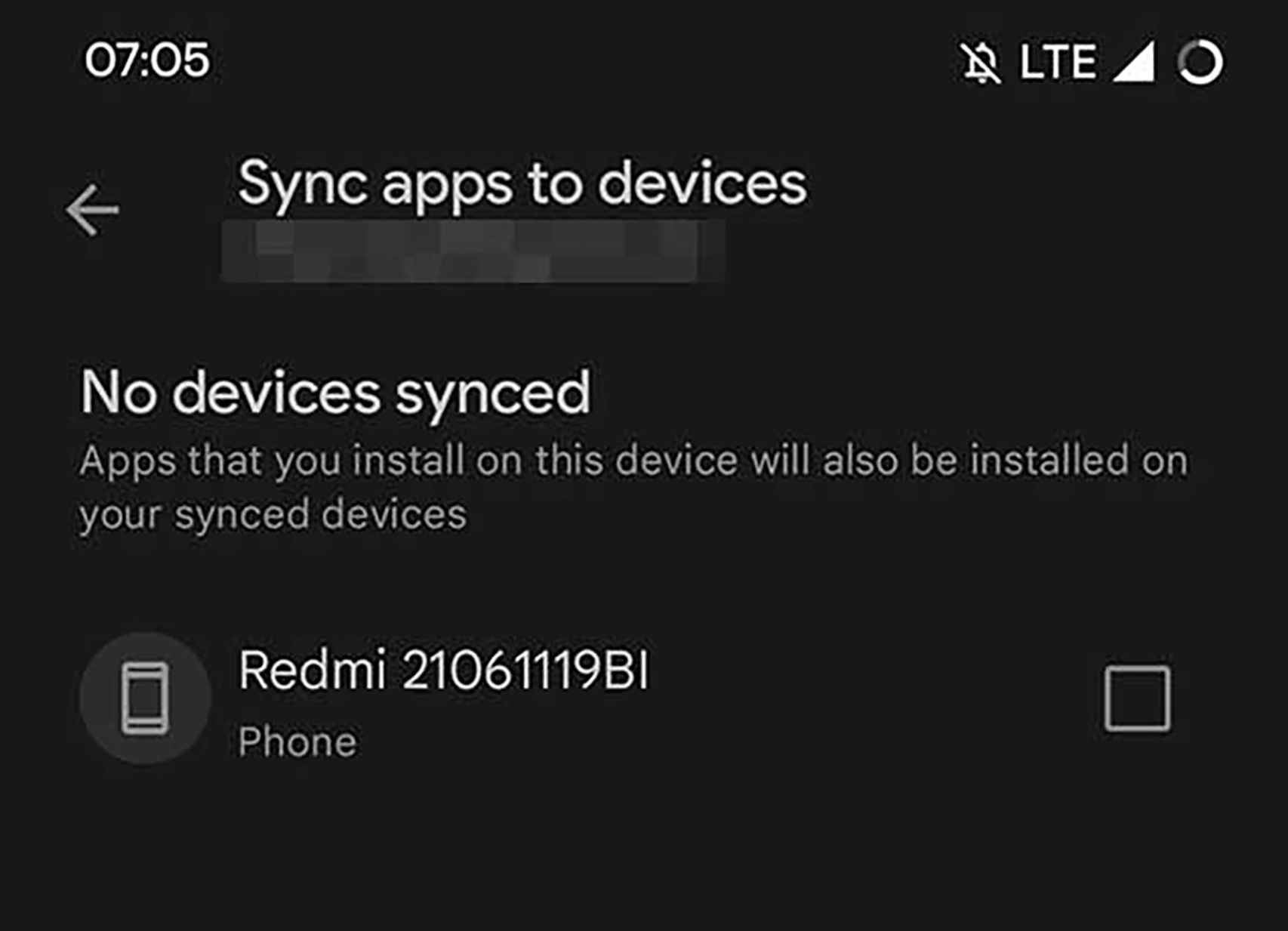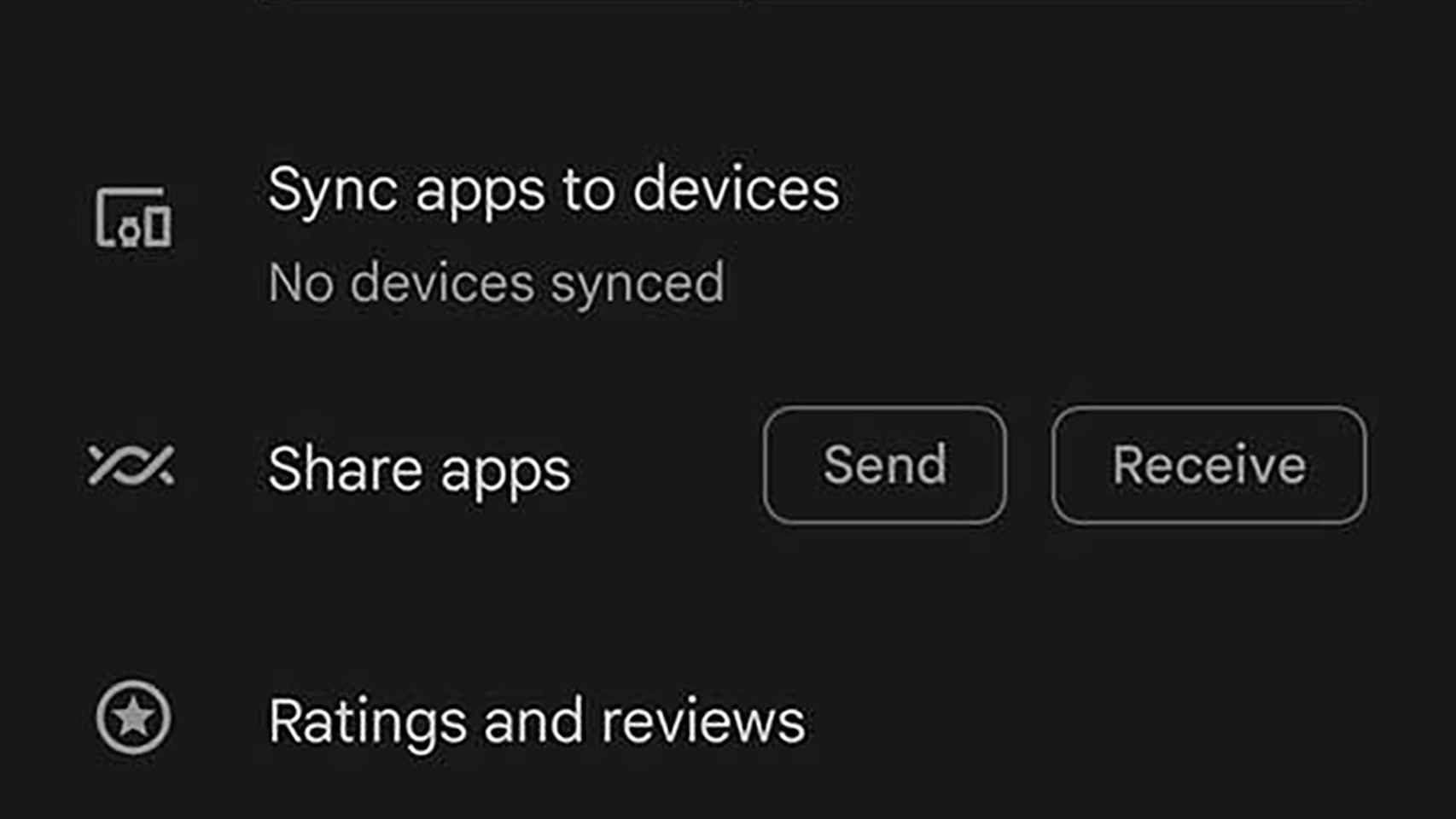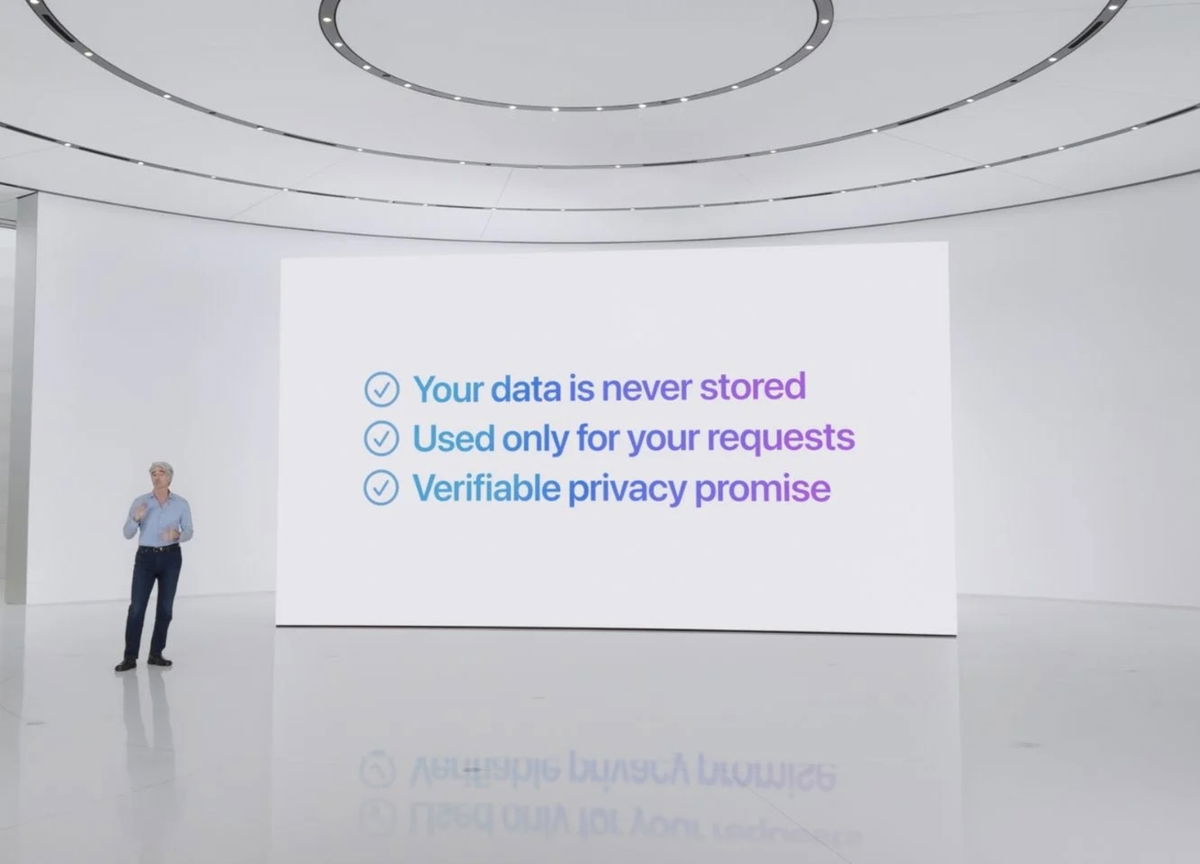With Android 14 already available since February, very striking news should come to the most installed operating system on the planet, even if the one we know today will go through a Google Play Store update.
[Android 14 DP2 ya está aquí, con bloqueo de capturas de pantalla y el fin de las contraseñas]
Sync your apps across all your devices
The fact of installing an application on either device that we have can become a little nightmare. More if possible when Apple already has a solution for a long time so that from the store they can be installed on all the devices we have.
According to a tweet from @AssembleDebug in response to Artem Russakovskithe big G is reportedly already working on an option to sync apps across all your Android devices.
Finally, finally, finally, the Play Store on the phone starts showing other phones you own and allowing remote installation of apps.
Previously, only tablets, watches and TVs were included.
Hooray!
(Screenshots shared by a tipster, so I’m still waiting for that.) pic.twitter.com/FBPaNK3vak
— Artem Russakovskii (@ArtemR) March 20, 2023
As we mentioned, it is a function that follows the trail of the same experience existing on iOS which installs apps by default on all devices in the Apple ecosystem; including iPhone, iPad and Apple Watch.
Through Google Play Store settings, this feature could be enabled in a new section called “Sync apps across all devices”. There would be a sub-menu called “Manage apps and devices”. Upon opening this option, a list of connected devices would appear in order to select one or another app to disable.
play store
The free Android
As can be seen in the screenshot, this function would complement the current one of the Google Play Store which allows applications to be installed from one device to another under the same linked account.
A characteristic very useful to manage all applications and when you want to install one, you can do it on all your devices without having to go through one or the other.
Google Play Store
The free Android
Of course, if you have an Android tablet, smartwatch and mobile phone, this function will be a great help for management, similar to the one that can be used when starting an Android device for the first time to transfer applications from one to another.
You may be interested
Follow the topics that interest you