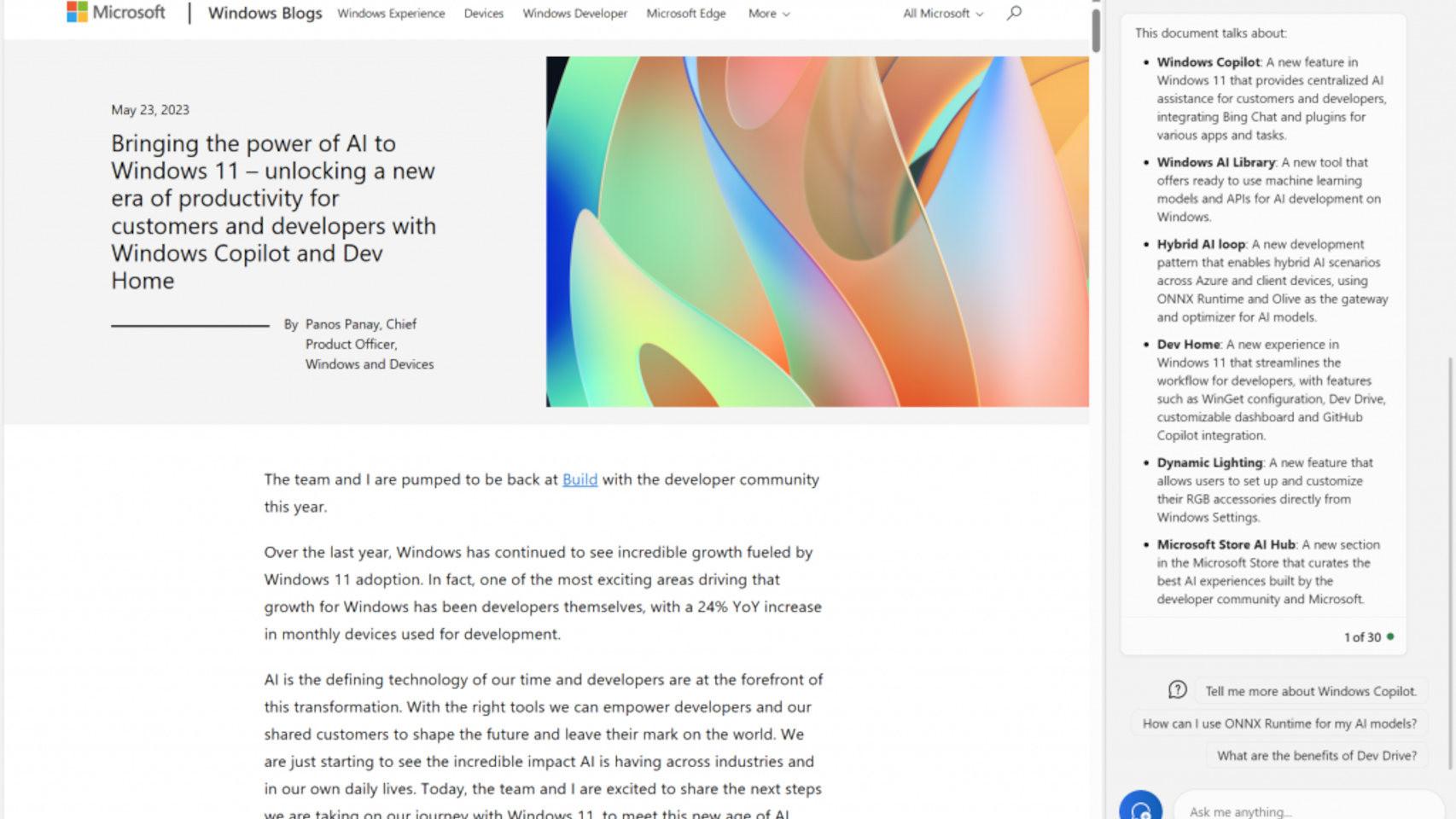The Artificial Intelligence fever has not subsided. The revolution launched by ChatGPT is still noticeable, especially after Google reacted to a completely AI-dominated Google I/O and new smart features in its apps.
But Microsoft, thanks to its investment in OpenAI, creators of ChatGPT, continues to advance with its Bing with artificial intelligence, and now with Copilot, an AI for Windows 11 capable of helping us at all times and performing advanced functions.
After the official announcement last May, the first version of Windows 11 with integrated Copilotalthough it is not recommended for normal users and is reserved for experts and enthusiasts.
Windows 11 AI
Windows Copilot arrives with Windows Insider Dev Channel Build 23493, the unstable version of Windows 11 where new features roll out first before reaching the stable build that most people use. SO, The development of the co-pilot is not yet finished and it is in a still incomplete state; something that is obvious because, for now, he is not able to do many things.
As Microsoft explains, Copilot’s big advantage over ChatGPT and other generative AIs is its Windows integration; so it’s not only able to generate text or images (like weird stories or photos that would be impossible in real life), but it’s also able to perform Windows functions and integrate with programs we use, even if they are initially not much.
Windows Copilot is connected to Bing Chat
As an example of this integration with Windows, it is possible to ask Copilot to activate dark mode in the Windows interface, take a screenshot, or turn on do not disturb mode. Although these functions are accessible in the menus, with Copilot we will not have to look for them on our own. Another interesting function is the integration with the Edge browser, thanks to which it is able to summarize the web page that we are viewing in a clear and concise way.
The Copilot interface is very similar to Bing Chat, and it is obvious that Microsoft reused some of the work, with the same box to write our questions and a very similar, if not identical design; It even includes the selector that allows you to change the style of conversation, allowing you to obtain more relaxed, more precise or balanced results, according to our tastes.
Windows Copilot will be able to summarize the web pages we visit
In addition to Copilot, this version of Windows 11 has also received some of the new features that will arrive in the coming months, including a new design for Settings, which includes access to the most used parts and Microsoft services such as OneDrive. and Microsoft 365. Support for RAR, 7z, and other file formats is also included, which may cause programs such as WinRAR to stop working. Other innovations are the new sound mixer, which allows you to vary the volume of the applications that we have opened independently, as well as innovations in security.
You may be interested
Follow the topics that interest you