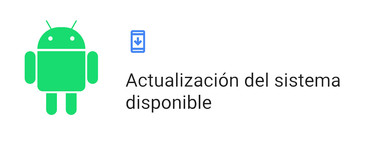As promised by Google, the company has universalized the automatic withdrawal of permissions in applications by including this automatic security function among the actions of Google Play Protect. And it’s already available: from Android 6.
One of the most attractive features of Android 11, and related to the increase in privacy control, is the Permissions disabled, an automatic way to avoid risks when applications are no longer in use. At first we thought that this function would remain integrated into the system, but this is not the case: Google has included it among the security options of Play Protect. It is available from Android 6.
“Remove permissions from unused apps”

Removing permissions in Google Play Protect with Android 9
Google has delivered on its promise, as the latest Google Play Services update increases the number of automatic acti ons performed by Google Play Protect. Since this security service permanently scans most Android phones
With Android 11 automatic permission removal, a more private and secure operation has been ensured ever since. apps lose all access if not in use
As an XDA Developers benchmark, and we’ve discovered this on our own mobiles, Google Play Protect already includes removing permissions among its automatic options. in applications that have not been used for a while. To access this tool, the following process must be completed:
- Enter the Google Play Store app and click on your avatar icon.
- Have a “Google Play Protect”.
- You will see the message “Remove permissions from apps you don’t use“. Tap on “View apps”.
- Google Play Protect will offer you different tabs with the information collected by its analysis. You will be able to remove the permissions in the applications that allow it, see which applications have the function removed and, in addition, you can check in which Play Protect software the scissors have already been applied.

Allowed apps for automatic removal of permissions and restricted apps. Android 9
Google Play Protect will remove permissions in apps that haven’t been used for three months. The procedure is automatic although it also allows manual access. As Play Protect disables permissions, it will show a notification on the phone.
Through | XDA Developers