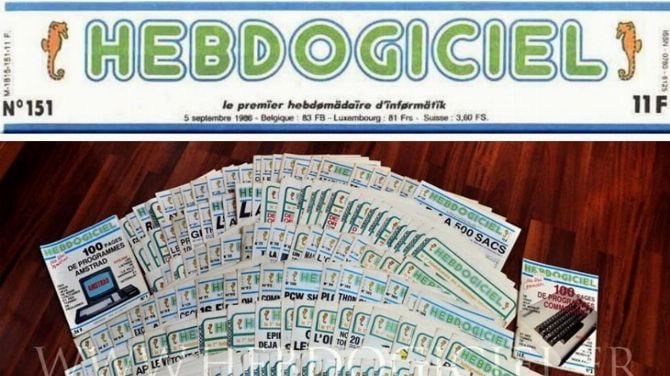The moment we have our mobile screen on This is something that is going to have a significant influence on the power consumption of the device, which Android users in Europe already know. To turn off the screen we will have to use the shutdown button, just pressing. Although there are other ways to control how long the screen is on and off, like KinScreen.
KinScreen is an app available for years On Android, we have told you about it on occasion. It’s a perfect app for configuring how long the screen stays on, as well as how it will turn off. One way to have more control over this aspect.
How to customize the main screen and desktop on your Huawei mobile with EMUI
If you want to customize the main screen and desktop of your Huawei mobile with EMUI, it is possible by following these simple steps.
Control when the screen turns on or off
KinScreen’s goal is simple: to give the user maximum control over when the screen turns on or off from your mobile. In the app we have a series of options to determine each of these cases. In addition, the new version of the application (v 6.0.0) can detect the motion sensor, so that the screen can be turned on or off. This gives users more options to configure how it works.
This allows us to decide whether we want to turn the screen on, off or keep it based on certain variables. If movement is detected, if the phone is placed at an angle or upside down, if we charge the phone or if we use a certain application. These types of variables will allow you to configure the length of time the screen stays on. They will also allow us to decide whether we want it to turn off or whether we want to turn it back on, for example. Everyone can configure these aspects in the application to their liking.
The big advantage is that KinScreen offers us many more options than those of Android by default. In addition, once the application is configured, decide when it turns on and when it turns off, you can forget it. The app works in the background, without disturbing us or emitting notifications. In order for this to work well, you will first need to calibrate the mobile’s sensors, which the app usually asks to be precise.
KinScreen is easy to use and configure, since its interface presents no complications. With this, you can select how long the screen is on or how it will turn off, in order to make good use of it. The options of the app are plentiful, although some of its settings are reserved for the paid version of it.
How to download KinScreen on Android
KinScreen is an application that we can Download for free from the Play Store. There is a Pro version of the application, which gives us access to a series of additional features, which you can purchase monthly, annually or forever, at a price of 5.29 dollars in the case of the last of the three options. In the app, you can access the premium version if you want.
Version:
Author:
Requires
Android 11 analysis on Vivo mobiles
The reality of mid-range mobiles at 800 dollars
vivo X51 5G: exceptional camera
OnePlus Nord N10 5G review
Huawei Mate 40 Pro review
Samsung Galaxy S20 FE review
Análisis Xiaomi Mi smart speaker
Huawei FreeBuds Studio review
OPPO Reno 4 Pro review