If you’ve ever heard a song you like and wanted to know its name, you’ll appreciate the existence of apps to recognize songs. With them, the mobile listens to the song and after a few seconds, if you are lucky, you have the name of the song and its author.
On Android, there aren’t a few apps for recognizing songs, with hugely popular names like Shazam, although there are plenty of other apps to choose from, each with their pros and cons. Turn your mobile into a real song hunter with these eight apps to recognize songs.
Shazam

We start the list with the most popular song id app, Shazam. The application was bought by Apple a few years ago but fortunately its version for Android continues and, without advertising.
Shazam has been in music recognition for so many years that it includes some cool additional features. For example, Auto Shazam mode keeps listening to all music until you stop it, and it also has a floating button
Shazam
SoundHound

SoundHound is another heavyweight in song recognition. It works the same as Shazam, with the advantage of also being prepared so that you hum the song you are looking for (although the results will depend a lot on your precision zoom skills).
In SoundHound, you can not only capture songs but also play them later using YouTube or Spotify. In some cases, you can also get the Lyrics of the song that you were listening to.
SoundHound – Finding and Playing Music
Google Assistant
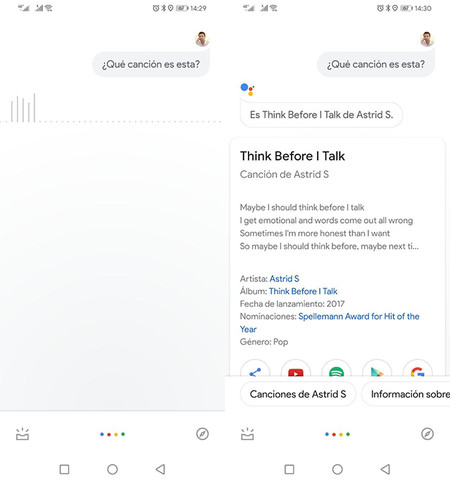
If you don’t want to install any apps for this task, you’ll still have the Google Assistant available. If you tap the microphone button in the wizard and the app detects that there is background music, you will be given the option to choose What is this song?.
Once that’s done, the Google Assistant will listen for a while until, if you’re lucky, it recognizes the song. It will then show you the result with information about the song and the singer, as well as related links to listen to the song in YouTube, Spotify and others.
Google Assistant
Deezer
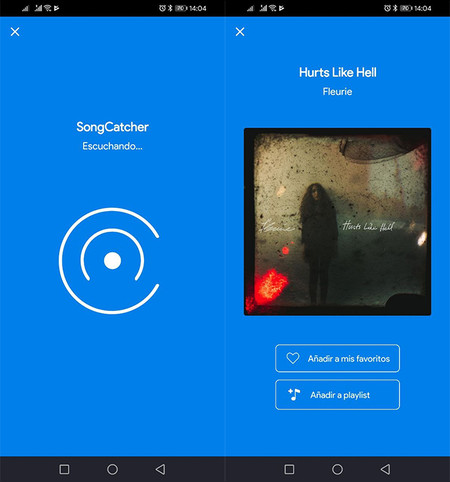
Deezer is a music streaming service that rivals Spotify, although it has something that, at the moment, is not present in Spotify: song recognition. Here it receives the proper name of Song catcher
The operation is quite simple: you touch what is this song and after a few seconds you will have the result. Interestingly, from the results, you can’t play the song, although you can add it to favorites or to a playlist.
Deezer music
MusicID

MusicID, not to be confused with Sony’s TrackID, may he rest in peace, is a simpler application to identify music. It works relatively well, and after recognizing a song, you will have additional information and the option to purchase the song on Amazon.
MusicID includes social functions, recommending songs similar to the ones you have searched so far, and saves the list of all the songs you searched in the old days.
MusicID
Genie
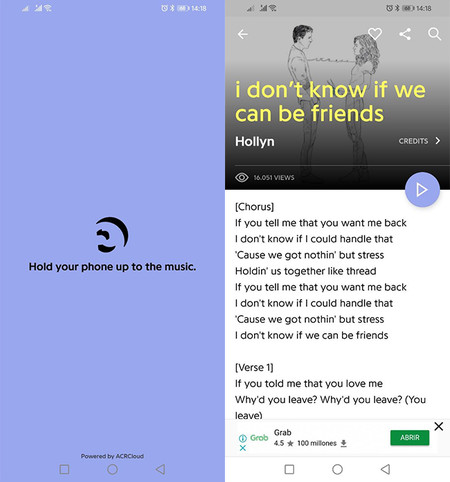
Genius is an app that focuses 100% on song lyrics, although it also has music recognition thanks to ACRCloud. Recognition in itself is correct and has the advantage that it almost always goes hand in hand with words.
Genius song recognition focuses on finding song lyrics, although the play button is included with which you can listen to the song in a small floating window. The list of songs you have searched so far is not clearly saved.
Genius – Song Lyrics & More
MusixMatch

Another application very much focused on song lyrics is MusixMatch, although dual functions as a music player. Or triple, as that also helps you identify songs from the Identify tab.
The identification of the songs does not turn around the bush, with a button to identify and the result which will be displayed either in the form of text without more, or with the lyrics synchronized with karaoke– of those songs that have in their archives.
Lyrics and translation musixmatch music player
Music ID
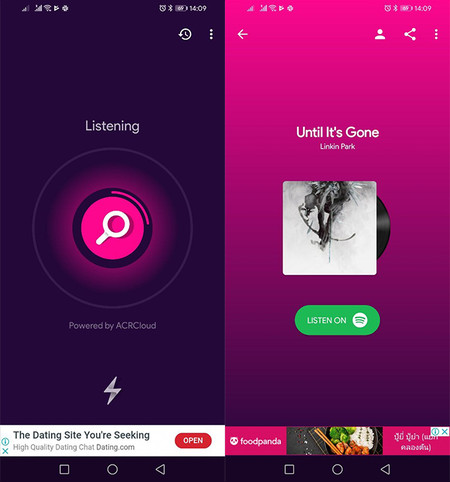
Music ID – also known as BeatFind in English – is another simple song recognition app that uses ACRCloud technology. It is ideal if you are looking for an app that only identifies songs and nothing else.
The recognition process takes no more than a few seconds, then you will see the title, author and a button to listen to the song on Spotify. You can check the songs you identified before from his history.
Music ID
Table of Contents









