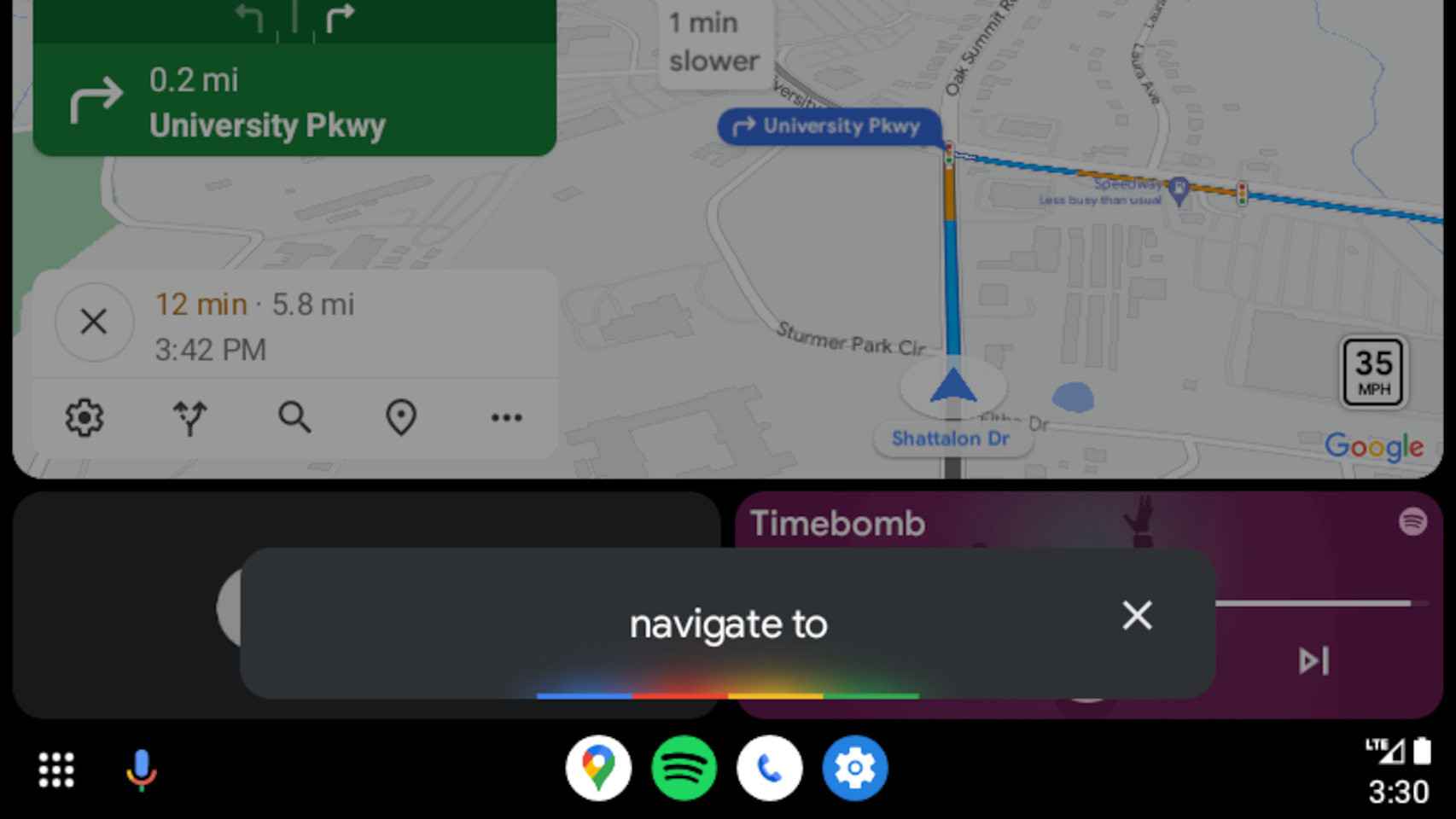Android Auto continues to grow and continues to receive new updates; In fact, the pace of releases is so fast that we haven’t seen anything like this on Android until now. However, this is not only good news, and it also brings its share of inconveniences and bugs to Android Auto.
Due to the accelerated development that Google has implemented in Android Auto, new features arrive practically every month, such as the new Google Maps for Android Auto; This is what sets it apart from other car systems like Apple CarPlay.
However, rushing is generally not a good thing in software development, and this is evident in a large number of “bugs” and failures that appear sporadically in Android Auto. The latter is perhaps one of the most annoying and potentially dangerous.
No voice on Android Auto
Many users suddenly discover that Android Auto does not recognize their voice. When they try to give a command with their voice, a message appears on the screen saying “Voice commands are not currently available”; Without more information, it’s unclear what exactly is wrong or how it can be fixed.
Voice commands are very important for using Android Auto. We already know how dangerous distracted driving can be, and looking at the car screen while driving is similar to looking at our cell phone. If we have to use the touch screen to open applications or use functions, we run the risk of being distracted and ending up in an accident, or even fatal depending on the circumstances.
In Android Auto, voice commands allow you to do all kinds of things. From open Google Maps and provide an address for the route, to listen to songs from our favorite artist or make “hands-free” phone calls, all this can be done directly with voice commands and without having to touch the screen. Without this feature, the usefulness of Android Auto is lost.
Worse still, this is not a new problem; It was first discovered in mid-November, but at that time it only affected a small number of users. As the latest update has been installed on more phones, more users are suffering from this issue; and as of now, Google has not made any statement in this regard. It is very likely that the problem will be fixed with a future update, but we won’t know because Google has adopted the bad practice of not informing users about new features included in Android Auto updates (this which, by the way, goes against their own Play Store rules).
In short, it seems that these problems are the result of Google’s policy of accelerating the development of Android Auto and releasing updates gradually and without providing information to users.
This may interest you
Follow topics that interest you