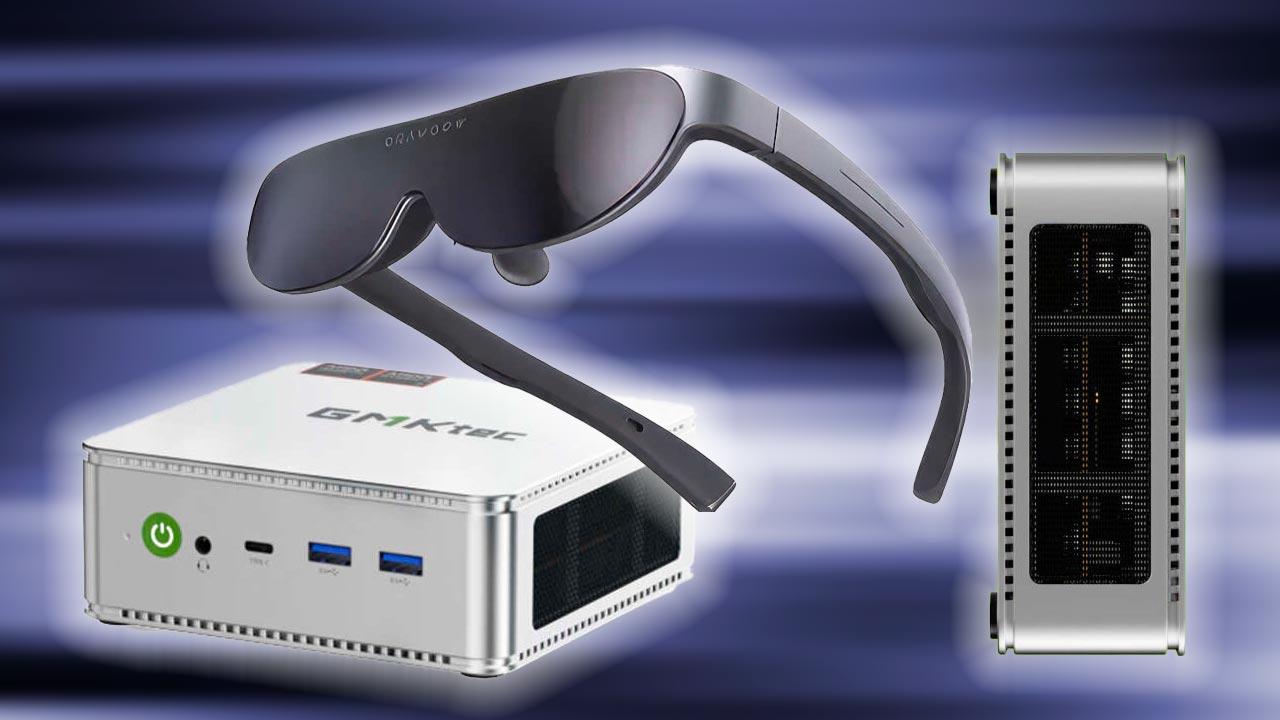The Apple Vision Pro are already with us and it seems that the acceptance among users is quite good. Many criticisms come from elements and functions that can be improved by software, and the Vision Pro’s operating system is visionOS. In fact, Apple continues to work daily to improve this system and a few hours ago The first developer beta of visionOS 1.1 has been released. We teach you how to install the beta version from your Vision Pro, but remember that for this you must have a US Apple ID, an Apple Vision Pro and be registered in the Apple Developer Program.
Here’s how to install the first beta version of visionOS 1.1 on your Vision Pro
visionOS harnesses the full power of Apple Vision Pro hardware and enables all the actions we see these days on social media. The limit of the glasses lies in the imagination of the developers and this will allow, over the months, to be able to have truly impressive experiences with Apple’s mixed reality glasses.
A few hours ago, the first developer beta version of visionOS 1.1. Remember that like any Apple operating system, there are three areas of development: developer betas, public betas, and final versions of the operating systems that we enjoy every day. On this occasion, Apple is launching its first beta version of visionOS 1.1 at developers registered in the beta program

Related article:
We take a look at all Apple Vision Pro accessories

Also remember that if you got Apple Vision Pro and you’re not in the US, you’ll need a US Apple ID for the glasses to work properly. In addition, even if you can get the glasses to work, some functions are geographically limited. If you are a developer and want to try visionOS 1.1 beta 1
- Go to the Settings app
- Click General
- Next about Software Update, the interface is similar to iOS and iPadOS
- Click Beta Updates Below
- And finally, select VisionOS Developer Beta
After a few seconds, a new update will appear which is nothing more than visionOS 1.1 beta 1 which you can install from that moment on.