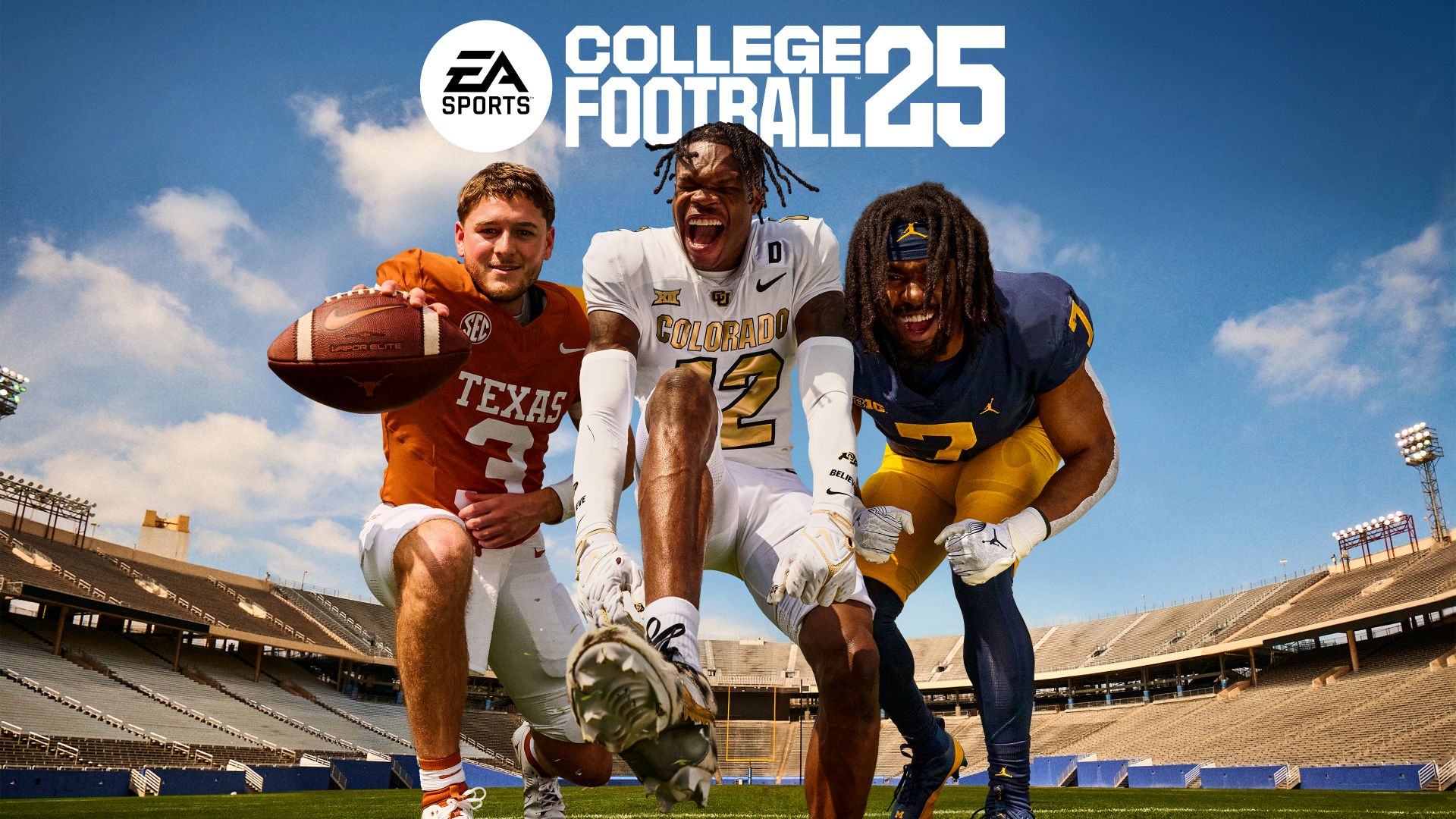A few years ago, the best-selling mobile phones in Europe had limited storage capacity. In fact, this, along with battery degradation, was one of the most cited reasons for changing devices. The price of memories was high and having more than 64GB on a phone is rare. On the other hand, the photos and videos taken were not as good as the current ones and therefore did not take up the same space. Applications and games also did not require as much internal memory.
This has changed and, little by little, having 128 GB on your mobile has become normal, and even now 256 GB even in mid-range modelsnot just the most expensive ones. That’s why it’s becoming increasingly rare to see devices that can read memory cards, because they don’t need to.
The problem arises when we need to save things in the cloud, not on the mobile. Most services, such as OneDrive, Dropbox or Google Drive, offer free plans, but even Google’s, which is one of the most generous, is not particularly large. That is why being able to free up space has become important for many, as the dreaded message of “You are out of storage space”
Free up space with WhatsApp
A few weeks ago, Google announced that its agreement with Meta so that the WhatsApp backup does not take up space in Google Drive storage would end, so, suddenly, we would see how the available space could lose several GB. There are people who do not appreciate WhatsApp data and do not have an active backup, but many others use it to work and have important information.
In order to keep the backup copy while not taking up space on our Google account, it is best to create a secondary account that is only used for this purpose. Or maybe use one we have for other purposes but where there is much more space available.
How to create a Google account
Free Android
If you don’t have a secondary account and want to create it yourself from your smartphone, simply enter the Settings from mobile and go to the section Google. Then you need to click on the email and select the option Add another account. When the login interface appears, click on the text Create an accountin blue, in the lower right corner and follow the steps. Once the Google account is created, all you have to do is change it in the WhatsApp settings.
To do this, you need to click on the three vertical dots icon in the top right corner of WhatsApp and select the option Settings. Then we click on Cats and finally you enter Backup copy. There we go to Google accountwhich should display the main email of our Google account. Clicking on it opens a menu in which the accounts available on the mobile appear.
How to choose a Google account
Free Android
When you select the secondary account, it will be the one used for backing up the messaging application. To delete the data from the main Google account, you need to go to the Google Drive website, click on the gear icon from the upper right corner, Settingand in Manage applications Let’s look for WhatsApp. In this section you need to click on Possibilities and then in Log out of Drive.
Compress photos
Another way to have free space is to use the Google Photos Compression Feature. Many people do not know that they use Google Photos with maximum quality, which improves the sharpness of the photos, but makes them take up much more space. In addition to changing this in the Google Photos settings, we must put all the images and videos we have through a compression process to free up memory.
Compress images and videos in Google Photos
Free Android
To perform this action, you must, on a computer, open the Google Photos website. When we are inside, we must click on the Side menuwith the three horizontal stripes icon and, there, select Storage. There we go down to Reclaim Space and use this function. We will click on More information and, after reading what is written in the pop-up window that appears, click on Compress available photos and videos.
What it does is compress the images and videos that we have in our account and that are not yet compressed. For example, 4K videos that can become FHD videos with greater compression. Photos larger than 16 Mpx will also be compressed. It is important to note that This action cannot be undone, and which cannot be activated from the mobile application.
The process is carried out in the background, but can take several hours. If after a while we enter the same section We will see how the number of GB occupied in the account has decreased. The amount downloaded depends on the number of compressible files we had in the Google Photos account. This space, being the same as that used by Google Drive, will be available for other functions.