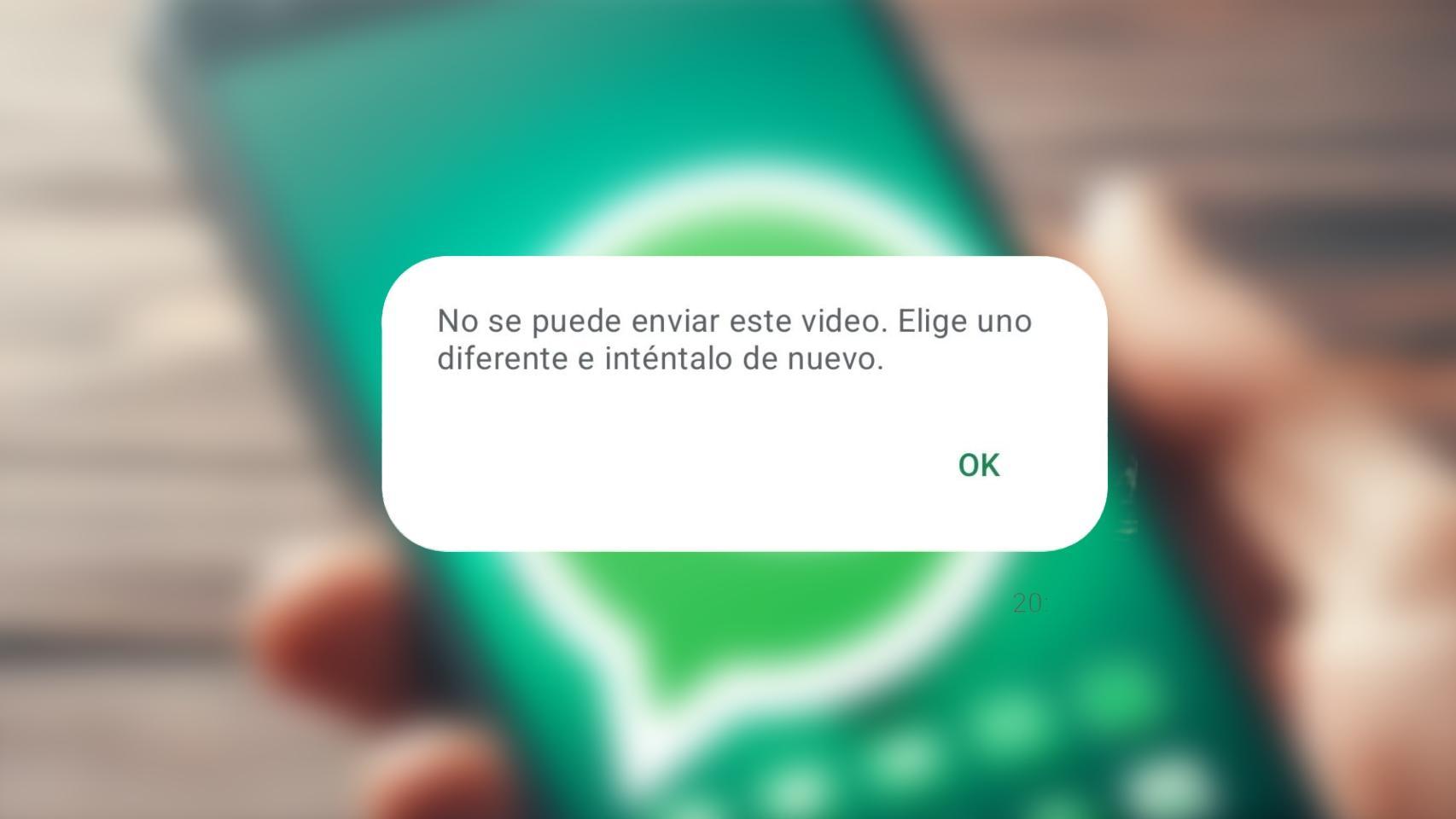The simplicity of WhatsApp has been one of its main virtues. Not making its interface more complex, not adding too many options and not radically changing the design meant that millions of people continued to use it in Europe for years. Of course, little by little we see new features appearing, such as the possibility of creating events, but problems also appear.
Normally, problems with WhatsApp are solved by restarting the application or, at most, the terminal itself. Sometimes it’s necessary to clear the app cache, or switch from Wi-Fi to mobile data or vice versa, in the event of a network outage, but other times the problems are bigger.
One of the most striking is the one that prevents sending any type of video or GIF to any chat. At first you might think that it is a failure of a file in question, that perhaps it is too large or that it has an incompatible codec, since the application itself displays a window with text “This video cannot be sent. Please choose another one and try again”.
WhatsApp Failed
Free Android
But the failure is not due to a precise video
The solution is to uninstall WhatsApp. This is a somewhat drastic action, but it is the only way to ensure that this failure is corrected. Obviously this will cause all information to be lost, so you must first make a backup
Backup on WhatsApp
Free Android
To make the backup, you need to open the application, go to the Settings and select the section Discussions. In this section you need to click on Backup copy and in the window that appears, select the option To safeguard. After a few minutes, the copy will be made. When WhatsApp is reinstalled, it will ask us if we want to recover the backup, and we will have to say yes, so that all conversations, photos and videos are where they were before uninstalling the program.