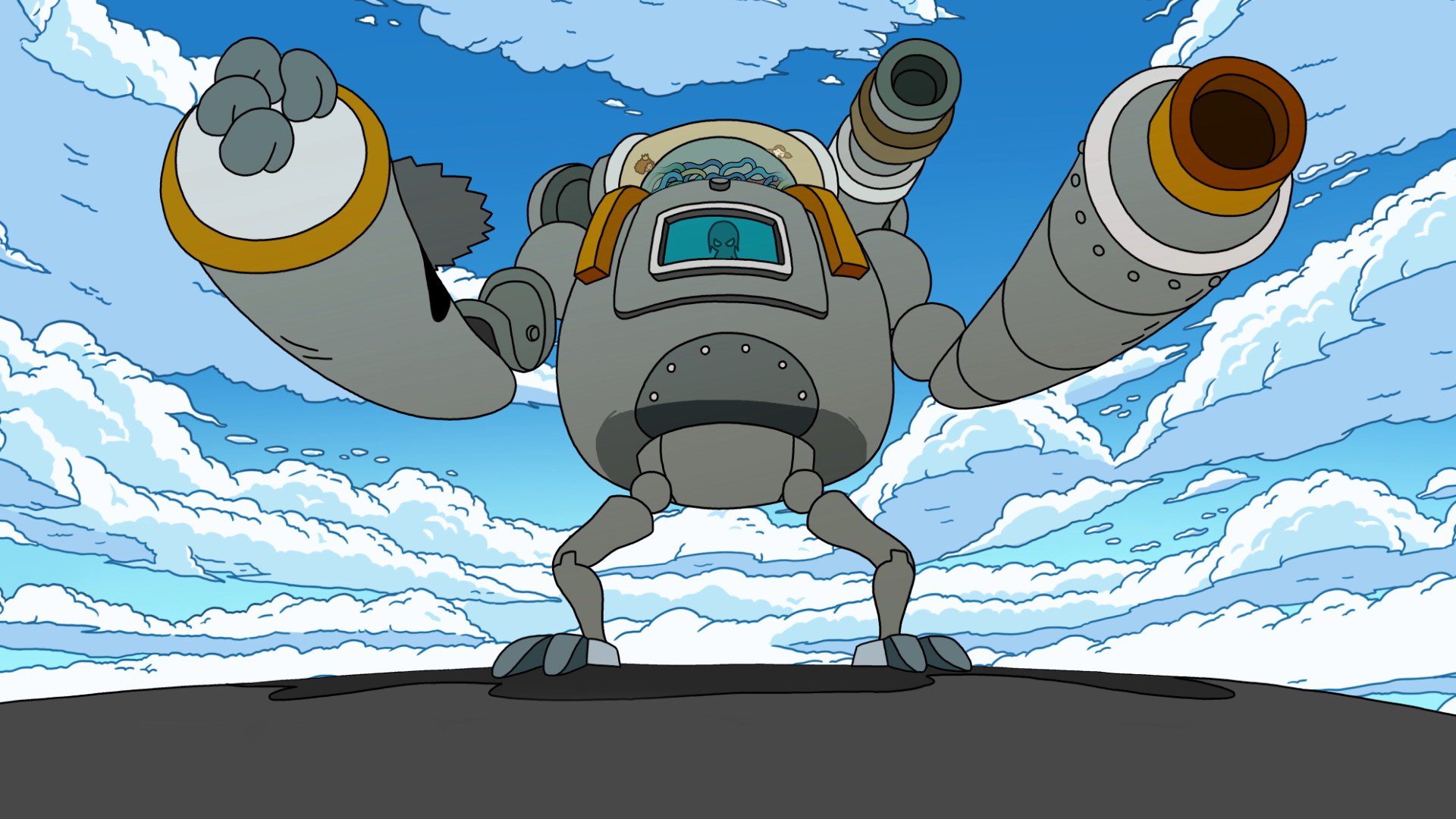Selecting note and list apps On Android that’s huge, besides being able to convert apps like Telegram into a notes app, which many users in Europe do. Although there are apps like Heynote that take it a step further, letting you convert your phone wallpaper to a list.
Have a list or note always accessible this is important for the users. Heynote promises to be a good helper, making you have that list or note right on the wallpaper, either on the home screen or on the lock screen. You will therefore have these lists or notes always at your disposal and always visible.
The best cross-platform notes apps
When the idea pops up, it’s best to write it down in a good Notes app, especially if it’s suitable for any device. How are you!
Turn your wallpaper into a list
With Heynote, you can write any type of text on the wallpaper, both on the Home screen and on the Lock screen. Whether you want to write a note, a reminder, a to-do list, a shopping list or even a message of encouragement to yourself, it will be possible because of it. By having the text in the background and not in a widget, it is always visible.
At the interface level, this application does not present too many complications. When you open it on your phone, you have a selection of types of notes or lists at the top, like a shopping list or a to-do list. You just have to choose the type then click on +, to create this list and then enter the terms you want (like the products you need to buy today).
Heynote allows us to customize the appearance of these notes, be able to choose the background color, the color of the letter or the background color of the list itself. So anyone can create an appropriate background and list for their phone at any time. In this sense, the application offers many customization options, which allow a very comfortable use of it.
An interesting application with which have your notes and lists always visible and accessible. It is easy to use and gives us lots of customization options, so for many Android users it is touted as one of the most interesting options to consider.
How to download Heynote on Android
Heynote is an application that we can download for free from the play store. Inside the app, we have no purchases and no ads, so we can use it without any distractions. If you want to convert your wallpapers to lists or notes, this app makes it possible.
Version:
Author:
Requires
The reality of mid-range mobiles at 800 dollars
vivo X51 5G: exceptional camera
OnePlus Nord N10 5G review
Huawei Mate 40 Pro review
Samsung Galaxy S20 FE review
Análisis Xiaomi Mi smart speaker
Huawei FreeBuds Studio review
OPPO Reno 4 Pro review