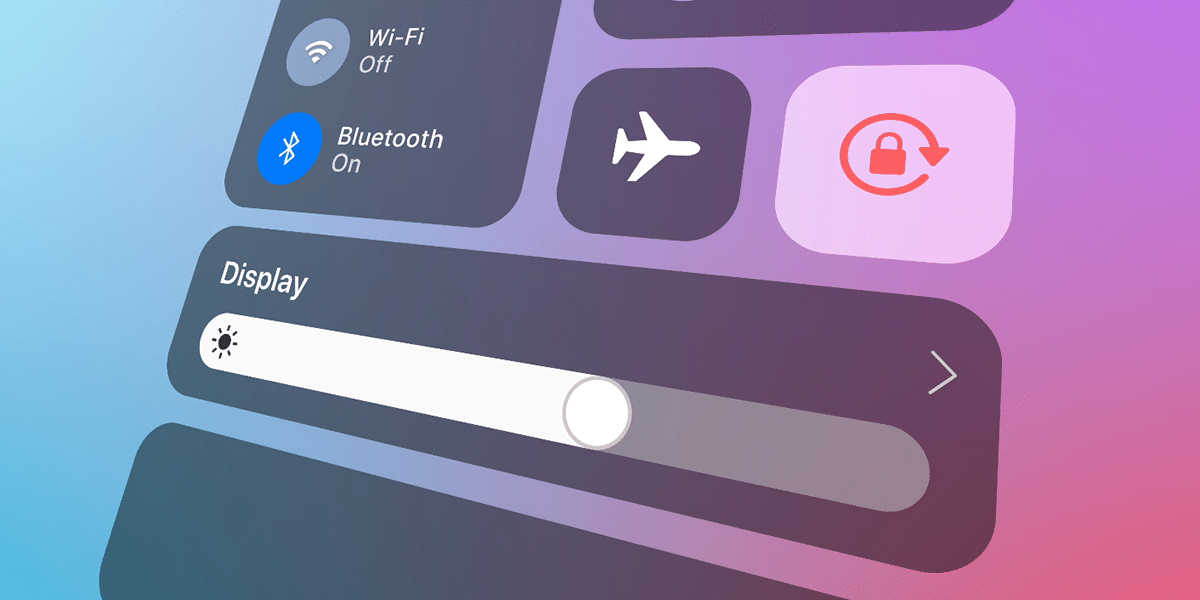We are only two weeks away from the start of WWDC22. Then we’ll see the long-awaited new Apple operating systems we’ve been talking about for months. iOS 16 intends to continue its unremovable design for several years, but it promises to include functional innovations and an improved notification system. With all the leaks and some happenings, Nicholas Giho posted a iOS 16 concept showing a customizable lock screen, interactive widgets and a new control center, among many other novelties that we tell you below.
Concept after concept, we imagine the new features of iOS 16
Before starting to analyze the concept, it should be noted that it is one of the best published so far. The integration with iPhone mockups is very successful and the features introduced are fully functional. Too bad that Apple does not present all the novelties, it would be a success.
The concept begins with Always on, a feature that has been rumored for some time. Th is always-on display feature will allow the iPhone to have the screen always on but dimmed when the iPhone is locked. In this way we can access the information without needing the screen to turn on completely. The possibility of customize shortcuts to certain apps from the lock screen


Related article:
iOS 16 public betas may be delayed due to stability issues
We continue with a redesign of all iOS 16 icons in true macOS style. Additionally, the ability to add the app library in the dock of iOS. Another of the novelties that we expect for iOS 16 (and we believe that we will have it in the final version of Apple) are the interactive widget, elements located on the lock screen with which we can interact. Examples of them: interaction with reading, with the health application and more.

Also included is a new control center eliminating 1×1 grids, opening the possibility of integrating different elements with different sizes such as brightness in 4×1. This control center is very similar to that of macOS, take a look and you will see. Finally, three minor changes are incorporated, such as the possibility of blocking certain applications, the less intrusive notification that our battery is running out and the calculator memory mode.