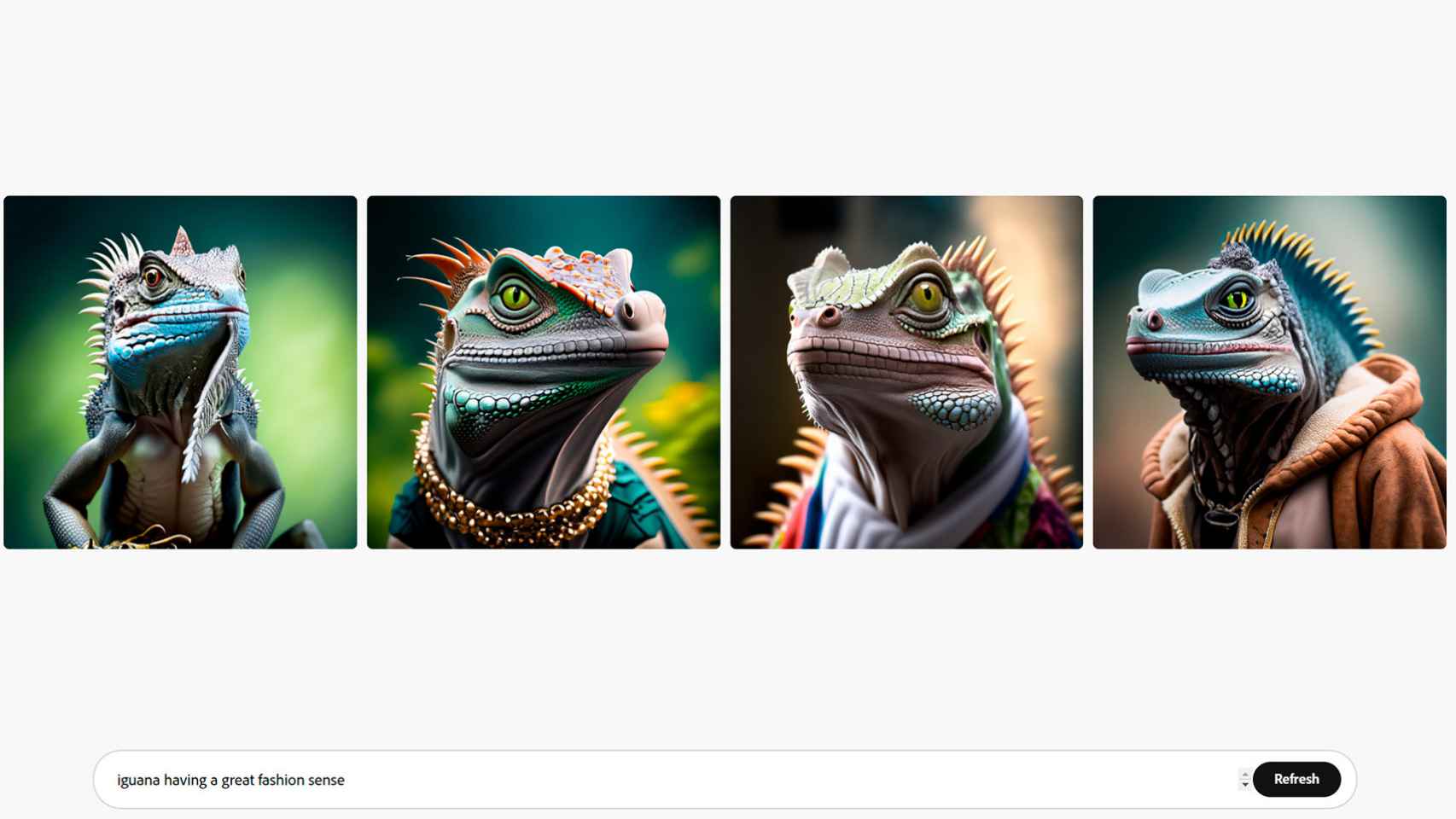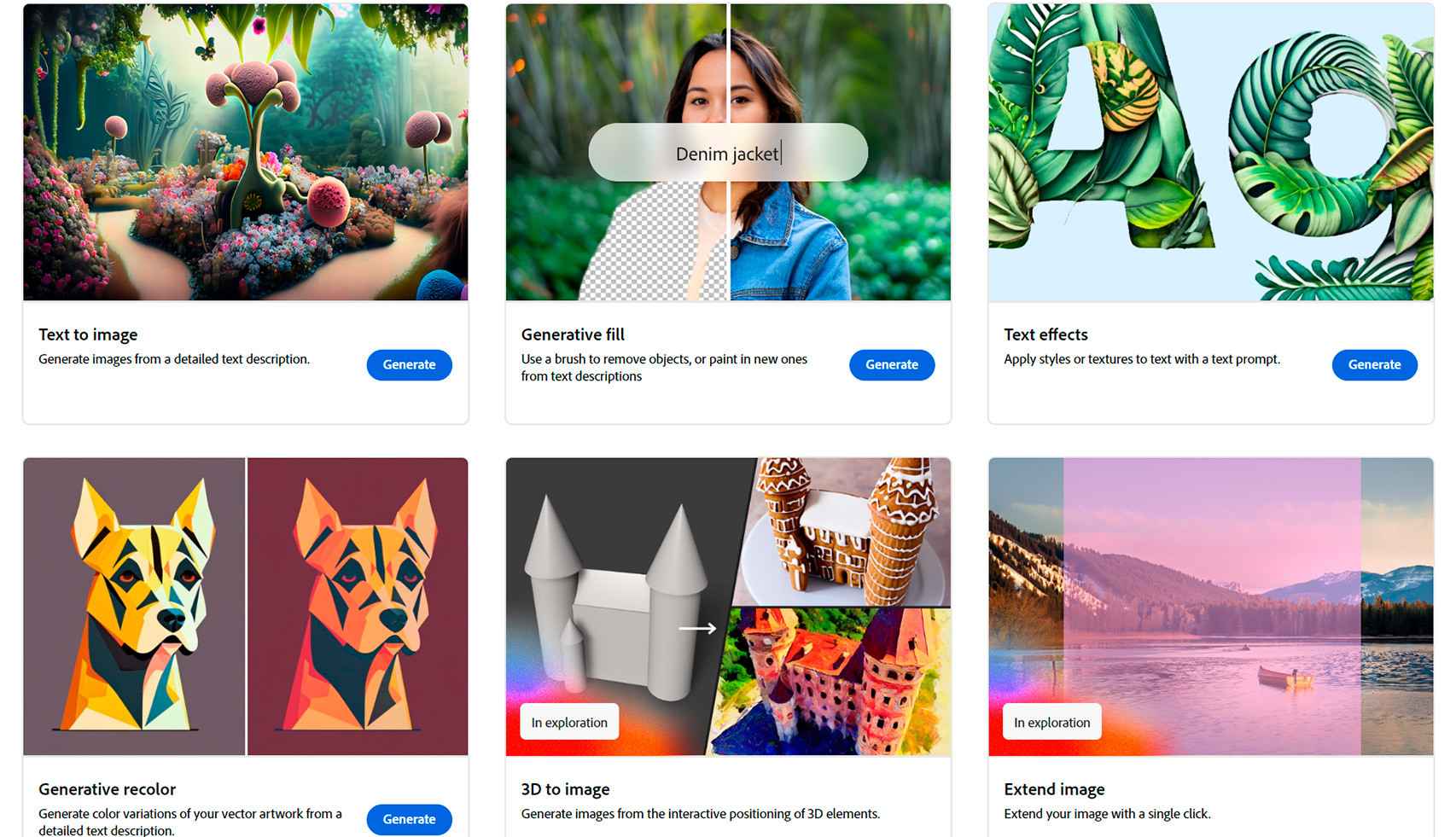Adobe Firefly has shown great power in generating images from text and with all the security that means it was trained with images that you have the right to use. NOW becomes free so anyone can use it.
Midjourney, and other solutions, have demonstrated since last year their great ability to generate incredible images with the introduction of ‘prompts’. The only thing some found themselves in the position of having trained your AI with protected images; just OpenAI, the creators of ChatGPT, said they also use copyrighted material.
This is the big difference with Adobe’s solution, appropriate use of royalty-free images thanks to its vast image bank which is known by Adobe Stock.
Adobe Firefly
Adobe
free android
Therefore, the use of this generation of images from text has this bet of great value to differentiate itself from the rest which, in one way or another, has overtaken Adobe, although known for its Photoshop, Illustrator, Premiere and further.
Now they want to move forward with Firefly and this bet that gives any user the ability to use your AI for image creation without having to pay for any of the Creative Cloud subscriptions. Similarly, Firefly can be used free of charge.
How to use Adobe Firefly
From the Adobe Firefly (beta) page, you can access four very different experiences: text to image, generative fill, text effects and generative recolor. Each of them is available with the creation of an Adobe ID account. It’s free, so the possibilities of creating images of all kinds are expanded from one of the most experienced companies in the field of creating all kinds of graphic content.
The first is explicit, and goes hand in hand with that of Midjourney, a text is introduced to apply a series of effects which can be activated from the right panel; an experience that was already given in detail shortly after Firefly’s announcement.
Adobe Firefly and its experiences
Adobe
free android
Firefly already offers examples to optimize them from a carousel that we find just below these four experiments which are now available completely free of charge, so it is quite easy to do all kinds of tests to test its AI. In fact, it has an infinite scrolling gallery to show off its great ability to create images.
The remaining three are used to remove objects or paint new ones on images (similar to Google Photos magic eraser), apply styles or textures to text and bring color variations to any image uploaded to Firefly.
La ventana de edición de Firefly
Adobe
El Androide libre
Adobe Firefly está disponible desde su web y lo único que se necesita es iniciar sesión con una cuenta Adobe ID que se puede crear en cuestión de segundos con una misma de Google.
Una propuesta por todo lo alto la que envía ahora Adobe a todo el mundo para probar Firefly, y así asegurarse que cualquiera de las imágenes que se generen van a poder ser usadas sin ningún tipo de problema. Ésta es la gran diferencia ante el resto de alternativas como puede ser otra bien interesante, CatBird.AI.
Te puede interesar
Sigue los temas que te interesan