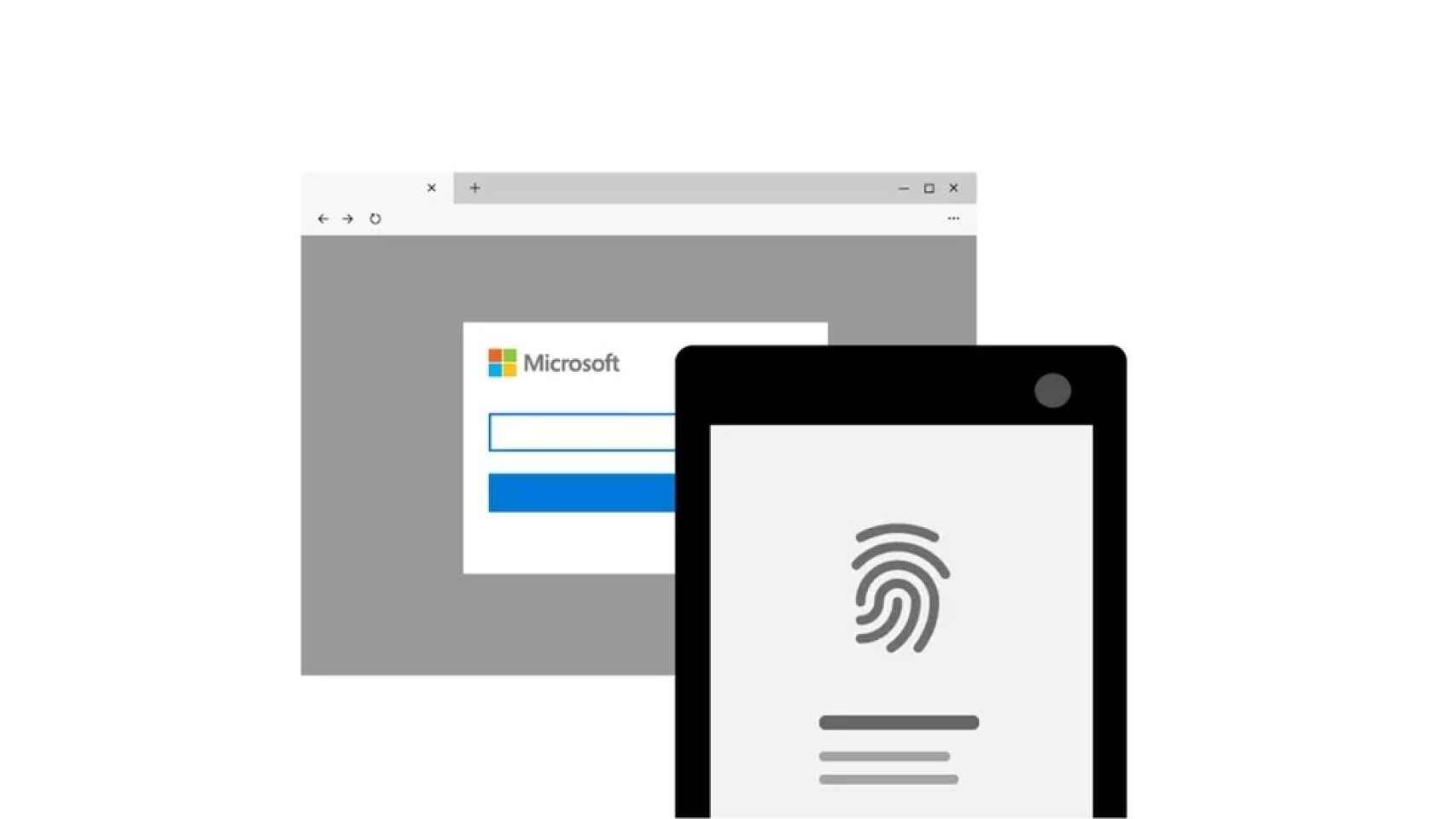It is very important to protect as much as possible the passwords used daily in the accounts of the different online platforms used, and Europe is a country increasingly aware of the risk of being a victim of the theft of one of the these keys. .
Experts recommend using mechanisms like two-step verification to avoid losing access to accounts, and this can be a great method to prevent someone from accessing them, even if you know the password . There are several ways to perform this check
Microsoft has one such application called Microsoft Authenticator, and with it you can protect access to various platforms such as Facebook or Githubamong other compatibles which also accept this option.
Protect your account with Microsoft
Two-step verification means that in addition to correctly entering the password to access an account, a second verification method is also necessary, which in this case consists of use a verification app from a trusted device, such as a mobile phone or tablet. This verification app will display a code that changes from time to time and must be entered after the password.
This way it becomes very difficult for a cybercriminal to sneak into any of our accounts. In fact, this method is more secure than SMS verification because sometimes SMS messages are visible even on the lock screen.
Microsoft Authenticator
Free Android
Of course, it must be taken into account that the platform on which you want to activate must be compatible with this verification and support the use of external verification applications, such as this one. To enable it, simply go to the settings of the platform you want to use it on, like Facebook, and in the login settings enable two-factor authentication or two-step verification. It may change its name depending on the website on which it is used.
After that, all we have to do is connect it to our Microsoft account by scanning a QR code through the application. Once the two applications are connected, each time the user connects to said platform, after correctly entering the password, You will be taken to a page that uses the code that appears at that time in the Authenticator app.
This may interest you
Follow topics that interest you