WhatsApp is these days activating one of its most important innovations of recent times: the editing of messages. It means someone can edit the text of a message sent within 15 minutes of being sent. WhatsApp doesn’t show you what was in the message before, but there are ways to find out.
We tell you three ways to find out what a WhatsApp message said before it was edited. All of them work today, but over time some may stop working. Enjoy them, with caution, while they last.
From notification history
An old ally in similar situations, like knowing what a deleted WhatsApp message says, is Android Notification History. It’s something like a recording of all notifications that have reached you on the mobile and it is present, in a changing way, in Android mobiles from Android 11.
By changeable we mean that it is present in some Android phones and not in others, and in some it is active by default and in others we will have to activate it
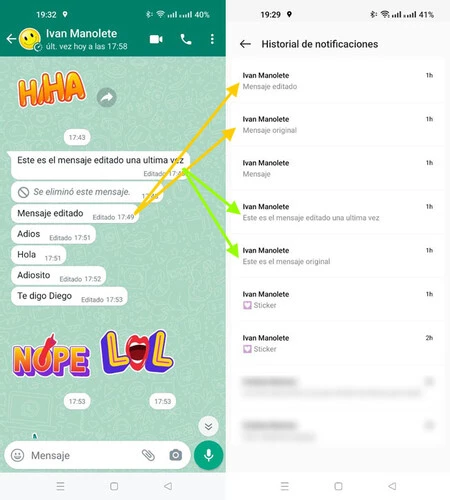
Although it’s a little confusing, you can see the original message and the last edit in the notification history
What you need to do is, with the notification history active, open the notification history and check the messages that have arrived, looking for the messages that appear there and that are not in the chat. Only the first and most recent edits will appear, so if the post has been edited multiple times, you won’t know what it said in the intervening edits.
Notification history changes location from one layer of Android to another, but you should find it in the notification settings. If your mobile doesn’t have it, you can do something similar with apps that save notifications, such as Notification History.
With an older version of WhatsApp
Not updating to the latest version of WhatsApp has its advantages because of how its engineers have developed the message editing feature. Each new edition is sent as a message then the WhatsApp client takes care of replacing the old text with the new one in the chat.
In older versions of WhatsApp who were not yet ready for editing messages or who do not have them active yet, the modified messages do not appear. Instead, you get the original message and an in-chat notice that “You received a modified message. You can see it if you have the latest version of WhatsApp.”
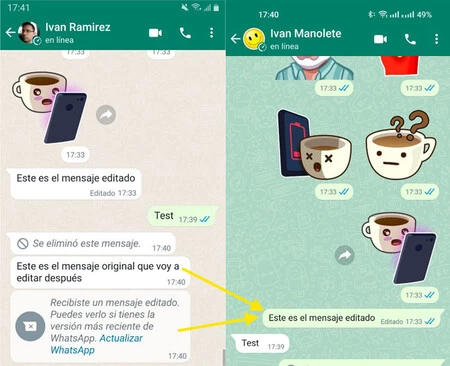
Each modification of a message is sent as a new message, which WhatsApp manages to replace the old one. Older versions of WhatsApp don’t “know” about this
This allows you to see what a post originally said, before it was edited, but you won’t be able to see what he said after editing. It also has the downside that WhatsApp versions expire and there comes a time when the app will stop opening unless you update to a newer version or use tools like WaTweaker, with root.
with WAMR
The best option to find out what both edited and deleted posts say is WAMR, an application based on to read WhatsApp notifications and see what has changed.
To do this, you need to install WAMR, open the app and grant it all the permissions it asks for, including access to notifications, and ask it to monitor WhatsApp. From will keep a close eye on message notifications of WhatsApp that change.
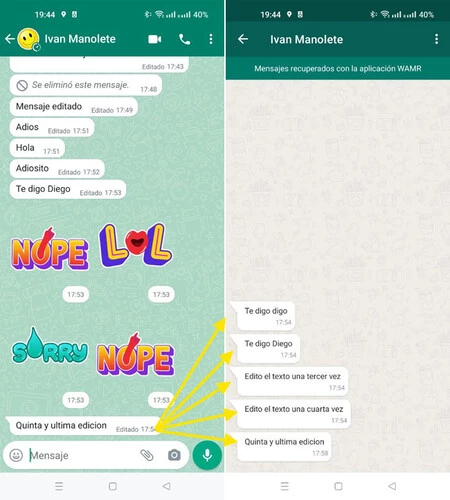
The great advantage of WAMR over notification history is that it shows us a lot of everything more orderly and in chronological order, with a style similar to WhatsApp. In addition, we will see all the changes that have been made to the message.
WAMR is the best solution though it gets a bit messy if you have multiple pending messages to read, because in these cases WhatsApp sends a group notification which confuses the application. Although WhatsApp does not include an edit history, and we doubt it, it is the most reliable thing you have at your disposal.
Picture | Clker-Free-vector-graphics on Pixabay
In Xataka Android | WhatsApp’s makeover continues: that’s how unrecognizable its settings will be








