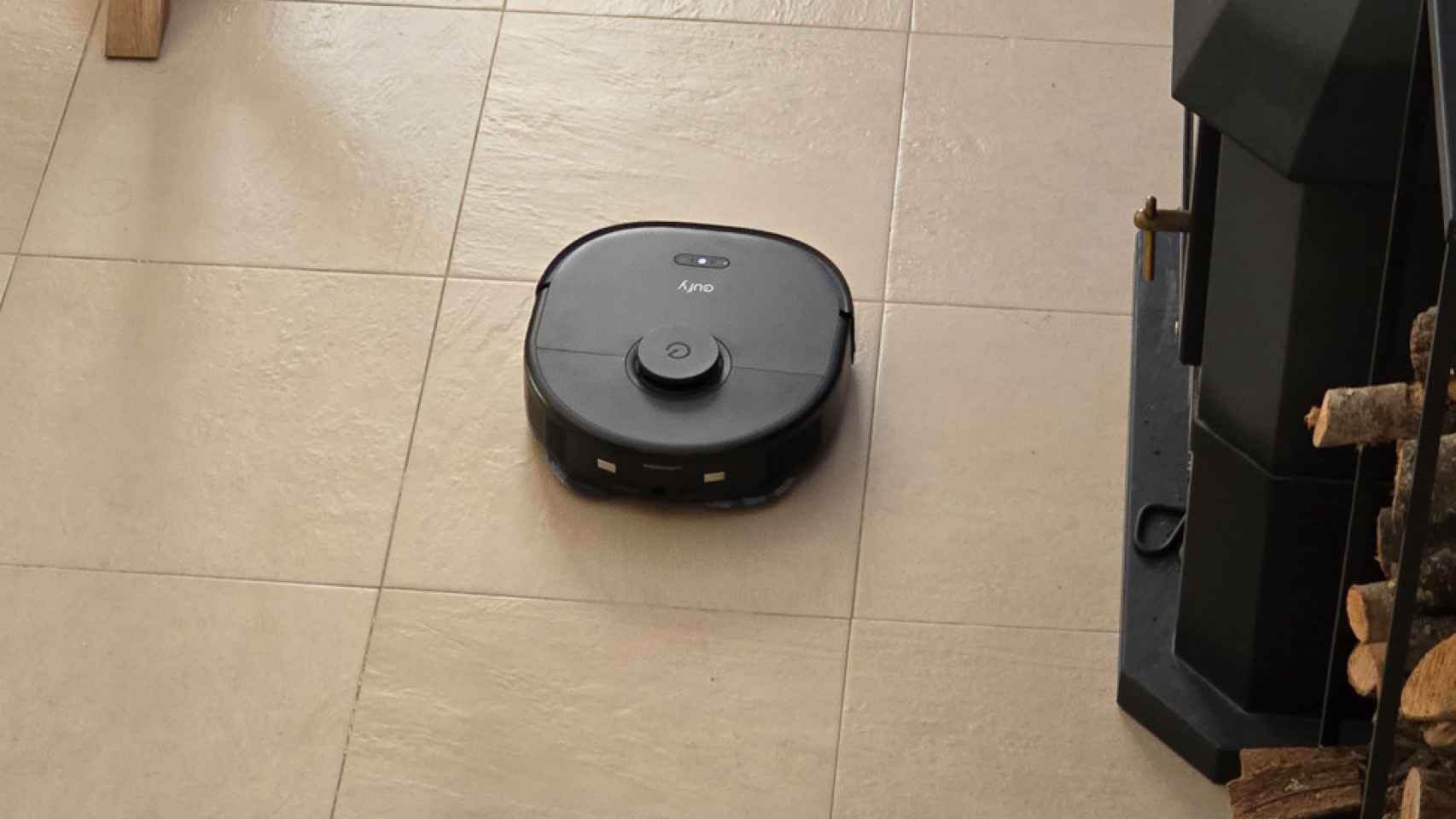Many apps we use on Android have some kind of subscriptionThink of apps like Spotify or Netflix. Android users in Europe can manage these subscriptions from the Play Store itself at any time. Although there are times when they accumulate too much or the expenses incurred are too high.
Good management of these subscriptions that we have active in Android is something important. Fortunately, there is a series of tips that can help us manage them well and not pay more money than we should to have them active today.
Google Play Improves Subscriptions: How It Will Affect Apps
The Google Play Store has improved subscriptions to give developers more power. It will affect the apps.
Control your subscriptions
You may have accumulated so many subscriptions that you have no idea what services you pay. If you’ve subscribed to a lot of apps, there are probably some that you don’t use or need more of, but keep paying money each month. For this reason, it is advisable to review from time to time all the applications in which you have a subscription at this time. Since it is likely that you will see that there are some that you are not already using or that you do not intend to use.
- Check out the Play Store.
- Access subscriptions.
- Check which ones you currently have active.
- Cancel the ones you don’t use or will use more of.
Control completion dates
One thing to keep in mind with subscriptions is that they are usually renewed automaticallya, so without you realizing it you paid another month. Therefore, controlling the dates on which each of them ends and perhaps putting a reminder into your calendar will give you more control.
By knowing when a specific subscription ends, you can decide before it is automatically renewed, if you want to continue using or not. So, at some point you may not renew, saving money as a result.
Annual vs monthly subscription
There are services that offer monthly subscriptions, but also possibility of paying a single annual subscription. In some cases, such an annual subscription usually offers some type of discount that makes it cheaper. Disney + for example, which costs 6.99 dollars per month or paying annually costs 69.99 dollars, allowing a slight saving. If this is a service that you are going to use and you have an annual subscription, with this discount then it may be worth renting this plan.
You must differentiate those services you really want and you will use and those who may be for something specific. For those who actually use, an annual subscription is always a good option. For those of you who plan to use little time or want to try it out first, monthly subscriptions are the best option to get started.
The best Android games in one subscription app
GameClub is a subscription app for Android where 100 of the best Android games come together for you to play without limits.
Share subscriptions
There are platforms where we can share a subscription so that we will pay less money. Spotify has had a special plan for a long time
Even in Google Play, there is a family plan, to save on the purchase of games and applications, which is another option that can be interesting for many. Therefore, check which of these subscriptions you are using have family or shared plans, and thus be able to share it with a loved one and reduce costs in an easy way.
Android 11 analysis on Vivo mobiles
The reality of mid-range mobiles at 800 dollars
vivo X51 5G: exceptional camera
OnePlus Nord N10 5G review
Huawei Mate 40 Pro review
Samsung Galaxy S20 FE review
Análisis Xiaomi Mi smart speaker
Huawei FreeBuds Studio review
OPPO Reno 4 Pro review
Table of Contents