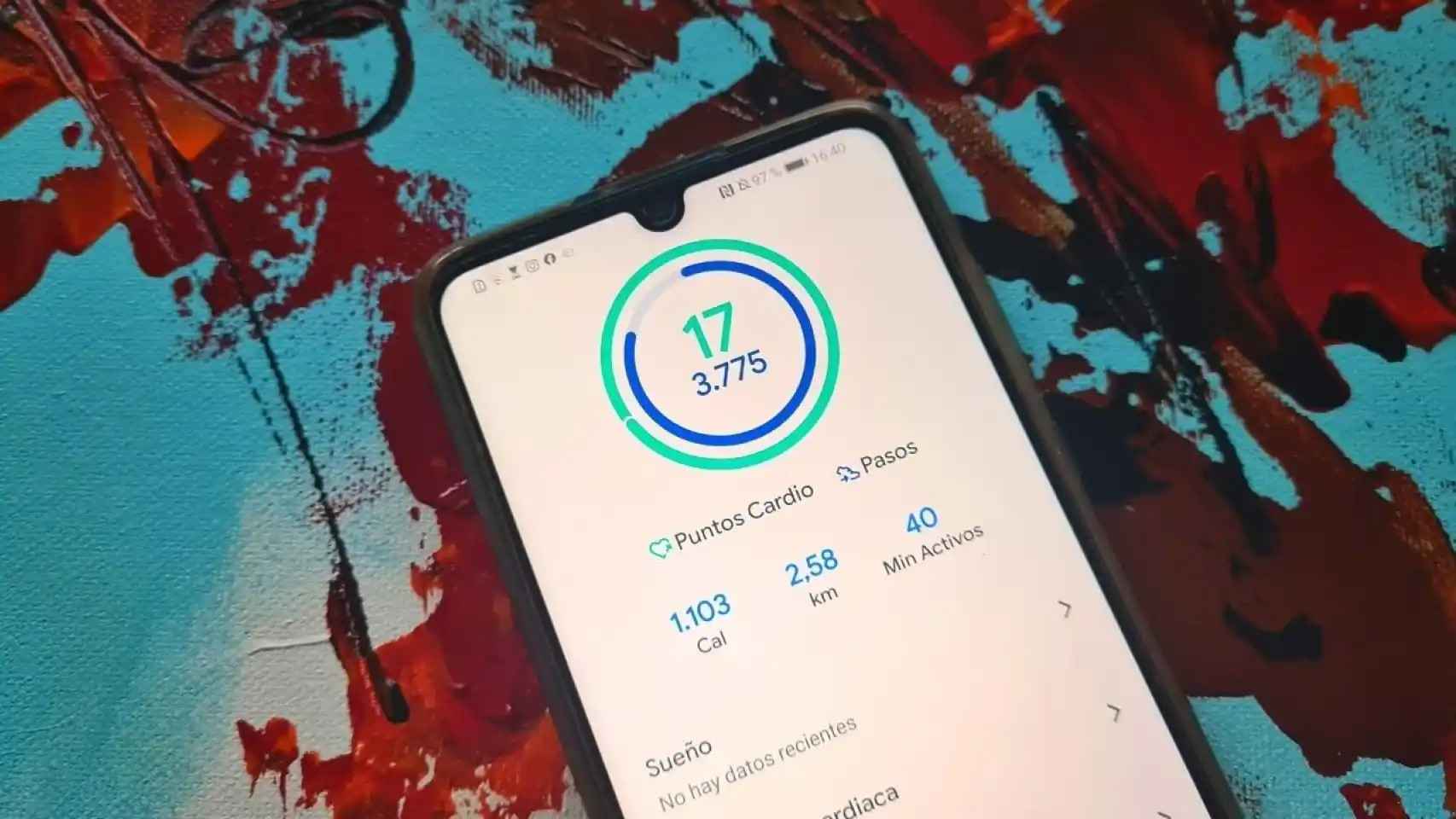Today we are more and more aware of the importance of staying active and leading a healthy lifestyle. To do this, many manufacturers have developed different devices, from bracelets to rings, all managed by different applications. One of the biggest comes from Google and lets you link data from other apps.
Google Fit, Google’s health application, It has positioned itself as a very interesting option since it is possible to save data in it either by manual inclusion or by connecting different third-party applications, whether applications designed for exercise or others that allow us to monitor our vital signs.
[Todo sobre Zepp, la app para controlar los relojes y pulseras Amazfit]
This application is not new, since it was launched in 2014, but it is true that many Android mobile users still do not know about it. It is able to know the steps we take, using only the hardware of our phoneas well as storing periodically entered data, such as weight.
Intuitive interface
One of the first things that catches your attention about Google Fit is its interface. It’s very clean and extremely simple. When you open the app it appears a visual summary of daily activity, including steps, active minutes and other relevant data
On the main screen we have two figures, the exercise points and the steps that were followed. Both numbers are in two crowns that fill up as the numbers increase. If you click on it, the daily interface opens, where you can check how many steps have been taken in previous days. You can also display periods by weeks or months. If you want to add activities manually, it is possible, in case you have been exercising without wearing a tracking device.
Google Fit main interface
By sliding down, the different maps that indicate the data controlled by the application. For example, there is one that shows the hours of sleep from the previous day, if they were counted. This data can be obtained from external devices, such as watches or the Google Nest Hub 2, which includes this monitoring function. Several metrics can be monitored from this application:
- Dream time: It is measured in hours and there are also indications on the time spent in bed without sleeping and on sleep efficiency. With some devices we can know if there has been snoring, if there has been coughing or even if there are lighting changes.
- Daily goals: monitors cardio points and steps taken in previous days, to motivate you to close the rings day after day.
- Not: The measurement steps can be carried out with a cell phone or using the mobile phone itself, which will count the distance traveled each time we carry it.
- Cardiac frequency: If you have a bracelet connected to Google Fit, the application will display the heart rate at any time detected by the watch or bracelet, thus being able to check if there has been a lag at any time.
- Respiratory rate: Some devices, like the Nest Hub 2, can measure breathing while we sleep, which affects the quality of sleep and rest.
- Weight: Weight control is essential to health, and can even be done manually if you don’t have a compatible scale.
At the bottom right there is a button with the + icon in different colors, which allows manually enter various parameters, such as blood pressure, weight, activity or specific training. All these actions can also be entered through external devices, but if they do not have one, they can be entered manually.
Sections
At the bottom are four buttons that provide access to different sections of the application. the first is that of main screen, this is what was explained in the previous section. This is the section that will be used the most, but not the only one. In the others we can see the action log or control the profile.
Sleep and Diary Interface
He diary It allows you to see at a glance the actions that the application has recorded. Normally the exercises performed as well as the hours of sleep appear. Of course, sometimes it’s good to change it because it usually confuses relaxing on the couch watching a movie with a two-hour nap.
In category explore large amounts of personal health data may be included. For example, specific activity that the system has not stored can be recorded, body measurements and even vital signs can be changed. There is also a section to include daily calories consumed or amount of water ingested. Finally, it is possible to include sleep and periods in the case of women.
Application settings interface
The last tab is the profile, where you can enter general data, such as height, date of birth, gender or weight, although the latter vary depending on the devices we have synchronized or the data entered manually. You can also set a recommended sleep time.
Settings
At the top right are the application settings, which allow you to change the units of measurement for height, weight, distance, and energy. This is where you link apps to Google Fit and can control how Google Fit gets data from your phone.
The app can be easily synchronized with popular apps like MyFitnessPal and Strava, allowing you to centralize all your health and fitness information in one place. It can also be used with apps such as those used by watch and bracelet manufacturers, like Mobvoi or Zepp.
This may interest you
Follow topics that interest you
Table of Contents