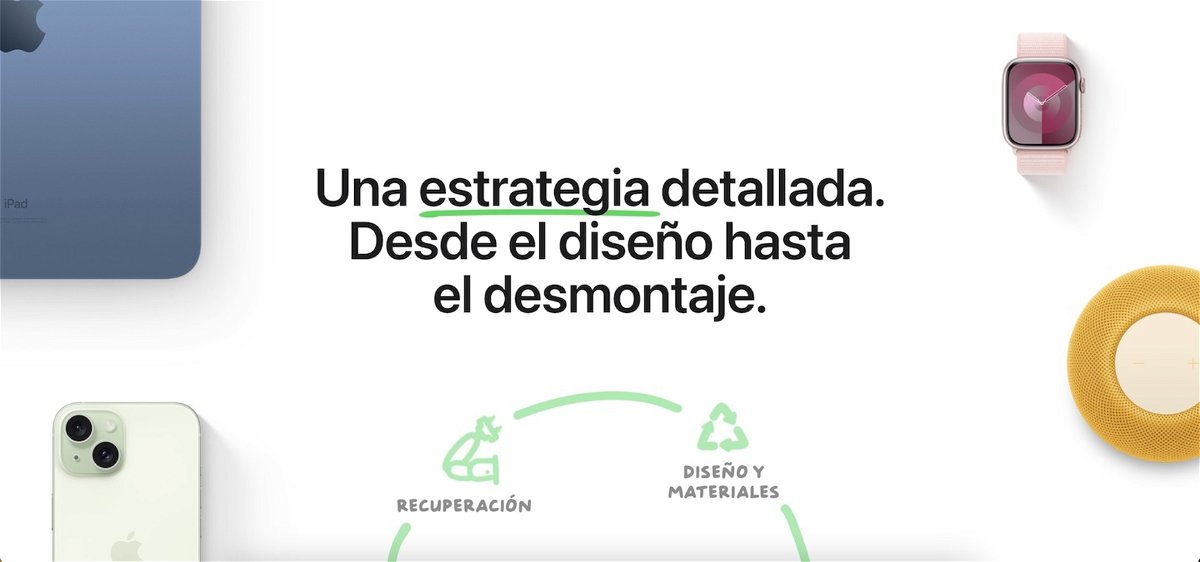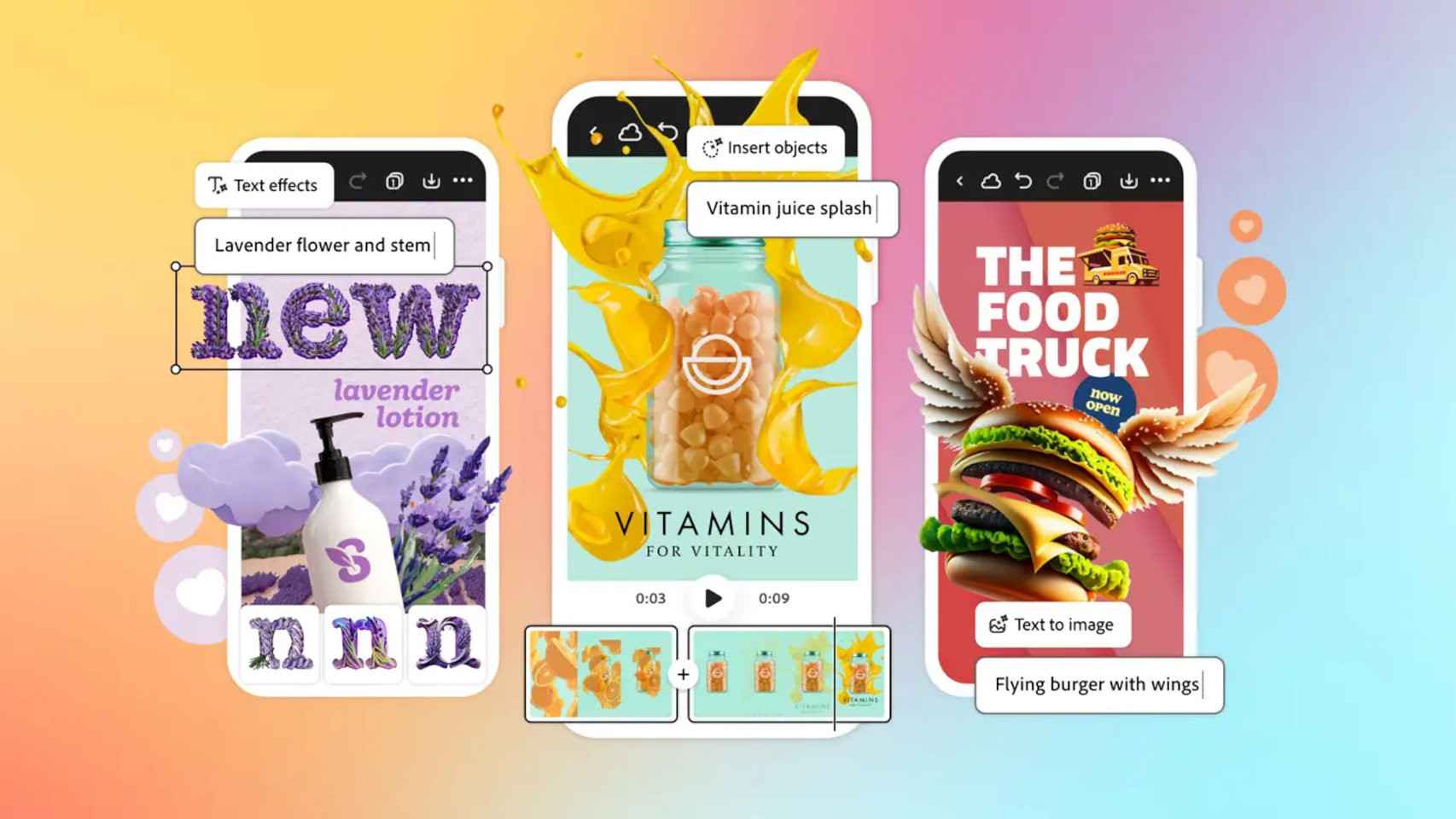This Christmas surely you received a gift in the form of Apple Watch and it is one of the star gifts for the holidays. Many users do physical activity with these Apple watches and they help us to focus on improving training and know the details of these to improve ourselves in each of them.
Well, when we are training or just when we are starting this there is an option available which allows the user to quickly activate do not disturb mode. And the point is, there is nothing that “bothers” more than being at this point in the training where you go to the top and enter a call, WhatsApp, or notification. To avoid this today we will see how to activate this mode. so that when you start exercising, the notifications stop.
How to activate do not disturb mode
To activate this function and for the watch to activate it automatically when we start training, we simply need to follow these steps from the iPhone:
- We open General by entering the Watch app
- Click on the Do not disturb option
- Then we select the tab in Do not disturb while I work out
It’s also possible activate this mode from our Apple Watch
- We click on the digital crown and go to the settings
- Once inside, we look for the Do not disturb option
- We activate it and ready
This option is disabled from the start on all watches and therefore if you want to activate it you have to do it manually. Now when you tap to start a workout, all notifications are turned off. Once the training is completed, our Apple Watch will receive calls and all kinds of notifications again.