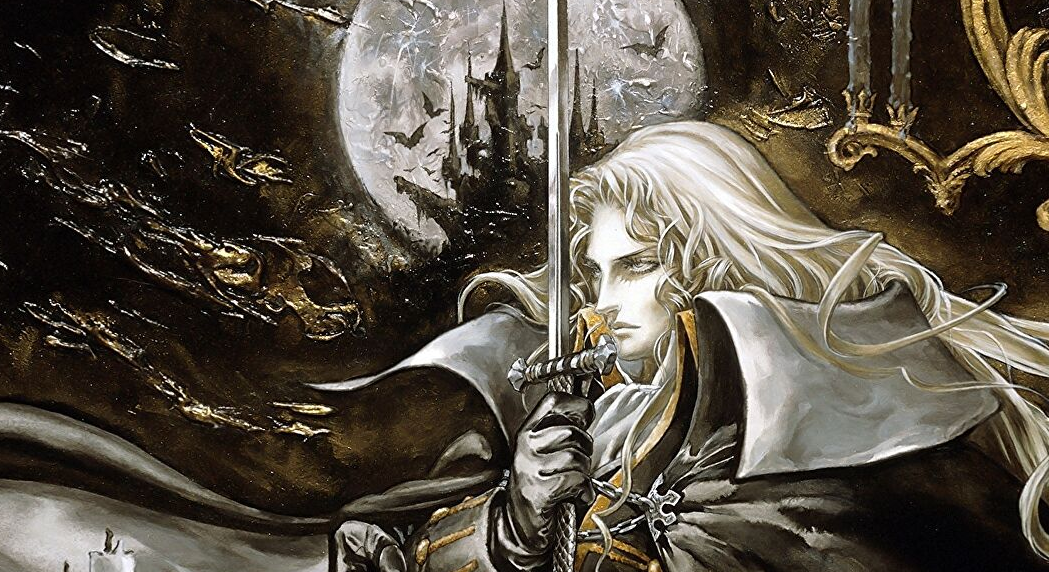VMware Fusion 13 is the new virtual machine that will allow you to use Windows 11 on your Mac, whether it has an Intel or Apple Silicon chip.

VMware, a leading virtualization software vendor, has just announced Fusion 13, the latest major update to its virtualization software that offers native support for Apple Silicon. This update allows Mac users with Apple Silicon and Mac users with Intel to run operating systems like Windows 11 in a virtual machine.
If you have a yame with an M1 or M2 chip, you will need to use the ARM version of Windows 11. And you should know that to run win32 and x64 applications you will have to resort to the emulation software of the system itself.

VMware Fusion 13 is coming, one of the best virtual machines for Mac
It is time! After a long wait, we are proud to announce the general availability of the VMware Fusion 13 product line: Fusion 13 Pro and Fusion 13 Player for Intel and the latest Apple Silicon Macs.
A new way to use Windows on a Mac
As stated in VMware they carry several years developing this tool to run natively on Mac with Apple Silicon chips. Additionally, Fusion 13 ships with a single binary, a DMG that installs on both Apple Silicon Macs and Intel Macs, making installation much easier and eliminating any potential confusion about which version is correct.

VMware Fusion 13 is one of the best options for virtual Windows on Mac
However, they recognize that on Mac with Intel VMware Fusion 13 chipset has advanced features to interact between the two operating systems. We can drag and drop or copy and paste, as well as use shared folders and pass the USB device or use the camera without having to touch anything.
After years of continuous development and multiple technology previews, we’re ready to bring Windows 11 and more to Intel and Apple Silicon Macs with the latest major release of VMware Fusion. Let’s take a look at what’s new in Fusion 13
The advantage of VMware is that it offers two types of licenses, for professionals and for individuals, and this last option is completely free. It is therefore one of the best ways to test Windows 11 on your Mac. Remember that you will need an official copy of Windows to be able to install it, which must be ARM on Macs with Apple Silicon.