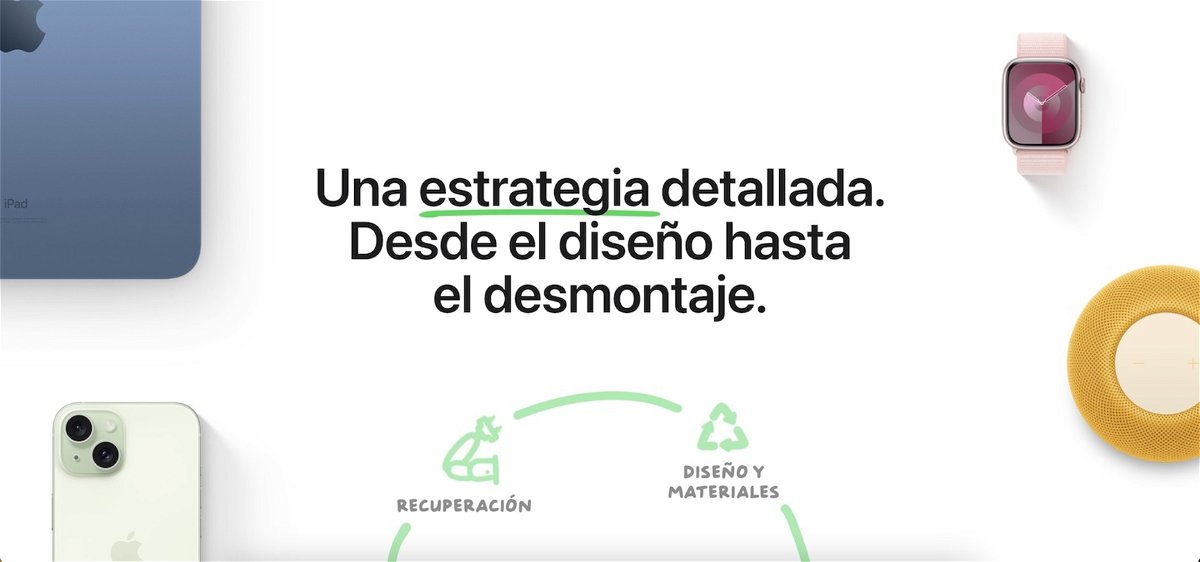Google has been tweaking Android Auto for months with the new Coolwalk interface that modernizes the system with animations and better multitasking, though some apps need to be tweaked to get the most out of it. Waze is one of the apps that doesn’t sit well with Coolwalk at the beginning, but fortunately it is already in the past.
Initially, Waze struggled to display as a secondary or full-screen app, to which should be added that Android Auto is available on screens of all formats and sizes. Waze in Android Auto now contains what you throw at it: it’s true what Waze looks like with Coolwalk with different screen types
Waze and coolwalk

The most recent versions of Waze (in particular, its latest beta version, which is the one we tested) they adapt perfectly to the behavior of the Coolwalk on a standard screen with the taskbar on the side.
The app works smoothly both in split-screen mode – as the main app and as a secondary app – as well as when we put it on full screen. All buttons and functions are also easily accessible.
Waze on small screens

On a small screen, Android Auto with Coolwalk opts for a simpler design and the taskbar moves down. No problem here either for Waze, which perfectly adapts to full-screen and split-screen mode. All buttons are still accessible.
Waze on square screens

What if our car screen is almost square? Coolwalk and Waze are perfectly prepared for it. In this case, in split screen mode, we will see Waze on the top thumbnail and two widgets at the bottom: one with the time and one with the music playback.
Again, Waze looks great in this layout which includes the taskbar at the bottom. full screen The truth is that it remains a fairly broad general view of the map.
Waze on the big screen

Until recently, Waze struggled to adapt to very wide screenssomething that is no longer a problem as we can see in the screenshots at the top.
The Latest Waze Betas Dare With Coolwalk full-screen and split-screen displaykeeping all buttons visible and accessible.
Waze on vertical screens

The last assumption is sort of one of the least common, but it could also be that your car’s screen is vertical. Coolwalk opts in this case for a split screen where Waze is at the top and two widgets at the bottom.
On this occasion, some buttons disappear from the screen and it’s impossible to search for destinations in Waze, so you might have trouble using the app in some cases. However, it may change if the car screen has different DPI setting.
In Xataka Android | Second life for your old mobile: turn it into Android Auto for your car
Table of Contents