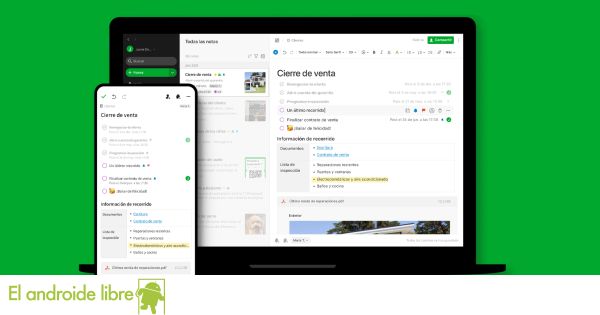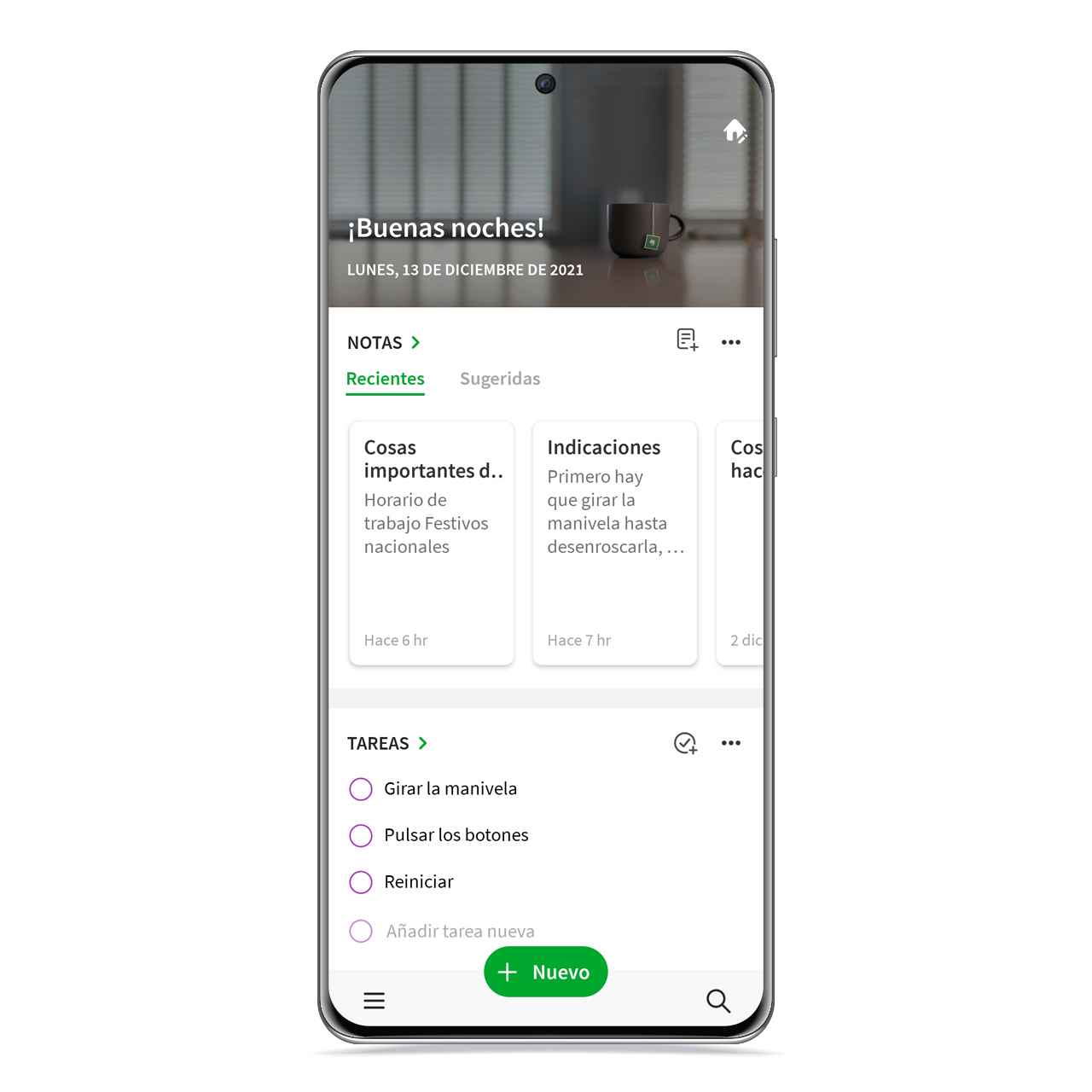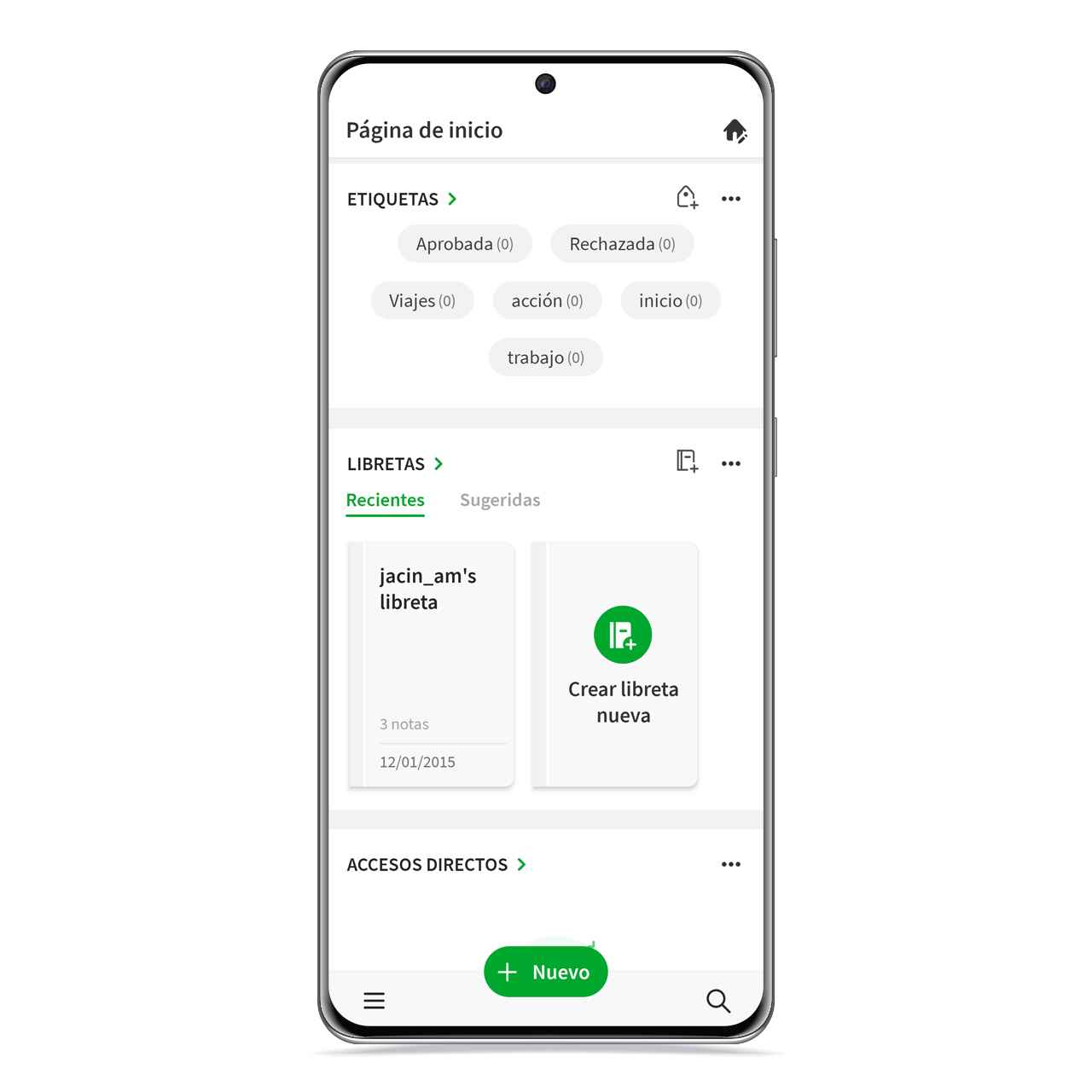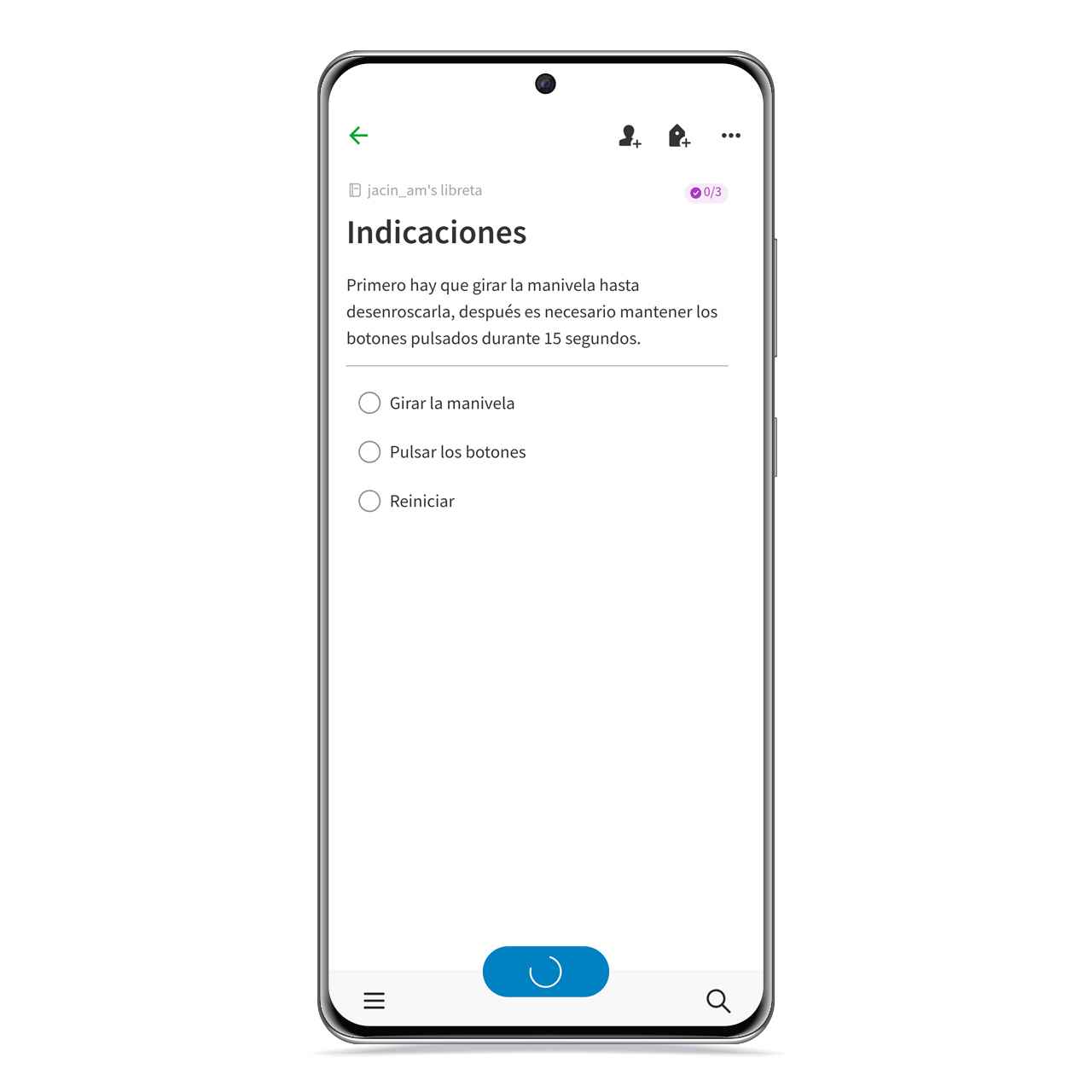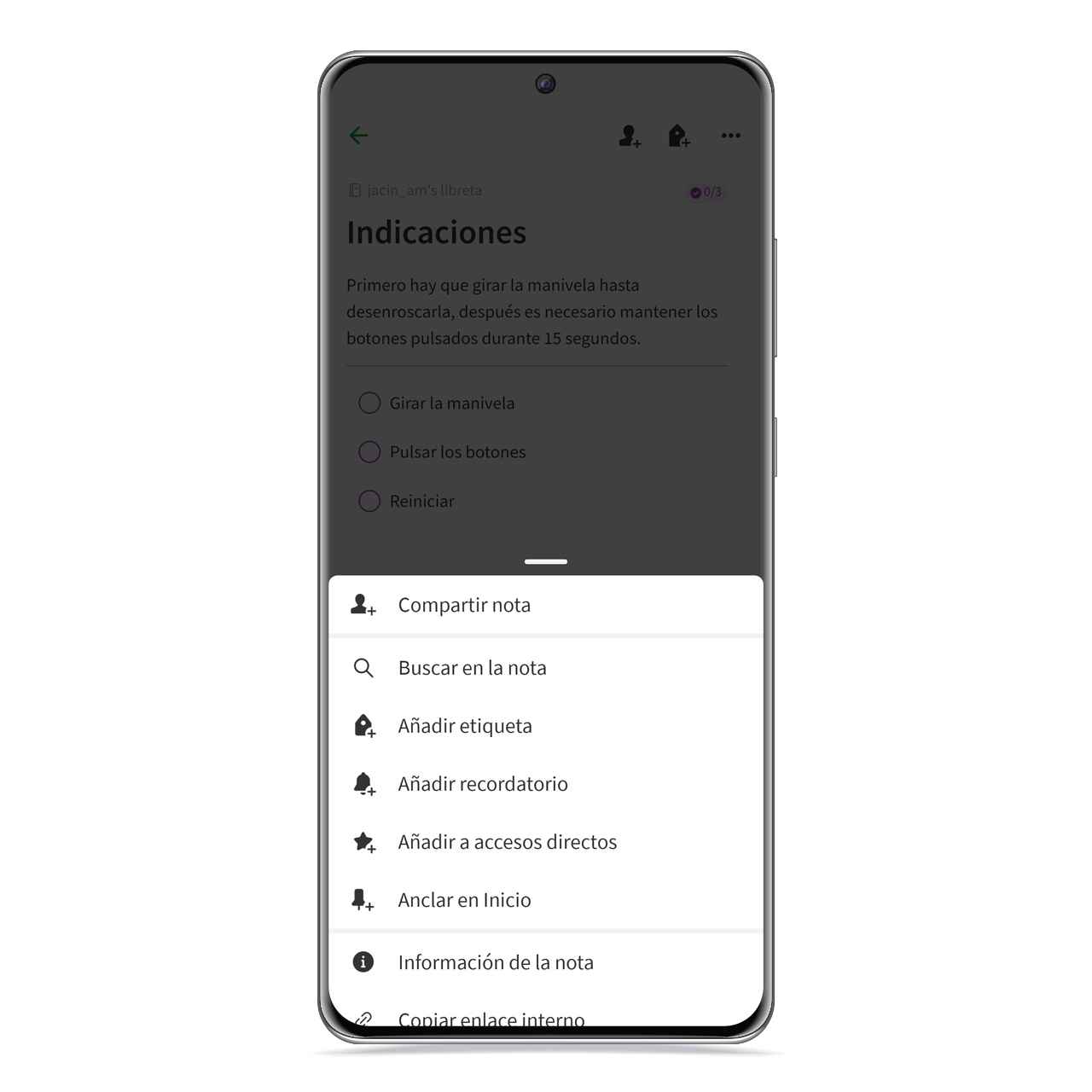Related news
Evernote has been one of the most popular Android apps, and after so many years on the market, has undergone a lot of changes which made it into a very complete application which, yes, is now a paid service in which you have to choose a subscription if you want to use it. Either way, there is a free trial that you can take advantage of to see if you like the app.
Full notes and various formats
Evernote home page
Free Android
One of the great advantages of Evernote is that users have the ability to use different formats in notes to tailor them to your needs and make them as complete and valuable as possible.
In this way, within the same note can coexist checkboxes, a list of points, photos and even voice memos or calendar events. So you can create very comprehensive notes that reflect all the information you need.
Evernote
Free Android
In addition, also there is a beacon system within the notes which will allow you to classify them so that you can easily access all the notes in the same category. You can share them with other users thanks to its shared notes system which will allow you to avoid them together, which can be useful in the field of work or studies.
A structure that allows you to take advantage of its possibilities
Note in Evernote
Free Android
The app has a very interesting main screen which has some sections such as recent notes, to-do list, notepad, the calendar and tags, plus a site where you can pin any note you want for quick access.
This structure and differentiation between the types of notes makes that you can take advantage of the versatility of the application,
Notes options in Evernote
Free Android
On top of that, there are the traditional Evernote notebooks, in which you can create more notes. These work like a separation, and allow to separate, for example, the daily notes from those of work.
How to download from Google Play
Evernote is a free app for Android that you can find on Google Play, but there you will find different types of subscriptions and you will have to try one if you want to use the app.
it may interest you
Follow the topics that interest you
.
Table of Contents