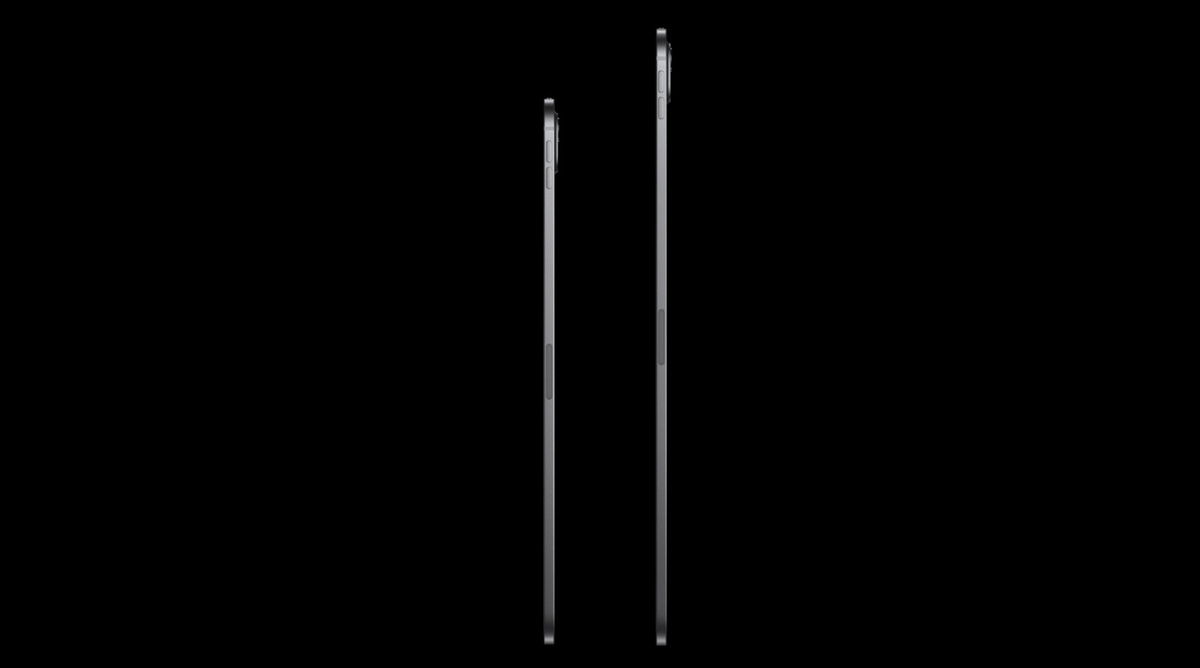For a long time we have had the possibility in watchOS to be able to “ping” our iPhone. Ring it to identify where we left it and thus be able to find it easily. NOW, With the arrival of iOS 17, you can also do the exercise upside down.
Pinging or ringing the iPhone from the Apple Watch is very simple. We just have to go to the control center and click on the iPhone icon that emits waves
In the iOS 17 beta we can already enable this feature in reverse and call our Apple Watch from iPhone. To activate it we must follow a few simple steps and thus have it available in our Control Center:
- Open Settings
- We go to the menu Control center
- In the lower part, we select by pressing the + the option of call your watch to be added to the control center
- We command icon inside the control center where we want to place it.
- We go out and anywhere in iOS 17 We launch the Control Center and click on the icon that we have added
This feature will be available and will work if the Apple Watch is within Bluetooth range of the iPhone and they are also connected (similar to how it happens with watchOS functionality). If we want to make it sound further, we will have to resort to the search application. We can make it work when the Apple Watch is unlocked on your wrist (although that usage might make little sense for obvious reasons), locked, charging, or wherever the Apple Watch may have been hiding.
Gradually We discover new features of iOS 17 and surely Apple will surprise us with more news of this style in the following betas.