The arrival of iOS 16.2 brought many new features, and among them was the stable version of the expected new freeform app from Apple. With it, the company wants us to stay in its own ecosystem to have a canvas on which to capture ideas in any way and with any type of data. total freedom.
I’ve been testing the app for two days, and its potential means we can’t think of use cases that Freeform can’t support. Here is the demo.
Brainstorms, sketches, mind maps and more

One of the cases where I see Freeform most useful is plan something like a trip

Another Freeform utility can be a quick sketchbook (I emphasize speed because of the rough quality of this Snoopy I drew in ten minutes). The application does not have features such as layers or brushes that we would use for more complicated illustrations, but we can still have a whiteboard on which to quickly doodle whatever we need. Of course, there’s a lot of interest here in the Apple Pencil.

I too have no problem mind maps any idea or procedure you have in mind. Apple never had an app to do this, and many will thank you for structuring and organizing any plan you have in mind.

Another interesting point that Freeform has is that of add photos and be able to paint on them: For corrections or studies, it can replace a specialized application for which you pay a subscription. And of course you can combine this with other elements like a fair amount of text. You could have a whole lesson from an architecture course in one place.

And while we’re talking pedagogically, a teacher can put together a whole lesson on a freeform blackboard to show it to your students. This can be a replacement idea for some slides, or if the students are using an iPad, they can always edit a chalkboard with an exercise the teacher gives them.
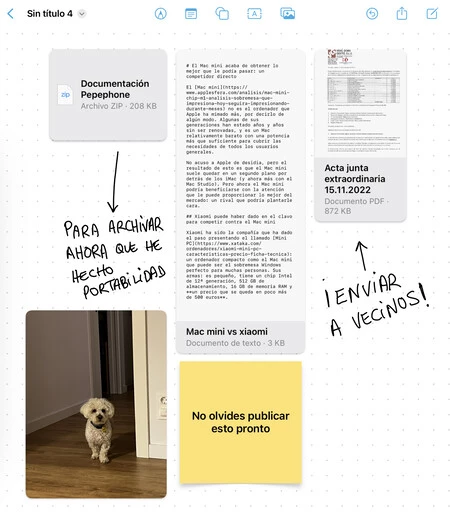
Another point: a Freeform whiteboard can be a file ‘container’. Like a traditional folder, but where you can add all sorts of annotations and plugins to each file. If you don’t like having to manage the Finder or iCloud Drive, this can work for tasks that require keeping tabs on multiple files.
I didn’t think we were going to have another native Apple app next to Notes, Calendars, or Contacts. But Freeform has managed to gain a foothold in the Docks and main screens of all my devices, and I have no doubt that I will use it both on a personal level and to organize myself with friends. Don’t forget: you must have iOS 16.2, iPadOS 16.2 and/or macOS Ventura 13.1 installed to be able to have it.









