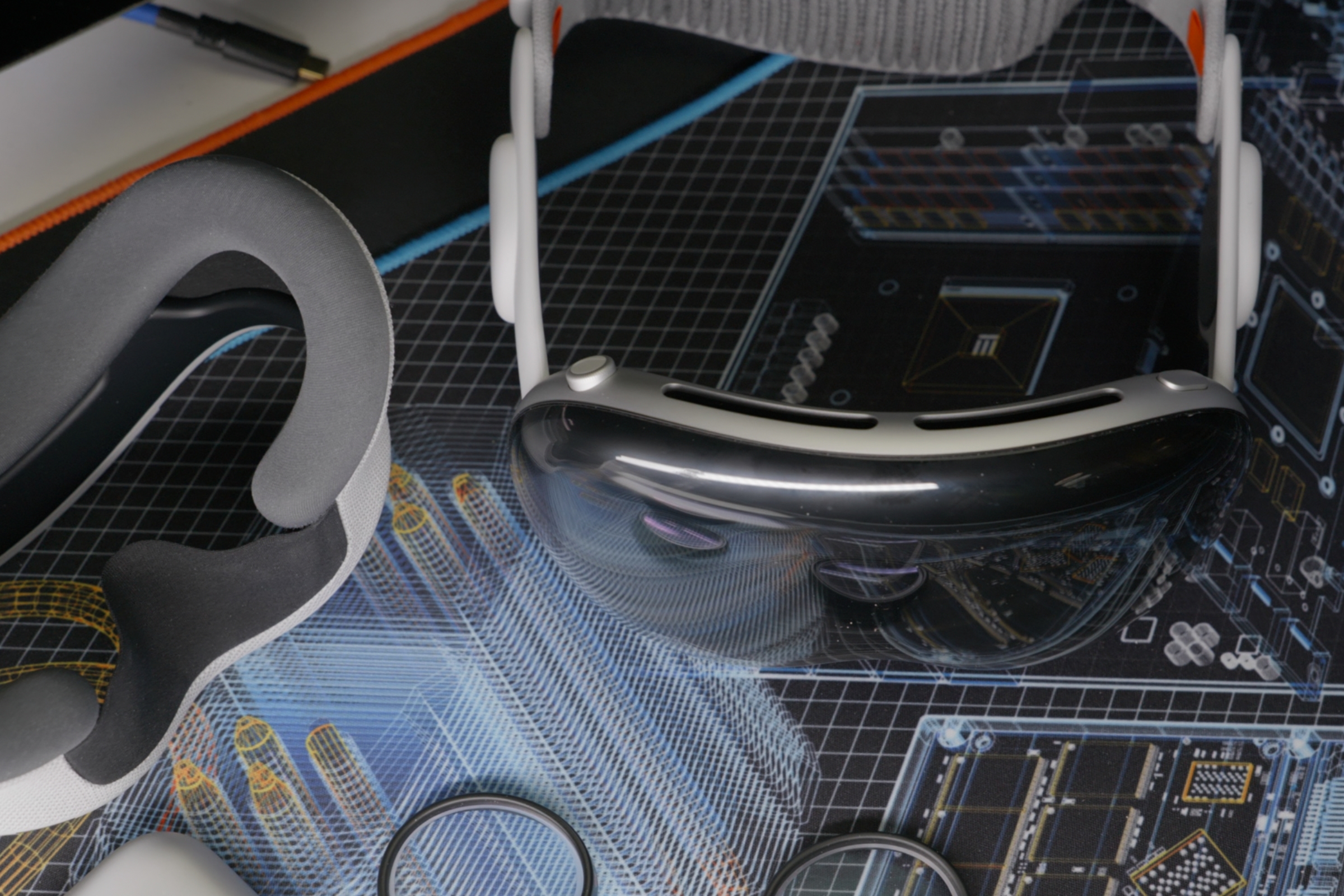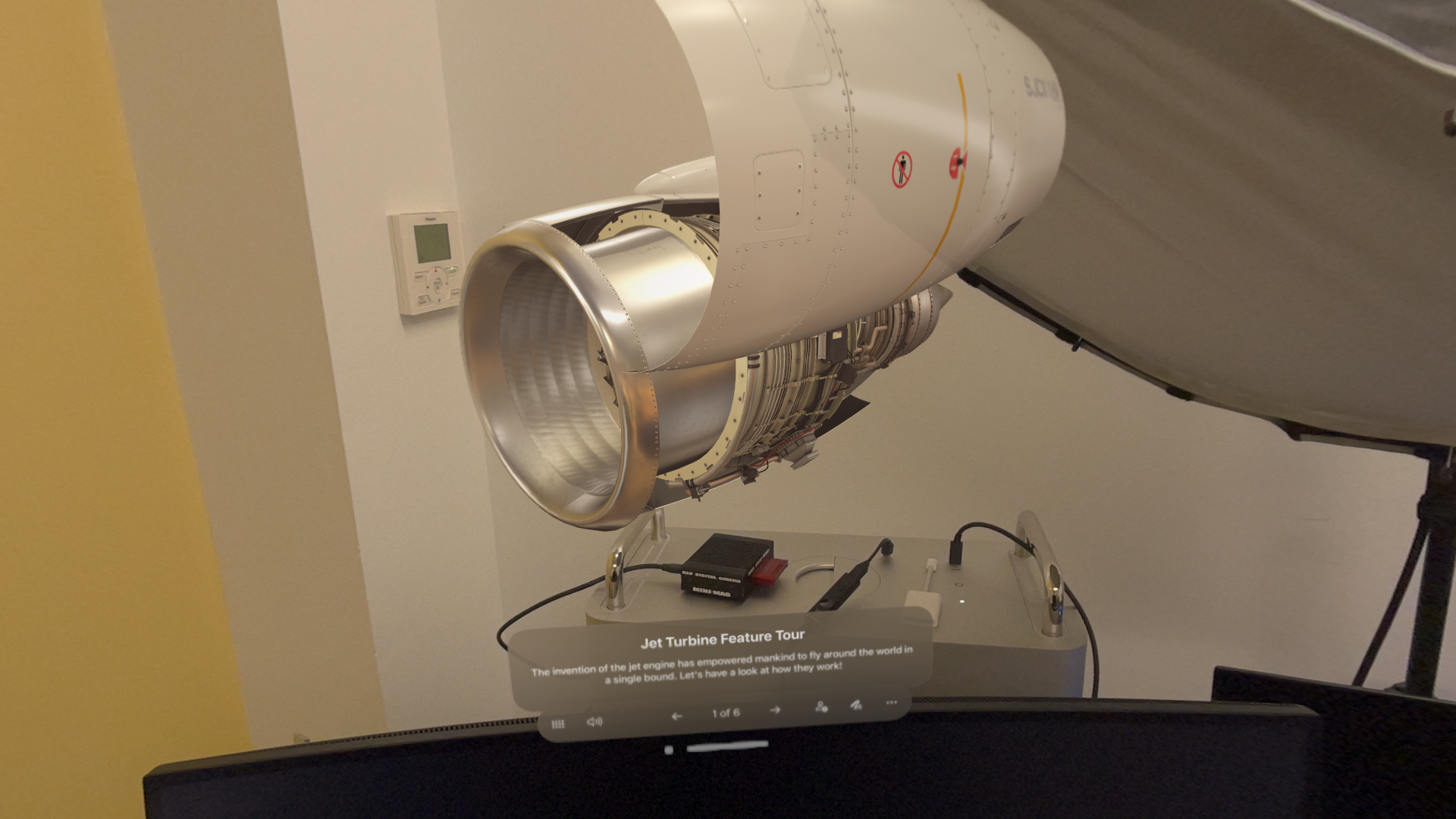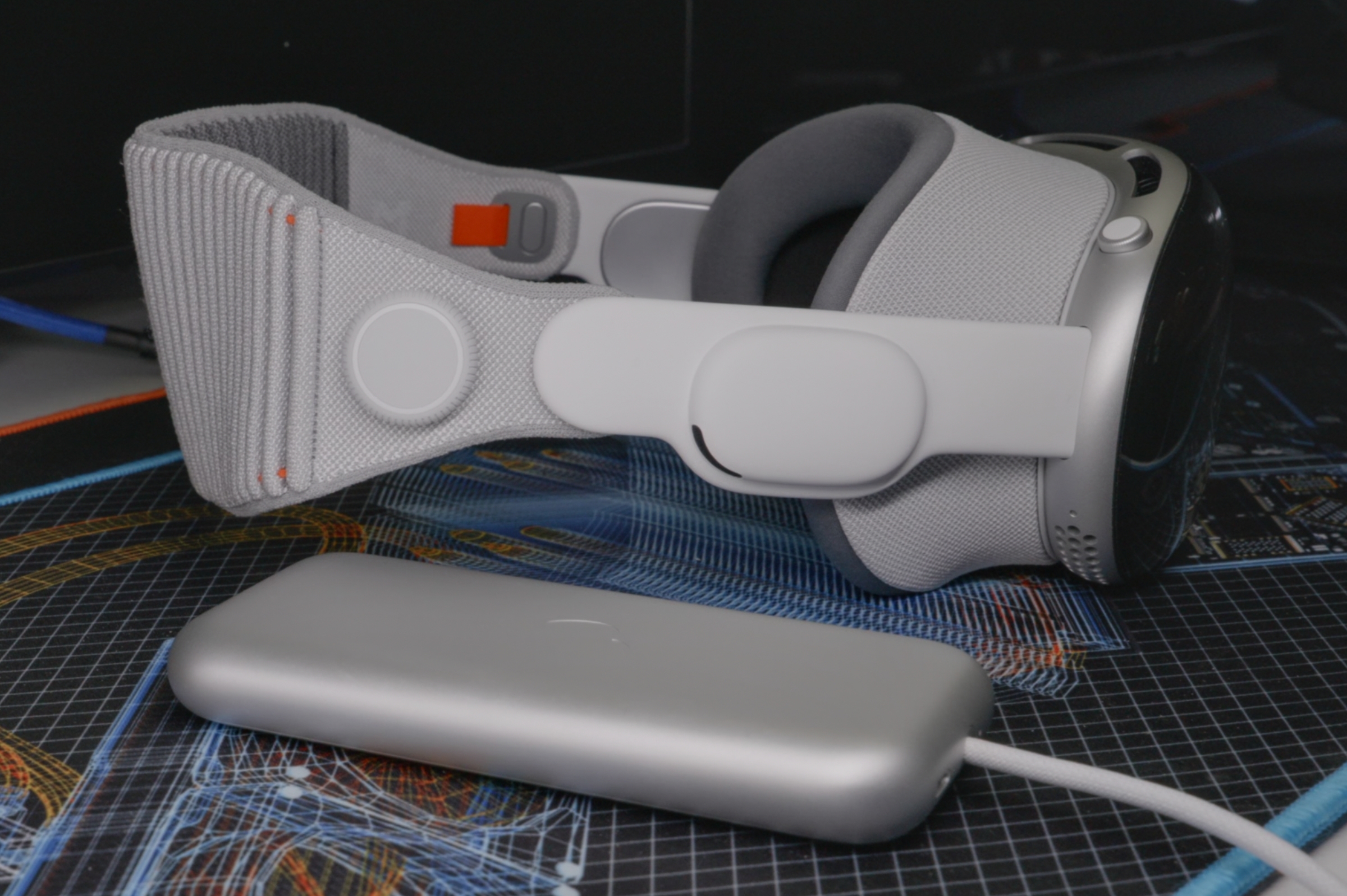The Apple Vision Pro is a conundrum: an incredible piece of technology looking for a compatible use case. Its immersive movies and 3D experiences delight the senses. But the actual use case for the headset is, for now, far from practical. Apple touts spatial computing and the Vision Pro as the future of computing, but the handy MacBook Pro isn’t going away anytime soon. And the Vision Pro has a nifty trick: the ability to replicate a Mac desktop. That paved the way for the Mac and Vision Pro to connect.
In my experience, Mac Virtual Display is a neat way to show that the Vision Pro has promise as a Mac companion. But we’re still in the very early stages of this relationship: there’s still a lot to do, but the potential is huge. Here’s how I see the Vision Pro improving the Mac in meaningful ways.
Apple Vision Pro: It’s not easy to be productive
With Mac Virtual Display, the Vision Pro is effectively a giant display for the Mac. You can pin different windows around you for your workflow. For example, you can have an Excel spreadsheet open with Safari and a PDF file on another floating wall. Your Apple Music library can also float and be used however you like.

As a standalone device, the Apple Vision Pro is very limited in getting the job done.
Thiago Trevisan/Foundry
But the reality is that productivity, whether it’s using an office application or editing video, is a bit of a struggle on the Vision Pro. In VisionOS 1, most apps aren’t designed for spatial computing, and an external keyboard and mouse are essential for precise work. Apps like Microsoft Word or Excel have a UI that isn’t designed for Vision Pro’s finger movements. Editing photos in Photoshop gives you the benefit of an immersive, crisp display, but again, you have to use a mouse/pen and keyboard. The same can be said for Final Cut Pro. I found that extended work requiring pinpoint precision was fine if I used a mouse and keyboard. And as immersive as the experience is, it’s no match for a good quality external monitor.
VisionOS 2, which will be released this fall, will bring some improvements to the user experience. For one, it will bring mouse support and display the physical Magic Keyboard even when users are fully immersed in an environment or application. And Mac Virtual Display will be enhanced with “an ultra-wide display equivalent to two 4K monitors side by side.” Both of these features will be great, but until popular apps are updated to take full advantage of Vision Pro’s unique interface, the experience won’t be optimal.
Comfort with the Vision Pro is also an issue. With its considerable weight, sitting upright for a few hours produces fatigue. I also found that my eyes tend to dry out with prolonged use, which alone limits some interactions between the Mac and the Vision Pro. Having a good light seal and adjusting the straps can go a long way to making it more comfortable, but it’s still not perfect.
Apple Vision Pro: What it does well with a Mac
As great as Apple’s latest Macs are, the platform is stuck in a certain technological timeline: it’s an obsolete platform. Vision Pro opened the door to some of the possibilities of what a Mac can do.
With its immersive 3D capabilities, Vision Pro can bring objects to life in ways the Mac can’t. For example, if you want to show a client your latest high-tech engine concept, you can Really Show them the inner workings of what you’ve created on a Mac with Vision Pro. An app like JigSpace lets us create some seriously impressive spatial objects right in front of us, with a focus on technique. While it’s still in its early stages, Apple Vision Pro lets you get a much deeper and more accurate representation of what you’ve created on a Mac.

The Vision Pro is a great way to demonstrate 3D creations made on a Mac.
Thiago Trevisan/Foundry
But it’s not just professional-level video and graphics applications. Imagine this: You’ve created an Excel spreadsheet with charts that you want to present. You can take that data and create 3D graphical representations that can be displayed via Vision Pro.
With Vision Pro’s ability to take immersive videos and photos, there’s even a built-in future demonstration feature. For example, you can take an immersive video of a construction project or real-world job site and show it to others to get a more accurate view than a drawing. Real estate agents can also use this capability to show the layout of a home for sale, without the client needing to be present.
Apple Vision Pro: Next-level collaboration
Using a Mac or even an iPhone or iPad for collaboration works well, but the experience is “flat.” This is where the Vision Pro can not only complement a Mac, but become the primary tool. Its immersive nature allows it to do things a Mac never could. With apps like Zoom available natively for Vision Pro, users who need a lot of interaction and collaboration with other people have a huge advantage.
Take FaceTime and its ability to share your Vision Pro screen. Even if the person you’re talking to is on an iPhone or Mac, they’ll be able to see exactly what you’re seeing. You can show them your Safari browser or any other open app in real time, and explain things as if they were in the same room. You can even browse through photos or a PDF document and demonstrate them visually. It’s a bit like sharing your desktop view, but it’s much more powerful in Vision Pro. It’s more fluid and more personal, because you can immediately manipulate your environment and share it with another user.
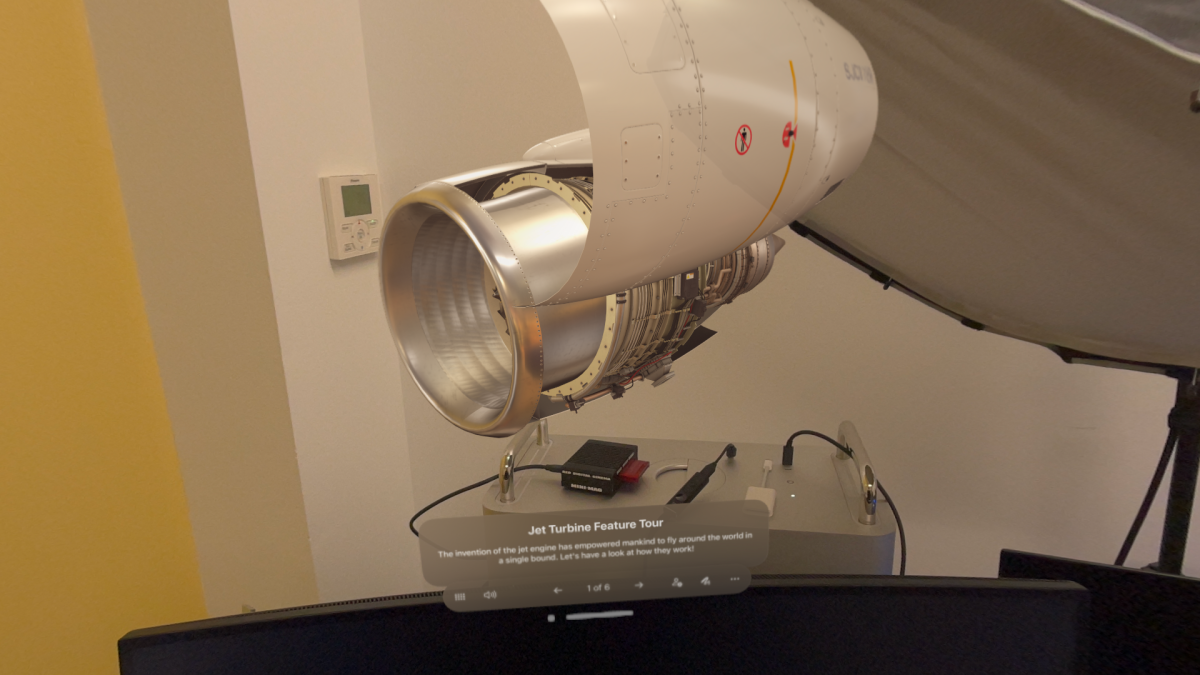
I created this 3D model of an engine on a Mac and used Vision Pro to demonstrate it.
Thiago Trevisan/Foundry
In theory, only the primary user would need Apple Vision Pro, while other users could follow the app on any screen, such as an iPad. Vision Pro’s hand gestures and eye tracking are great for these types of activities. Moving windows and scrolling through photos don’t require the same precision as a mouse, for example.
The problem comes down to the apps available and not necessarily the capabilities of Vison Pro. While new apps are available, their number remains limited compared to what is available on a Mac or iPad.
Apple Vision Pro: a precedent for the iPad
It’s too early to judge the Vision Pro’s fate, but it could well find itself in a similar situation to the iPad’s with the Mac. Over time, the iPad has evolved into a capable companion to the Mac Pro or MacBook Pro. It helps improve productivity, but the iPad remains perfectly capable as a standalone platform and can replace a MacBook Pro for many tasks.
The iPad also offers a huge number of ancillary use cases. For example, when visiting the top of One World Trade Center in Manhattan, visitors are given an iPad to help them navigate the surrounding buildings. Would this experience be better with a finely tuned Vision Pro? Visitors can see through its streaming capabilities, with data overlaid if necessary. Traditional computers (including iPads) can’t do this with the same level of depth and immersion.

The Apple Vision Pro will eventually find its true purpose – perhaps it will follow the same path as the iPad.
Thiago Trevisan/Foundry
For now, the Vision Pro performs well as a desktop counterpart, but certainly not as a replacement. The users who will find it useful will be the bolder and more enthusiastic ones who want to try out the immersive aspect of the Vision Pro in productivity environments.
As the platform matures, the Apple Vision Pro will no longer need a Mac to perform certain tasks, much like the iPad has become independent of its Mac family in some sense. The future looks bright, and one day, the Vision Pro may well bring all the pieces of the puzzle together.
Table of Contents