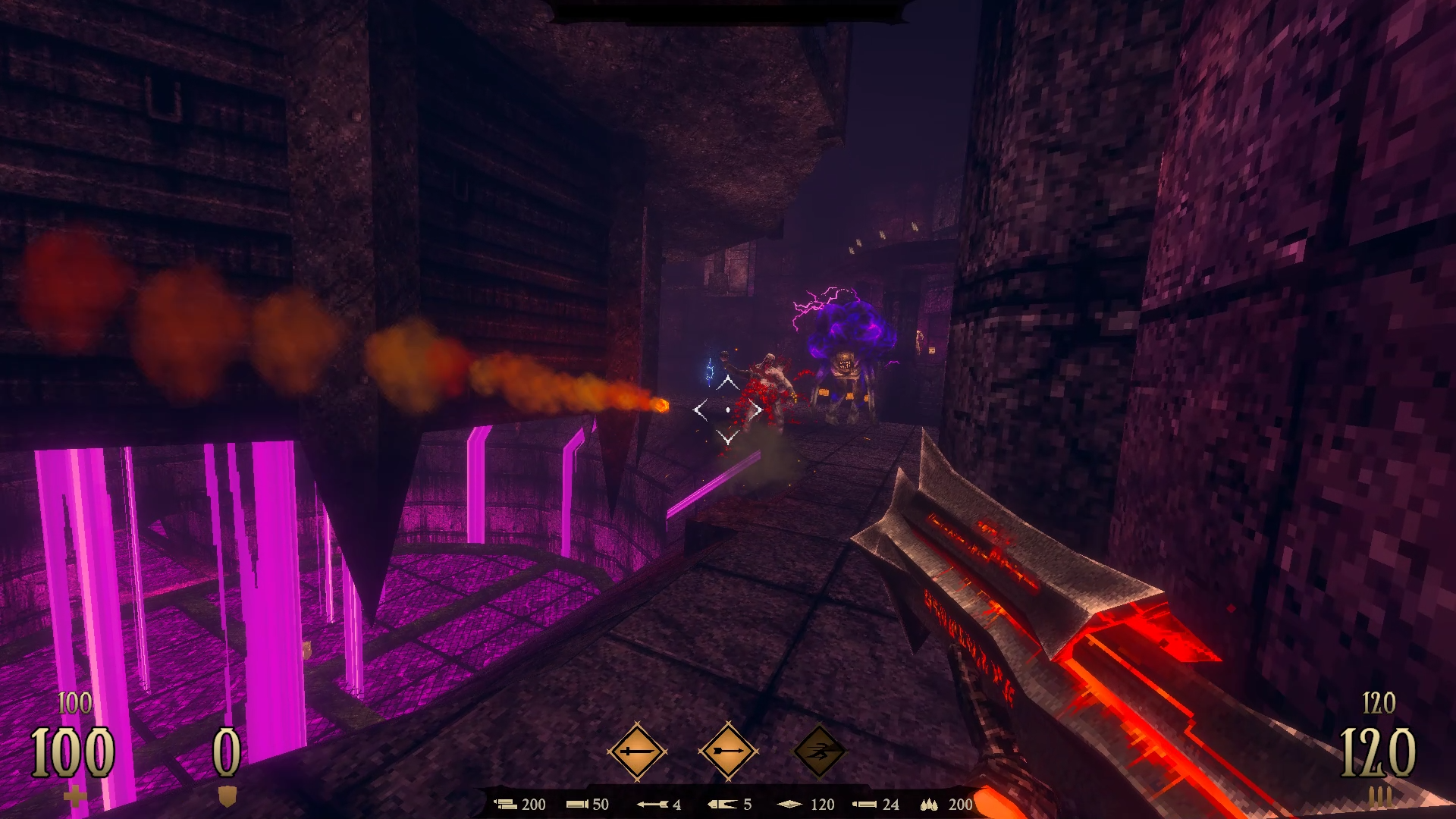Cleaners are very popular on Android, apps that promise make our mobile faster and get rid of all those residual files that “slow down” our phone. Some of them have millions of downloads and play a prominent role in the most downloaded apps in the Play Store.
we wanted Try some of the most popular cleaners on the Play Storeto tell you exactly what they do and why the best cleanser is common sensemaking this type of application useless, because there are tricks to clean up storage.
The most popular cleaners

All you have to do is search for “Cleaner” in the Play Store to see that there are dozens of apps that promise to clean up your terminal’s junk and make it faster. We chose CCleaner, One Booster, AVG Cleaner, Phone Cleaner and Nox Cleaner.
Almost all of them over 100 million downloads, they have good ratings and are among the most popular in the Play Store. We are going to tell you what each of them does and if it is advisable to install them in our terminal.
CCleaner

CCleaner is one of the best known PC cleaners and its mobile version is quite popular. However, its operation is quite similar to that of other cleaners. First of all, it allows us to “optimize” the device. The only thing this mode does is close background apps to free up RAM
It also has a quick clean option, to clean cache files, empty folders and app data like WhatsApp (audios, images, etc.). It also has a “long-term optimization” option which removes background permissions from apps so that they do not consume resources, warning that they can stop sending notifications.
CCleaner is one of the least invasive cleaners compared to its rivals, although it consumes resources in the background and constantly prompts us to install more applications
Along the way, the application invites us to install a VPN, the Avast antivirus, to subscribe to its premium version and performs various “cleanup” tasks in the background. It requires the “device usage tracking” permission, so we are forced to give the cleaner a lot of private information if we want it to work.
What is useful is the function scan duplicate photossomething quite tedious to do manually, although we already anticipate that there are plenty of tools to locate them without giving an app so many permissions.
AVG Cleaner

AVG Cleaner it is exactly the same CCleaner application (by the way, avast cleaner is also the same application, so there are three identical ones) with a dark theme. It is a common practice in the Play Store: duplicate an application, change its name and take places in the most downloaded applications.
A booster
As soon as you open One Booster, opens an ad stating that there is garbage. An average user, when opening a cleaner app and receiving a “clean now” notice, will most likely click. This announcement brings us to another optimizer with 5 million downloads. In our case, we closed the ad and returned to the app itself.
Here we have four options:
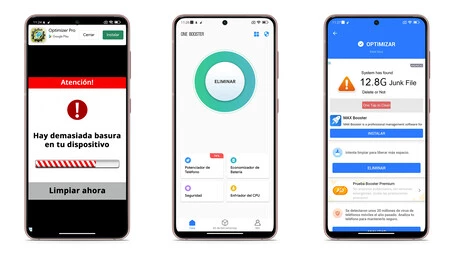
-
phone booster: Scan RAM and kill background apps. After the scan, the ad that leads to the other cleaner reappears and, by the way, invites us to download a few other applications in a not very honest way.
-
battery optimizer: does the exact same thing, remove applications from RAM memory.
-
Security: It does a supposed virus scan, it only took five seconds in our case, so we’re not sure what it “scanned”.
-
processor optimizer: does the same as all optimization options, removes apps from multitasking.
This app managed to make me nervouswith misleading advertisements after pressing each function and constant prompts to download more than dubious apps.
Nox Cleaner

Nox Cleaner has over 100 million downloads and it works similar to the rest. It promises to speed up mobile, cool down CPU and save battery but all three modes do the same thing
It is quite full of advertisements. and we couldn’t get out of some of themwe had to close the app to get back to it.
phone cleaner

We continue with the Phone Cleaner app, which has racked up over 50 million downloads. Operation is virtually identical to One Booster: functions “memory boost”, “CPU cooler” and “battery saver” which do exactly the same thing.
It is able to eliminate cache, APK files that we have not used for a long time and temporary files. It also has a mode that find large files, an option that can be useful. Of course, without asking, this application is added to our notification bar with shortcuts for “optimization” functions.
Why not install a cleaner

As you have seen, the functions of the cleaners are not entirely true. These apps just kill apps from multitasking and cache to “improve” the performance of your mobile. Android is a system programmed for apps to run in the background, and all you have to do is remove an app from RAM if you don’t want it running (Google Maps, a game, etc.) and clear the cache very occasionally, to free up a few megabytes.
As for duplicate photos and large files, from Xataka Android we have already taught you how to thoroughly clean your phone safely, just install Google Files to speed up the process. This app has no ads, it barely requires permissions and, although it comes from Google, it’s far less intrusive to your privacy.
Table of Contents