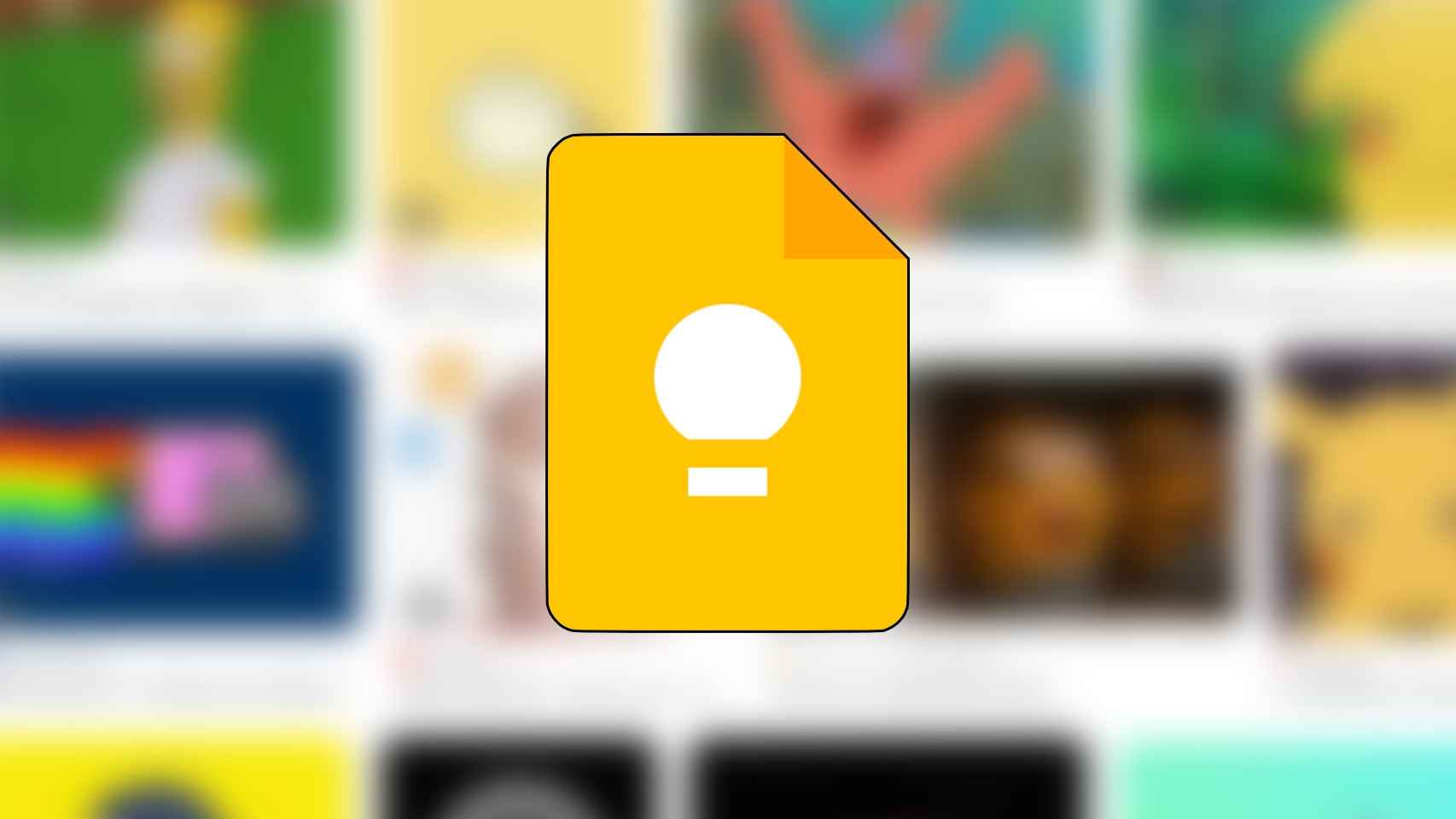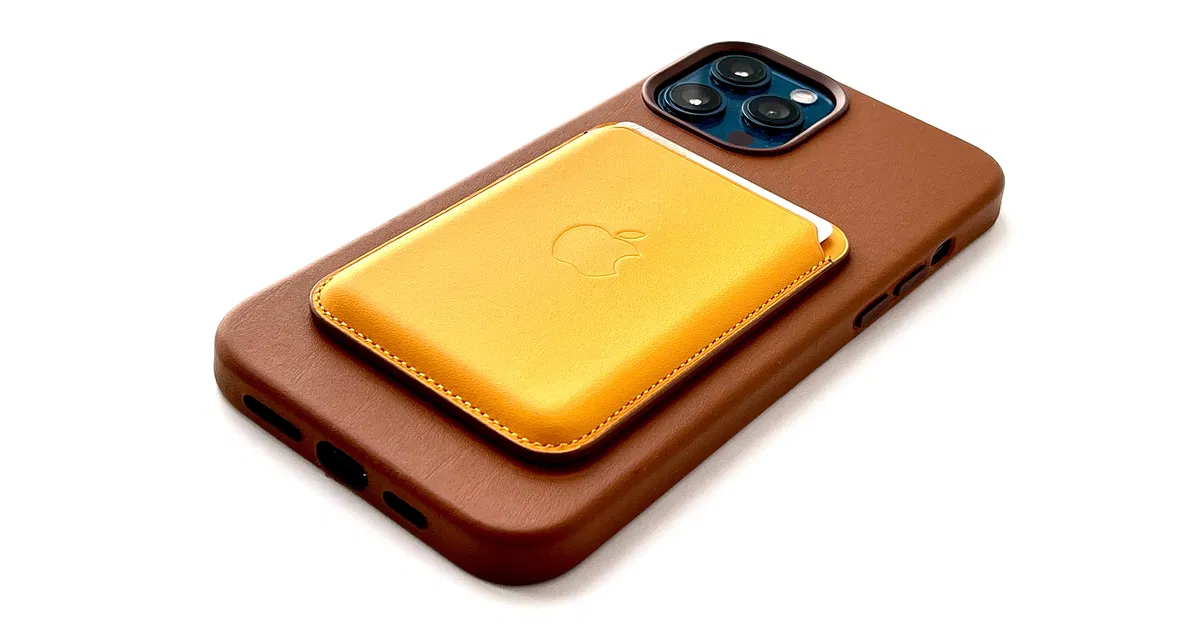After the latest improvements to calling and video calling, and while waiting for the multi-device mode to reach the stable version, WhatsApp has added another feature that it has been working on for several years: vacation mode.
But make no mistake about it, because it doesn’t come with that name. His name is “Keep discussions archived” and it allows us, as the name suggests, to keep archived threads hidden, even when we receive a message in it. We will explain how this new function is activated, which arrives just in time for all those who start their rest period in August.
As useful for the work group as it is for private conversations

It was in 2018 that speculation began that WhatsApp might include a “vacation mode”. The idea was that, once activated, cats that had been silenced (the one at work, for example) kept archived despite receiving new messages.
A few months later, we learn that this function it wouldn’t be called “vacation mode”Instead, it would be given a more neutral and descriptive name: “ignore archived threads” or something similar. Also, it wouldn’t apply to muted chats, but archived chats.
Finally, the feature ended up landing in the beta of WhatsApp last May and now. started to unfold in the stable version of the application. Thanks to this new feature, archived chats will no longer be unarchived
Once activated, no archived chat, whether individual or group, will return to the main screen even if it contains new messages.
And how is it activated? Very simple, once the chats in question have been archived, just touch the icon with the three dots at the top, enter ‘Fits’> ‘Cats’ and check the box “Keep discussions archived”. From there, any chats you archive, whe ther individual or group, won’t return to the main screen even if there is a new message in one of them. You also won’t receive their notifications, of course.
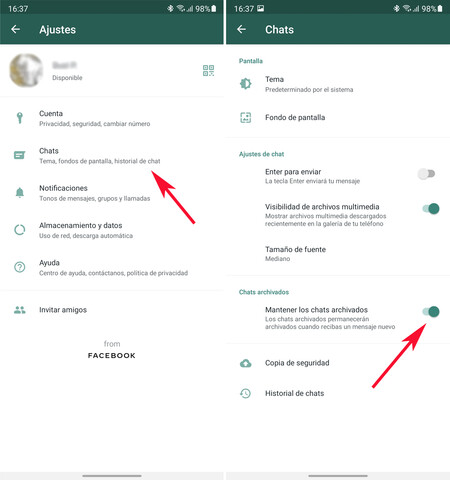
Another option is to enter the WhatsApp Archives section at the top of the chats. All the individual and group chats that you have archived are displayed there, you just need to click on the icon with the three dots, press “Archive settings” and check the box “Keep discussions archived”.
Therefore, we are not faced with a vacation mode as such (although you see it written like that there), but it is a function that will be very useful if do you want to “pause” a whatsapp group because you don’t need it for a season. And nothing prevents you from using it to hide a private conversation from the main discussion list as well.
More information | WhatsApp