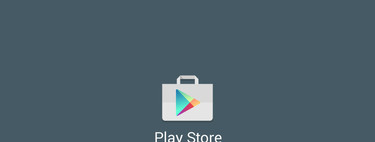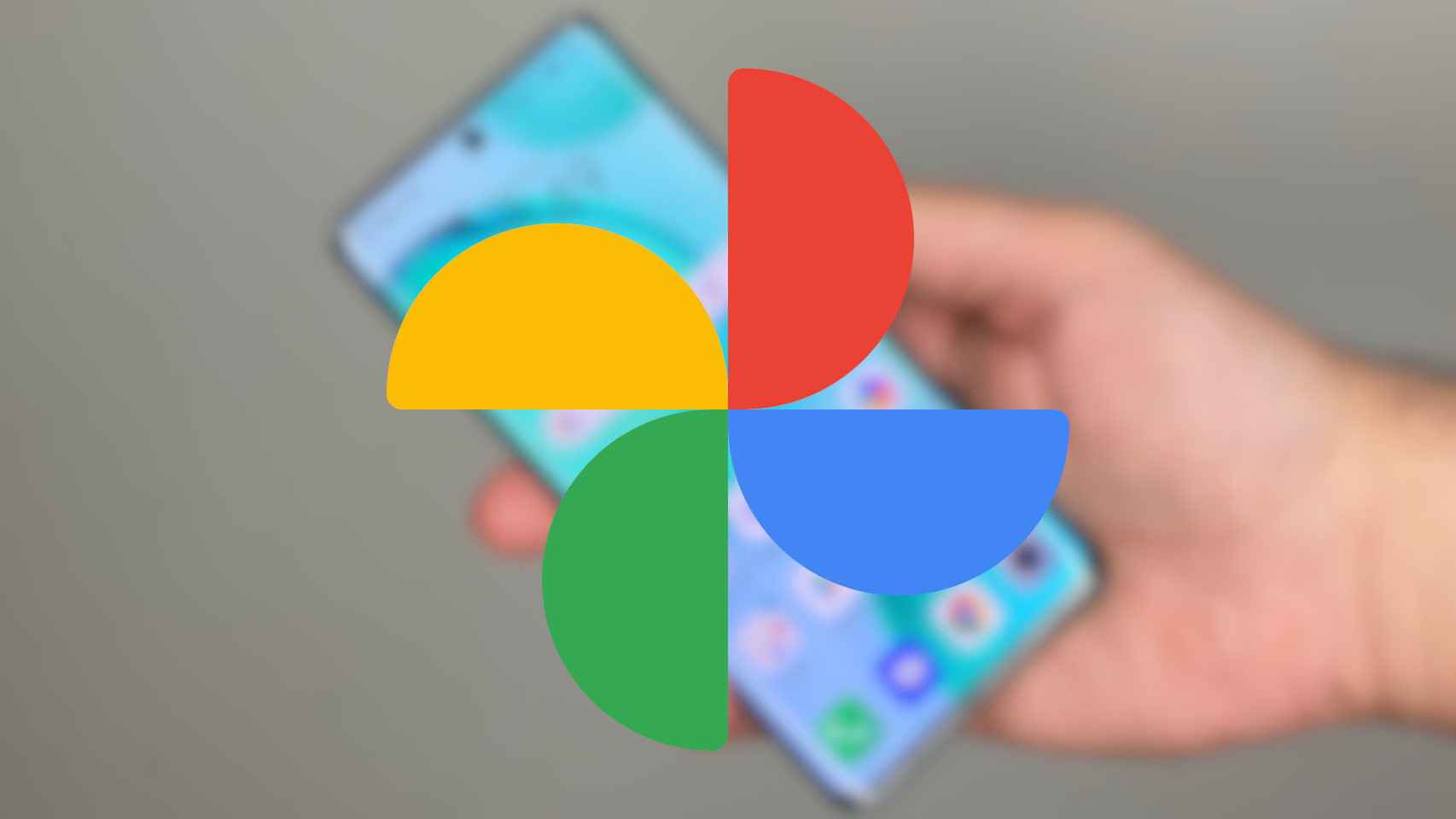A new notice appears when you open the Google Play Store: you may have ignored a ‘Google optimizes app downloads with your help‘, a poster that also hides a new function in the settings. Through this notice, Google informs you that it is monitoring the proper functioning of “Optimization of application installation” on your Android.
The Play Store is an app store that not only houses tons of software, but also requires ever-changing technology for you to downloading and installing apps is as light and comfortable as it gets
Google needs your permission to analyze download splitting

By optimizing application installation (Optimizing Application Installation), Google plans to reduce the size of applications and the expense of downloading them. by fragmenting them according to the different material requirements. This way there is no need to download the whole app and all the resources when the phone does not need them: Google Play determines what the user needs choose the specific packages to download
Since Google is testing fragmented download in the Play Store and performing an analysis to see if it is working properly, it needs to ask users for permission to get the correct information for downloads. And this is precisely what warns by means of a poster that appears as soon as you open the Play Store
New review clarifies why to ask for permission: Google want to make sure the new download optimization really does what it should. By default, the authorization is enabled by clicking ‘OK’, but you can remove it by following the steps below:
- Open Google Play and click on your avatar in the upper left corner.
- Click on “Settings” then. Display the “General” tab.
- Uncheck the box “Optimization of application downloads“.
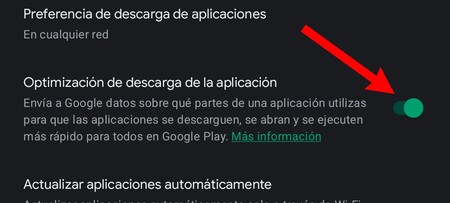
The data obtained by Google may or may not be shared with the company, always anonymously: Google does not associate personal information with this data.