WhatsApp is undergoing a redesign process that will completely change its appearance. This is not the only change, because soon you will be able to share your screen during a video call. Thus, it will become even more complete for continue to convince half the world.
However, despite its benefits, the ability to delete previously sent messages means that sometimes we are left with the desire to know what they sent us. Fortunately, on Android, there are two methods to read deleted WhatsApp messages, we will tell you how to recover them.
How to Recover Deleted WhatsApp Messages on Android
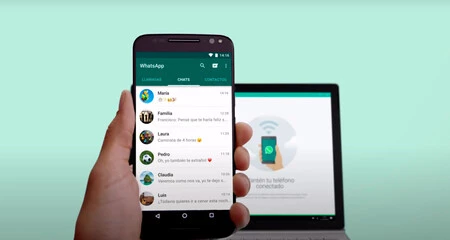
As we know, once we delete a message, it will not be possible to recover it from WhatsApp itself
However, there is a section in Android that will allow us to see the content of these deleted messages. It is Notification historyand is present in the latest phones. To locate this function, you must go to the Settings from the phone, and go to notifications > Notification history.
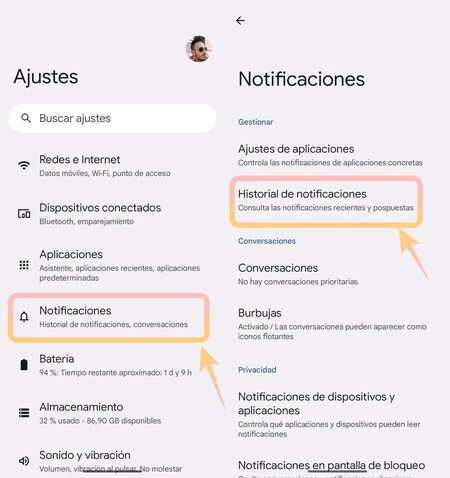
Not all models integrate it, because it largely depends on the layer of customization that each manufacturer integrates on Android. For those who don’t have it available, we will give a valid alternative later.
If you can’t find the section on your mobile, we recommend use the search bar usually located at the top of the Settings menu. For example, the path in Realme UI is Settings > Notifications & Status Bar > More Settings > Notification History.
It is important to mention that it must be active to retrieve messages. It doesn’t work retroactively, so if history has been turned off, those messages can’t be retrieved.
An alternative if you have no notification history
In case you have an old phone and does not have the aforementioned folder, There is always hope. Obviously, we will use an application that replaces this function, behaving in a similar way: you will be able to read deleted messages as long as it is already installed.
We are talking about WAMR, free and installable from the Google Play Store. On startup, it will guide us with a simple tutorial in which we must enable permission to access notifications
Once it’s ready and set up correctly, we won’t worry until a contact sends us a message and deletes it after regretting it. It will be then that we open WAMR and we can check the history all messages with their corresponding body.
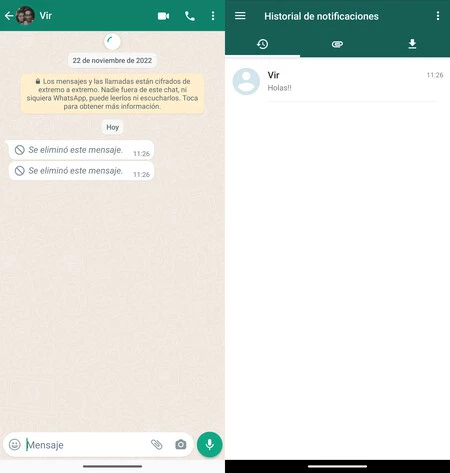
On the left, the deleted message on WhatsApp. On the right, the message retrieved in the app.
It’s so easy to know what your friends or loved ones wanted to tell you, even if they changed their minds after a while. This app and the Notification history, they are powerful toolsthis time used to recover deleted messages on WhatsApp.
In Xataka Android | WhatsApp Web: detailed guide and tips to get the most out of it










