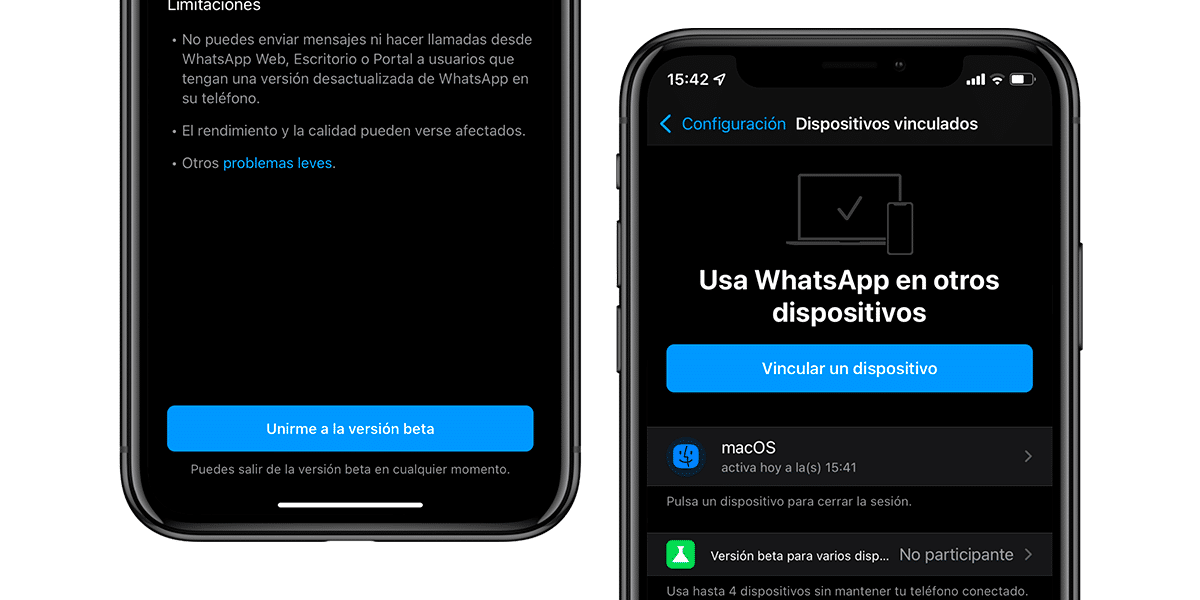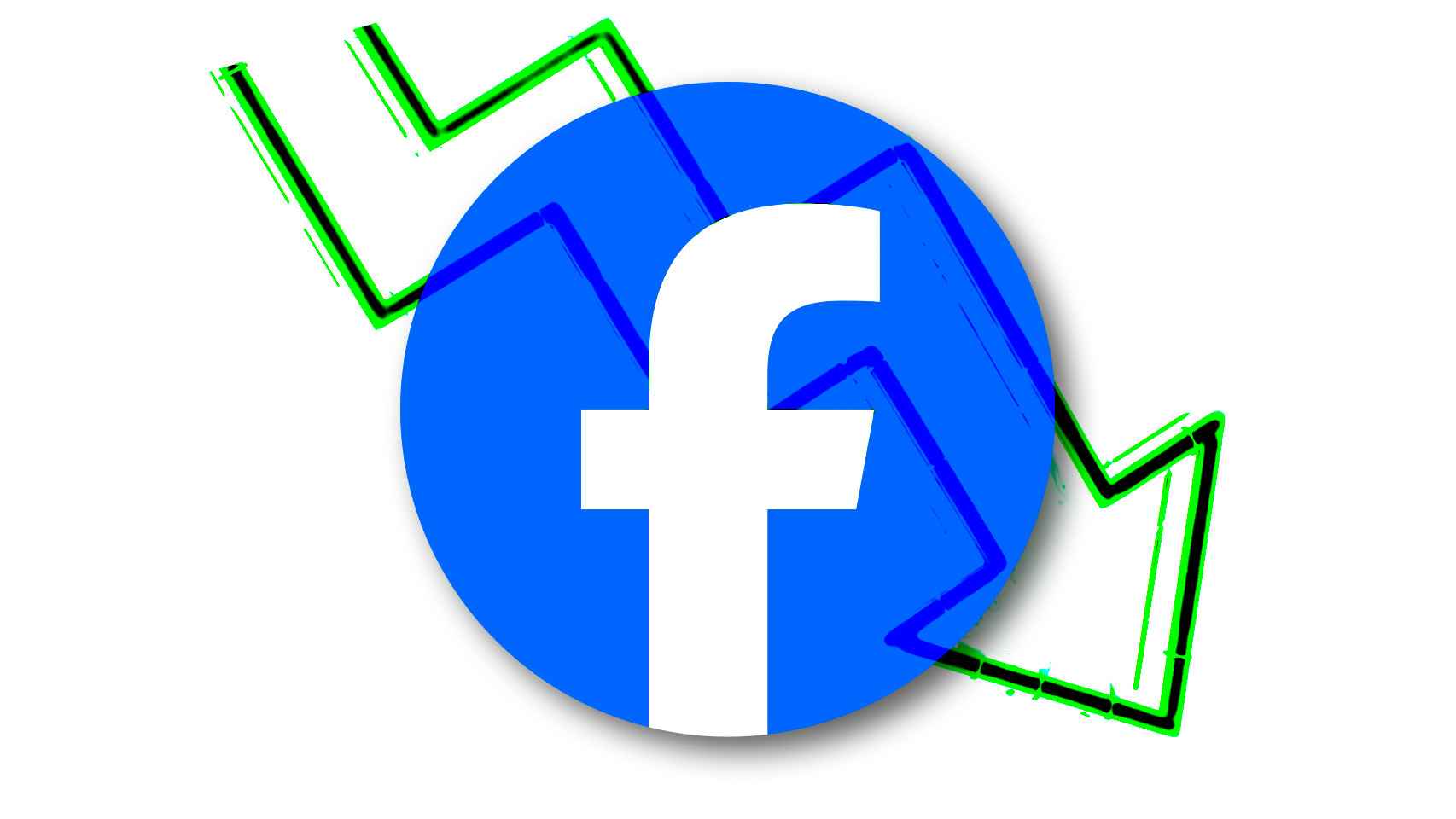WhatsApp remains the most used messaging application in the world. Now we can say that it is owned by Meta, the new company created to collect the service conglomerate of Mark Zuckerberg. For a few months now WhatsApp’s compatibility with multi-device support was being tested. That is, being able to use the app on different devices without having to be connected to our main phone. A few hours ago this beta option has become a public beta on iOS and anyone can access it
Join the public beta of WhatsApp multi-device support on iOS now
When your devices are paired, your phone will no longer have to stay signed in to use WahtsApp on the web, desktop, or portal. Up to 4 additional devices and 1 phone can be used at the same time.
To access to the public beta of multi-device support you just need to have the latest version of WhatsApp for iOS. Once inside the app, we go to settings, then to “linked devices”. Once inside, we can see which devices have accessed our account through WhatsApp Web. However, a new tab has appeared: “Beta version for various devices”. We go in and click on “Join Beta”.

Associated article:
WhatsApp launches a new design for the floating player in its beta version
If we access the beta We can access WhatsApp from any device without our main phone being turned on or connected to the same Wi-Fi network. That is, we can connect to our Mac or Windows if we forgot the phone at home, for example.
However, there are still some intrinsic WhatsApp functions that are not available on devices added after joining the public beta. These options are:
- You won’t be able to empty or delete chats on paired devices if your primary device is an iPhone.
- You will not be able to send messages or call contacts who are using a very outdated version of WhatsApp on their phones.
- You will not be able to use tablets.
- You will not be able to see the real-time location on paired devices.
- You will not be able to create or view distribution lists on paired devices.
We will see when the option officially arrives and how WhatsApp uses it to achieve synchronization between all devices, creating complete experiences on all devices.