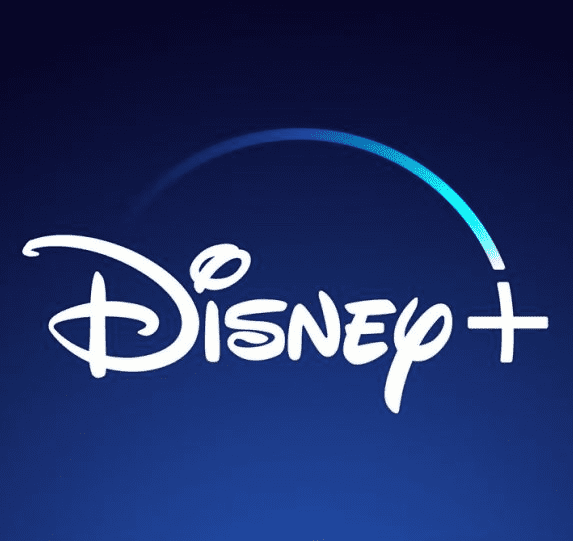Share
The market offers a wide range of alternatives in terms of external hard drives compatible with MacBook.
In our article on how to know the storage capacity of iPad, we talked about the importance of buying a device with high storage, a feature that even affects the performance of electronic equipment. Indeed, the storage capacity is so important that it makes many products more expensive than 100 dollars, depending on the option.
When shopping for a new MacBook, many consumers prioritize storage capacity over other hardware-related factors, such as processor power, battery life, or display features. . In case you don’t want to buy a model with a lot of storage capacity, you can always choose to buy a external hard drive to join your team.
There are a wide variety of external hard drives in the market, so deciding which hard drive to buy is extremely difficult. For this reason, in this article we will provide you with a series of aspects to consider before buying an external hard drive and a wide collection of hard drives compatible with MacBook and other Apple Mac family equipment.
What is an external hard drive?
Before we begin our collection of MacBook-compatible external hard drives, we’ll clarify exactly what an external hard drive is and what it’s for.
An external hard drive provides the same functionality as a normal hard drive – found in the hardware of most electronic devices – by storing system data and user files, but with the added benefit that users can Use as a portable device and connect to any compatible computer whenever you want.
An external hard drive is a small portable storage device in which users can transfer and store all kinds of files and backups.
What Features Should You Consider When Buying a Hard Drive?

portable external hard drive
As we mentioned earlier, there are a large number of external hard drive models from many manufacturers. Each of these models has a series of features, so… what should you consider before buying an external hard drive for your MacBook?
First, you need to know exactly what you are going to use the external drive for with your MacBook. Are you going to buy an external hard drive to back up your most valuable files? Are you going to use it only to transfer media files? Are you going to take her to work?
If you want to use the external hard drive at work, you will need a device with specific dimensions and very light weight. If, on the other hand, you are going to use it at home, the size will not matter and you can look for an external hard drive with greater storage capacity.
In addition, it is also important to take into account other aspects such as file transfer speed or its compatibility with other equipment such as televisions, consoles and PC or Mac computers.
Which external hard drives are compatible with MacBook?
Here’s a list of the best external hard drives you can buy to use with your Mac. Keep in mind that if you are also going to use it on a Windows PC, you may need to modify its file system (NTFS, ExFat, FAT32 , HFS+…) and in doing so, you may lose all your files.
Toshiba changes the basics
- Price : $38.49
- Port : USB3.2
- Colors: Negro
- Reading Speed: 540 MB/s
- Storage capacity: 1 TB, 2 TB or 4 TB
The Toshiba Canvio Basics external hard drive is one of the most popular external hard drives on the market, and also one of the most effective. The company markets 3 different versions with storage capacities of 1TB, 2TB and 4TB. It costs 39.49 dollars, has a USB 3.2 port and is only available in black.
It is compatible with PlayStation, PC and Mac.
2TB external hard drive
- Price : $29.11
- Port : USB-C
- Colors: silver, gray, gold, blue, red
- Reading Speed: 100 MB/s
- Storage capacity: 2TB
It is an external hard drive for PC or Mac with a very elegant design and very small dimensions, it is also very light, so it is ideal to take it to class or to work. He is one of the cheapest options which you can find on Amazon and it will be a luxury for you to store all your macOS files with ExFat file system and FAT32 system. As an additional contribution, it is interesting to indicate that it is accompanied by a USB-C to USB cable. Very recommendable.
Compatible with PC and Mac.
WD My Passport
- Price : $75.20
- Port : USB3.0
- Colors: black, gray, silver, pink, red
- Reading Speed: 130 MB/s
- Storage capacity: 1 TB, 2 TB, 4 TB or 5 TB
WD My Passport is another of the most popular and efficient external hard drives for Mac on the market. Very reliable and very safe. The 2TB version costs 75.20 dollars, has password protection data encryption, optimization with social networks and cloud storage servicesand a backup system.
Compatible with PlayStation, Xbox, PC, Mac and Google Chromebook. The 1 TB version costs 43.73 dollars.
SanDisk Extreme Solid State Drive
- Price : 142$
- Port : USB-C
- Colors: Negro
- Reading Speed: 1050 MB/s
- Storage capacity: 500 GB, 1 TB, 2 TB and 4 TB
Finally, we highly recommend this fantastic external hard drive from SanDisk, a well-known brand for its great success in the sector. We are talking about a hard drive (1 TB) with a impressive reading speed up to 1050MB/s, 1000MB/s write speed, USB-C port, water resistance, drop protection and password protection. A very reliable option and one of the safest if you want to protect your most personal files.
Compatible with smartphones, PC and Mac The 500 GB version costs 93.10 dollars.
We hope this collection of external hard drives for MacBook helped you decide which model to buy. If you liked the list of accessories, you might also be interested in checking out this selection of iPhone and iPad compatible external hard drives that we recently published.
Related Topics: Shopping
Share
This article suggests objective and independent products and services that may be of interest to readers. When the user makes a purchase through the specific links that appear in this news, iPadizate receives a commission. Join the Andro4all bargain chain to discover the best deals before anyone else.
Sign up for Disney+ for 8.99 dollars and without permanence
Table of Contents