If you are looking how to hide an app on your iPhone, you have come across the right article. I searched and analyzed all possible options What Apple gives us to hide that app that you don’t want anyone to find. Whatever the reason, you’ll get out of here hiding one app under another’s icon.
The perfect shortcut to hide an app on iPhone
With this example you will understand much better: Let’s see hide Tinder under Excel icon. Who would want to get stuck into a boring spreadsheet, right?
First download the “cover” icon
Let’s start with a key and necessary step. Dump the icon that will act as the cover to that app you want to hide. As? Very simple:
- See the Web macosicons.com
- Find the icon whatever you want, in our case Excel
- Click on it and authorize it dump
- At the bar Safariclick on the date downloads and enter them
- Open the icon of Excel that you have just downloaded and click on the share the menu
- Save it as a picture and that’s it
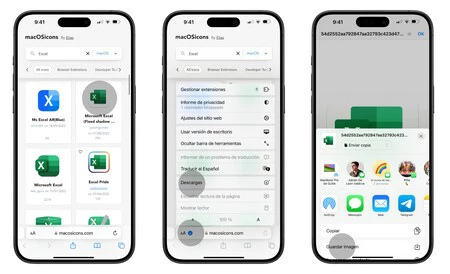
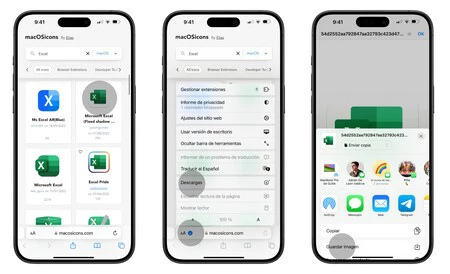
It’s time to create the shortcut
You will now need to access the Shortcuts app on your iPhone. This is where let’s do magic and hide one application under the icon of another.
- Go to the Shortcuts app and create a new one by clicking on +
- Add action Open app and where it says App in blue, click to select Tinder
- Click on the arrow at the top right and rename the application with Excel (or whatever you want to call it)
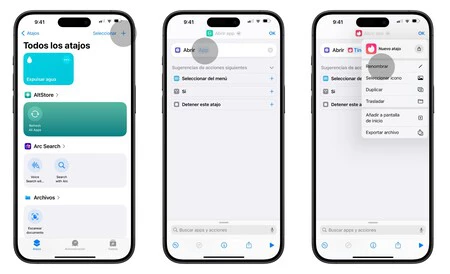
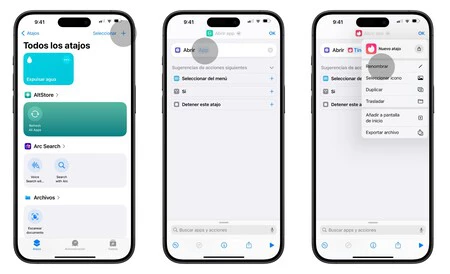
- Now click on the arrow again and select Add to Home Screen
- Click on the photo icon and click Select Photo
- Frame the Excel icon a little outside the frames
- Finally click on Add and now you have it!


So, you will now have on your home screen an application that pretends to be another. The perfect method to hide it. Don’t forget to remove the original app from the home screen, but don’t delete itif you remove it completely, the shortcut you just created will have nowhere to go.


Finish hiding an app on iPhone
There will always be remnants of Tinder on the iPhone. One of these places is the App Library. If for example you have just downloaded it, It will appear in the newly added apps section. To avoid this, you will need to download more apps after Tinder
Then there are other settings that may be of interest to further hide an app on your iPhone. I advise you to go to Settings > Tinder > Siri & Search. Disable all options so that iPhone cannot suggest using this app or appear in the search engine.
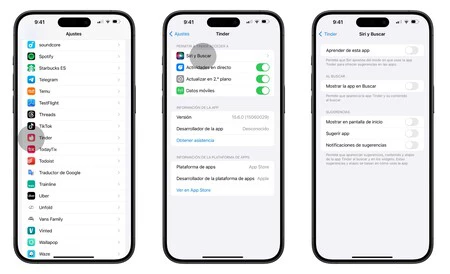
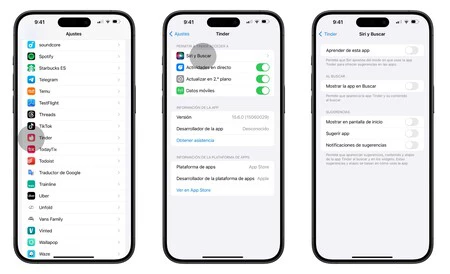
Finally, we also recommend deactivate notifications so as not to scare you this other. This way you will have hidden an app on your iPhone in the best possible way.
There are still ways to find it, e.g. browse the app library, but right now Apple doesn’t let you hide it from there. Despite everything, you will be much more protected against this hand that wants to know everything.
In Applesfera | App Library, when the iPhone automatically organizes applications for us
In Applesfera | What are they and how to use app shortcuts to get started with the Shortcuts app in the easiest way
Table of Contents








