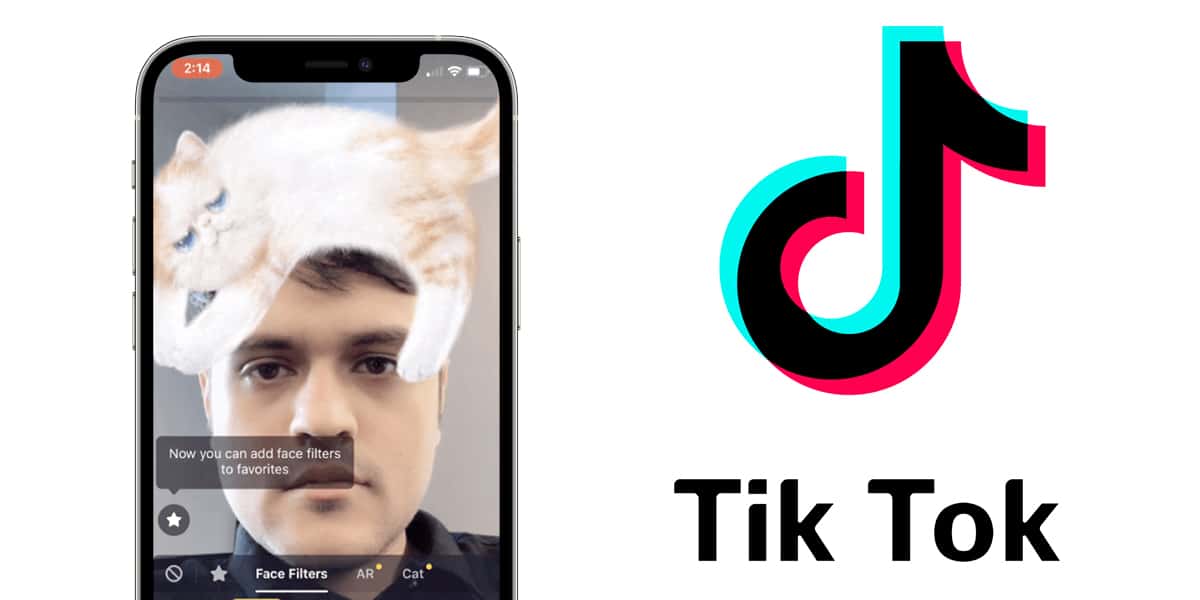TIC Tac This has undoubtedly become one of the revelations of the last few years, but we must not forget that it is nothing more than the renewal of the Musical.ly interface, an application that was designed exactly for the same although it has a less focused touch. to social networks.
We show you how to activate “Year on TikTok” and be able to share with your users your annual summary and your best dances.
This annual summary will allow users to keep tabs on their most popular songs and videos, as well as Each user will see a personalized summary based on the content they viewed, and not necessarily what you created yourself:
You can revisit some of your favorite TikToks throughout the year in true TikTok style. Each video will be personalized with the best content of the year 2020 for you and you can share it with whoever you want.
These types of actions tend to become a big advertising claim as many users are quick to share their annual summary result with their friends and compare it.
To view your TikTok Yearly Recap on iPhone, simply open the app and click on the new button that appears at the top of the section. For you where you usually search for content. Otherwise you can go to the screen Discover, and navigate between the different sections where you will quickly find the option to view your annual summary. Now is the time to take a look at the kind of content you usually see on TikTok, the most popular social network among young people today.