This has happened to all of us before: you are going to download an app from Google Play and instead of finding the download button, you find a “your device is not compatible with this version”. What does it mean? How can you solve it?
He is google play error It is one of the best known because it is also one of the most widespread. The ambiguity of the text itself doesn’t help, as it talks about devices and versions without there being an explanation of what’s really going on.
Why this error occurs
As we said, half of the confusion is due to the way the error is worded. East a very generic text and that may imply that something is wrong with your mobile, or this version. My device is not compatible with this version? But is it compatible with another version?
What the text means is actually very simple: the developer clarified that your mobile or tablet model cannot download the app from the google store. Likewise, Google Play displays an error when trying to download an app blocked in the country of your account, although in this case the error is much clearer: “This item is not available in your country “.

Two similar but different mistakes
When a developer publishes their app on Google Play, they can precisely specify on which devices it will and will not be available, with quick filters so that an app is only available on devices with a certain amount of RAM, with a certain screen size or a certain architecture.
The developer himself can add devices to the excluded list if you determine that your app will not work or that it will work but not well enough. This is a good technique for avoid receiving bad grades of users having a bad experience.
When does this error appear
The funny thing is that Google Play filters us out so that the times you should get this error are minimal. This is because Google Play on Android allows you automatically filter apps that are not available with your device. If you use the search engine, they don’t appear.
The only way to see this error in Google Play on mobile is to reach an unsupported app from a direct link or by viewing the section My apps and games – Collection from Google Play.

Google Play filters out unsupported apps, so you can only reach them from “Collection”
There is a third way, although it is not normal. There have been cases in which Google Play “goes crazy” and says not all apps are supported with your device. In this case, it is a Error which will likely be resolved by downloading the APK from Google Play and / or restore factory settings
How to fix this error
Assuming we are faced with the classic case where an app is not available for your model for some reason (e.g. it doesn’t have enough RAM, it doesn’t have NFC, it doesn’t gyroscope, etc.), you can always skip the middle man, i.e. to Google Play.
Google play supone a first barrier to know if an application is compatible with your mobile or not, but sometimes this barrier can be invented. As we mentioned before, the developer may have decided that the experience will not be very good on a mobile like yours. Maybe you don’t agree and want to try it for yourself.
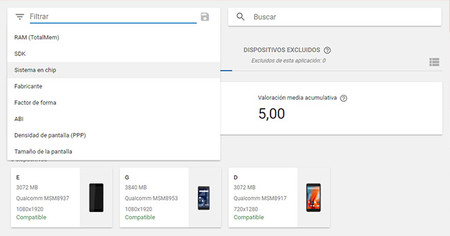
In the Google Play Developer Console, developers can precisely choose which devices are supported
However, the real litmus test of whether or not an app is compatible with your mobile is to simply install it. If Google Play doesn’t allow this, then from your APK. There are several web pages where you can safely download APKs.
For example, let’s say I really like the ASUS Gallery app. My mobile is Samsung, so if I open this link on my phone, I get the message “Your device is not compatible with this version”. Neither with that, nor with any, because it is configured to be offered only to ASUS mobiles.
I love it so much that I decide to give it a go, will it really only work on ASUS phones or is it just an invention? The best way to check is to go to an APK repository like APK Mirror and search for the app there.

Indeed, that’s it, so I download its APK taking into account what is the best variant for my device (ARM, X86, DPI). Of course, you will have to activate the installation of applications from unknown sources in Settings – Security – Unknown sources.
When the download is complete, tap it to start the installation and cross your fingers. Sometimes the incompatibility is real and the app will fail to install or not work. In my case, I was lucky, the ASUS Gallery app actually works on my Samsung.

This time I was lucky, but it won’t always be like this
If you receive an error during the installation, it is possible that the application is available for an architecture different from that of your mobile, which requires a larger version of Android or that it depends on libraries which are not available. In this case, there really isn’t much to do other than test if there are other APKs that match the specifications of your mobile (for your version of Android for example). One thing you can try is to install Older versions.










