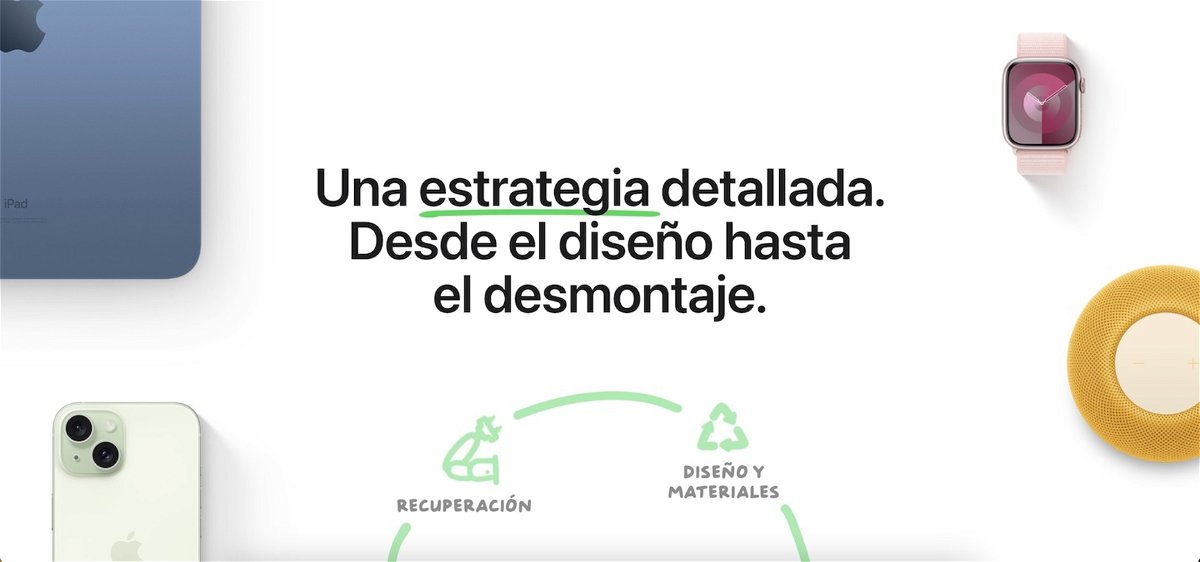When it’s hot, it’s also noticeable on our cell phones. If we use it intensively, under the sun and while charging, you will notice that the mobile is hot. How many? you can know check the temperature of your mobile with a specialized application.
Mobile phones have many sensors, including temperature sensors which are used, for example, to adjust the fast charge or the performance of the mobile. The best is that you can see the temperature these sensors are picking up of the mobile with applications, thus being able to know if your cooling attempts have had an effect or not.
Your mobile contains many “thermometers” inside
Among the many sensors that our mobiles have, there are temperature sensors, able to tell us at what temperature are certain components. There’s no standard on which temperature sensors Android phones include (some include more than others and can measure different parts), although the one that’s usually not missing, for obvious reasons, is the battery temperature sensor.
The temperature sensor of the battery is a medium of safety that adjusts the velocity of the load y/o can hold for complete the load of the móvil if the battery is too hot, for safety, pero no is the single sensor of the type that encounters the cellphone. To see all the temperature measurements of our mobile we will have to resort to specialized applications, such as CPU-Z.

The temperature sensors of three different mobiles
CPU-Z is a popular application with which you can get first-hand information about your mobile’s components and software, among which are the various temperature sensors. You will find them all in the thermal tab.
each manufacturer include and call the sensors as desired, so that in some mobiles you will find generic names such as “thermal zone 1, 2 and 3” or more specific, such as “front, back and frame”. In older or more modest mobiles, there may not be an additional sensor, but you should find the battery sensor.

In some mobiles, the only temperature sensor available is the battery
If CPU-Z does not show you anything in the tab Thermaltry on tab Batterywhere you will certainly find a line called Temperature, with the current battery temperature. Being the mobiles as compact as they are, the truth is that there will generally be very little variation in the measurements of the different areas.
Now, is your mobile burning? A mobile can work without problems with (internal) temperatures of 0 to 45 degrees, and when charging or heavy use, it is normal for the figure to rise to 60 degrees. From there, it is best to let it rest to avoid degrading the battery more than necessary. In addition, it will not be very pleasant to have the “burning” mobile in the hand and generally the performance will be affected, operating less quickly.
CPU-Z
- Developer: CPU ID
- Download at: google play
- Price : Free
- Category: Tools