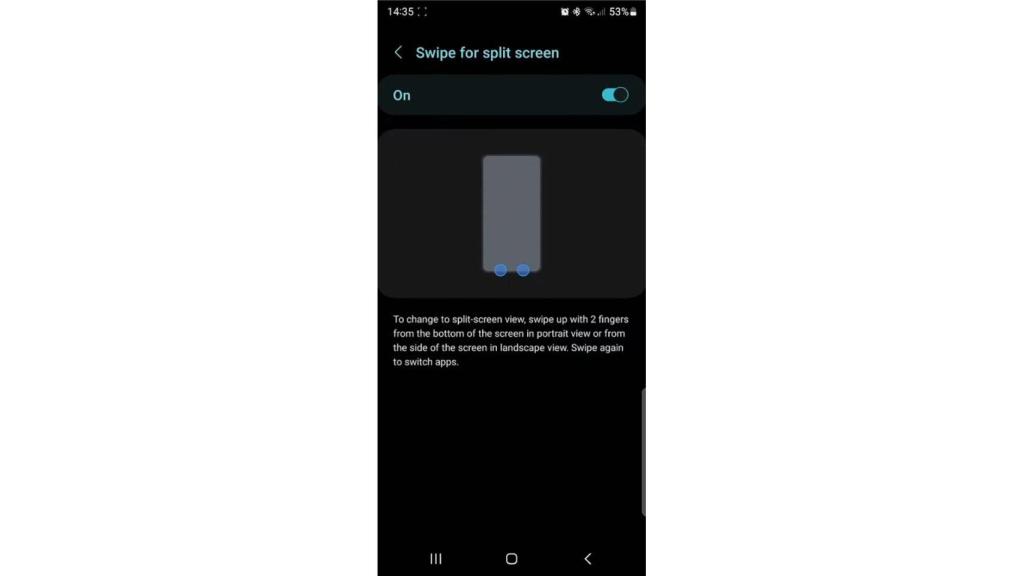Samsung phones are special, even compared to other Android phones, largely because of their software. The experience offered by the One UI 5 layer is very different from that offered by the base version of Android, for better and for worse.
[Con One UI 5 tu móvil Samsung será más rápido que nunca]
On the one hand, many users hate the small and big differences from other Android phones; but on the other hand, there’s no denying that this freedom allows Samsung to experiment with concepts and ideas we wouldn’t otherwise see.
New gestures in the Samsung
A good example comes from the One UI 5 beta, which is already coming to Galaxy S22 devices that have signed up; As usual, using a beta version of software means finding many “bugs”, but also testing future developments before anyone else. The firmware is already available for download in some countries, such as the United States, South Korea, and Germany.
In Sam-Mobile they have encountered several aesthetic and functional changes, and among these perhaps the most important is the implementation of new gestures, designed to improve the multitasking experience. The two new gestures are “swipe to pop-up view” and “swipe to split screen”, and they are not available by default; if we want to use them, we must look for them in the settings and in the advanced functions.
The “drag to display in popup window” gesture allows us to open any application in a small window, which will remain in the lower left corner, while we have another application open. This way we always have the second app in sight. Although this feature is not new, Samsung has now integrated it into One UI 5 to make it available to everyone. To activate it we must slide with our finger from the upper right corner to the middle of the screen, and we will see that the application becomes smaller.
Samsung multitasking 2
The second gesture allows us to slide with two fingers from the lower edge of the screen to divide it in two, keeping two applications open at the same time on the screen. It’s something similar to what a lot of people do on Windows computers, which allow us to use two programs at the same time, and it’s a logical evolution for One UI, which allows us to use n’ any application with another at the same time for some it’s time.
These developments indicate that Samsung wants to differentiate itself from the rest by offering a superior multitasking experience, although we suspect that future tablets will be the devices that will benefit the most.