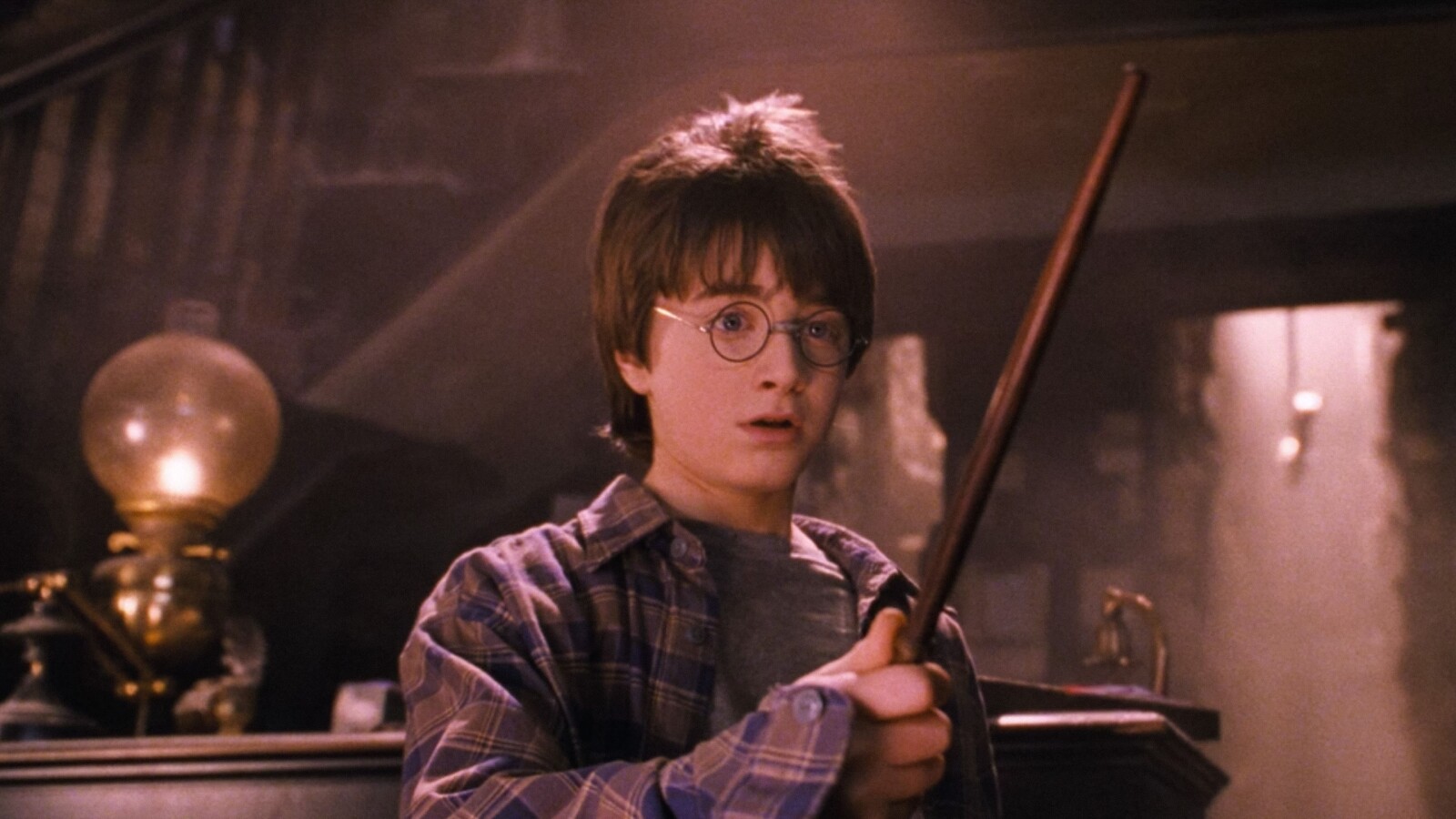The debate about Android or iPhone
is still omnipresent and will probably never end. But don’t worry: this post isn’t meant to be about the old-fashioned feud. Rather, we would like to show you which functions you can use on an Android smartphone and will not find them again on an iPhone – or only to a small extent.
Of course, there are functions that are only reserved for an Apple smartphone. We don’t even want to deny this to the apple. Especially in the last few years, both operating systems have received updates that have included useful integrations. But even after that, there are more than a handful of features that are exclusive to Android. Let’s start with a feature that more than deserves its raison d’être.
Some links included on this page are affiliate links. Depending on the provider, GameStar receives a small commission for purchases made via these links without affecting the price.
More info.
Use copies of apps
Certain apps can be cloned on Android. What exactly does that mean? For example, you can use WhatsApp or Twitter twice on your Android phone and under different accounts.
For example, if you have a second SIM card integrated into your smartphone, you can run two messenger accounts with different phone numbers. The whole thing offers you a variety of options and you can cleverly separate work and private life.
Samsung enables a copy of WhatsApp by default.
This wondrous feature even goes so far that manufacturers such as OnePlus or Xiaomi have integrated this function into their operating system. In an emergency, a third-party app can also help.
Creating multiple (guest) accounts
While iPhone users are still looking in the dark here, the creation of further accounts under Android has existed since version 5.0 – i.e. since 2014. For people who share their smartphone with their children or other family members, this function should be an asset. This function is also very useful when using a company cell phone.
Each account can use its own apps, data and passwords. It is also possible to adjust the settings for SMS notifications and phone calls. You can choose whether you want to allow these features for a user account. To add another profile to the smartphone, select the following options:
- Open the settings on your device
- Navigate under the point
System
toMultiple users
or onlyuser
- Now tap
Add User
and confirmed withOK
. You should then be able to enter a name for the profile
You can also set up a guest account on the smartphone, for example to borrow the device.
- Opens the quick settings on the phone
- Tap your user
- Now choose
Add Guest
However, one manufacturer has been doing without the popular function for several years. Unfortunately, it is no longer possible to create additional (guest) accounts on a Samsung smartphone.
Changing the default app
Basically, changing the default apps is also possible on an iPhone. However, this option is limited to only two applications: the email and browser app. This possibility has only existed since the operating system version iOS 14.
On Android, you can set links to open directly from the app.
Android smartphones, on the other hand, offer far more options. Here you can choose a standard version for almost every app, be it for messages, calls, language assistants or for smart home. Third-party programs can also be configured so that links are opened directly instead of in the browser.
Access to internal storage via USB
If you connect your Android-based cell phone to a PC, you can access the entire internal memory. Any file on the device can easily be copied to the computer. It’s different with the iPhone, because only photos and videos are available here.
Should the Android smartphone only be charged? When connecting to another device, you usually have the option No data transfer
to select.
When connecting via USB to another device, you have various options.
For the sake of completeness, we also mention connecting to a supported vehicle via Android Auto. With this you can access the applications and the navigation. USB tethering also offers the function of sharing the mobile phone connection with a laptop or PC. Both functions are also available in iOS. The counterpart to Android Auto goes by the name Apple Car Play
.
Launcher and home screen customizations
The wealth of possibilities to personalize the Android phone is almost limitless. Starting with the many launchers that can be easily installed via Google’s Play Store. You can also download and use numerous icon packs.
With these icons you can change the appearance of the installed apps. Various manufacturers of Android smartphones also offer a pre-installed theme app, which can be used to centrally control the system-wide display, including the font and icon pack.
There are numerous launchers and icon packs in the Google Play Store.
However, you have not yet reached the end of the road here. For the start screen, you can also change the size of apps and the grid in which they are located. You can also hide notification dots or define a maximum number of notifications within the app icons.
If you change the standard launcher, you have even more options available depending on the software.
Experiencing a change of heart and want to switch to Android? Here we have the Google Pixel 6a on sale:
Custom ROMs and root access
The last point is aimed primarily at the experienced users and hobbyists among you. Custom ROMs generally mean a modified version of the operating system, in this case Android.
Warning! In the worst case, this process could lead to your smartphone no longer being functional. In the community this is also known as hard bricked
referred to, which means that your cell phone can no longer be saved. So be sure of this or test it on cell phones that you no longer use anyway.
When installing a custom ROM you have to unlock the bootloader. As soon as this is the case, the smartphone loses the guarantee.
One of the great advantages comes from the longevity that is achieved with an installation of such software. One of the best-known offshoots represents LineageOS
dar, the successor of the famous custom ROM CyanogenMod
.
Root access to Android smartphones is quite popular in the community. This process gives you full rights over the system. In addition to installing various mods, you are then able to overclock or underclock the CPU, for example. It would also be theoretically possible to clock the screen rate to over 60 Hertz, as is supposed to be the case with Google’s Pixel 6a.
Only the so-called Jailbreaken
the iPhone comes closest to that. However, the process is far more complicated and doesn’t offer the same level of accessibility.
The always-on display would fit in very well in this list. With the release of iOS 16, this feature will finally be available for iPhones, albeit only for certain models:
iPhone 14 Pro: 4 big changes compared to the standard model
What other features can you think of that can’t be found on an iPhone? Which one would you never want to be without? Write us your opinions in the comments!
Table of Contents


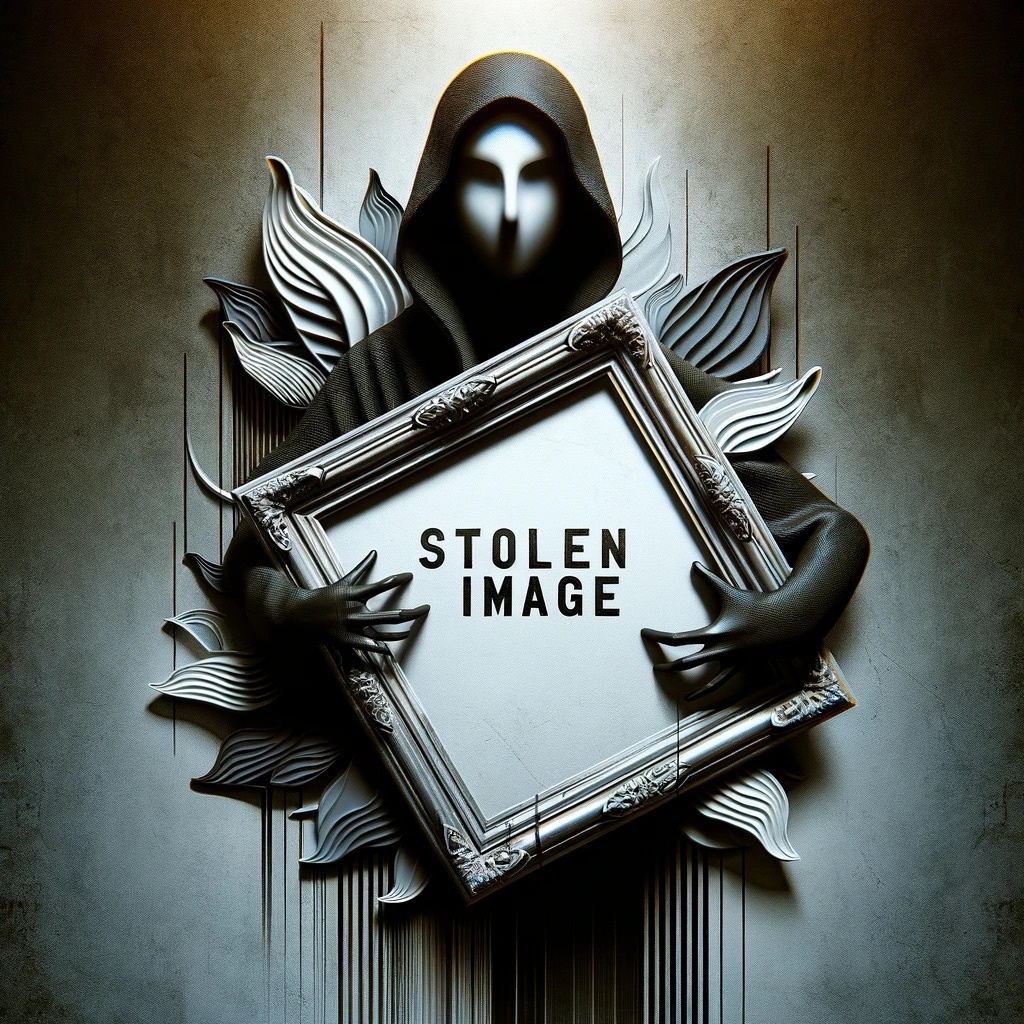
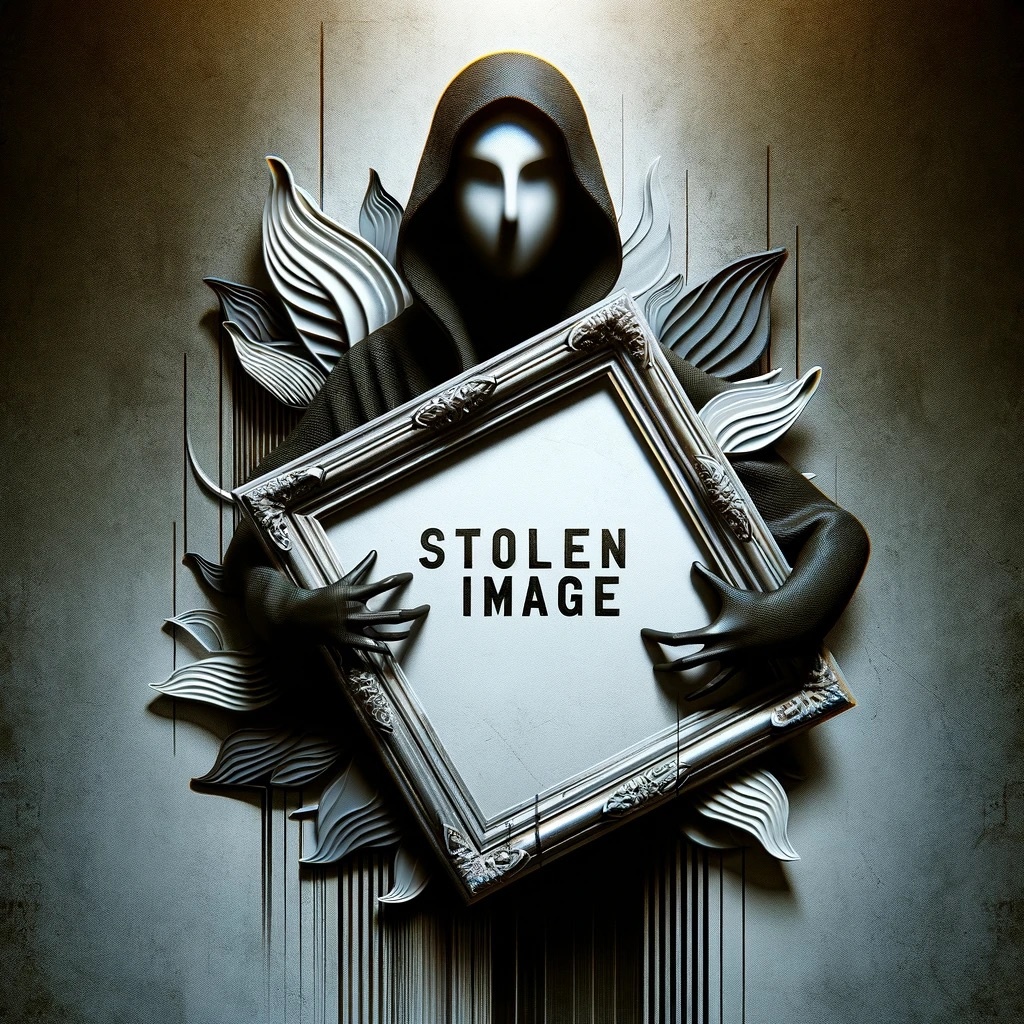
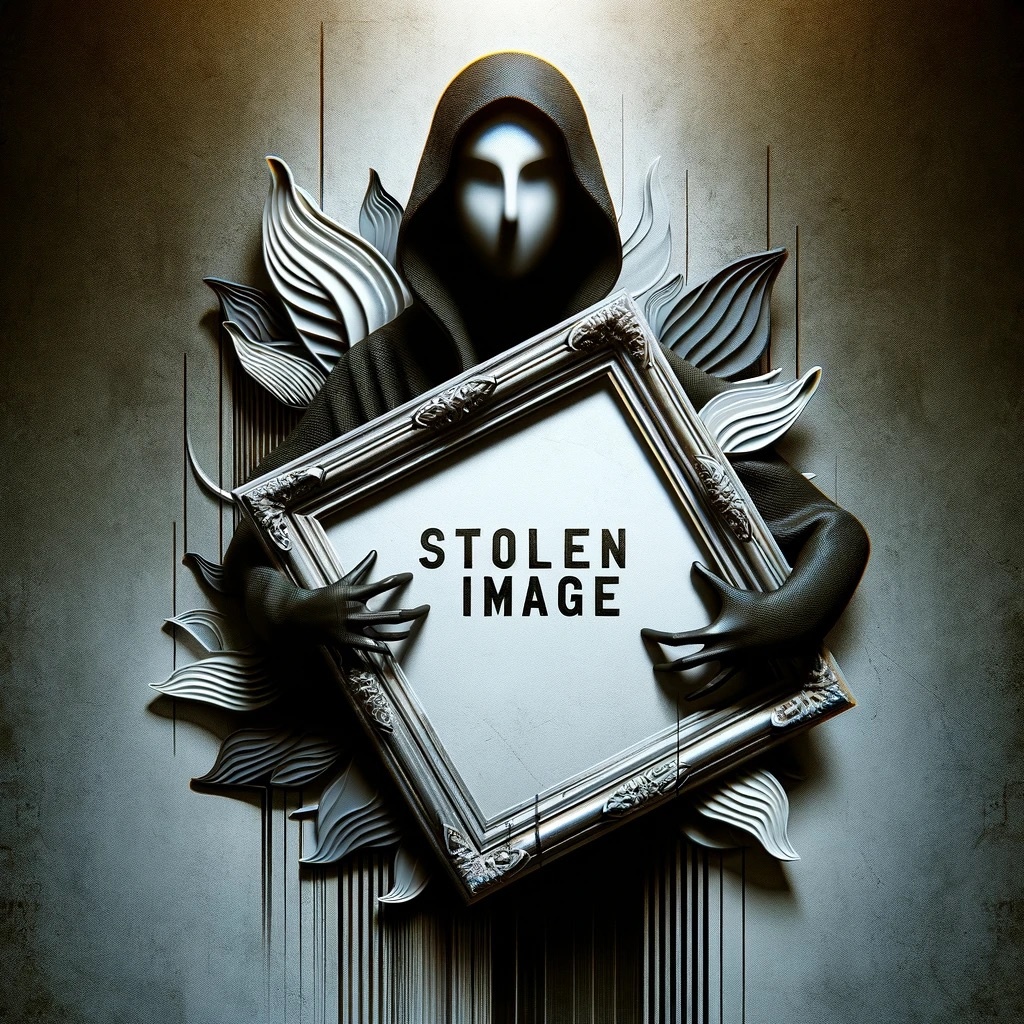
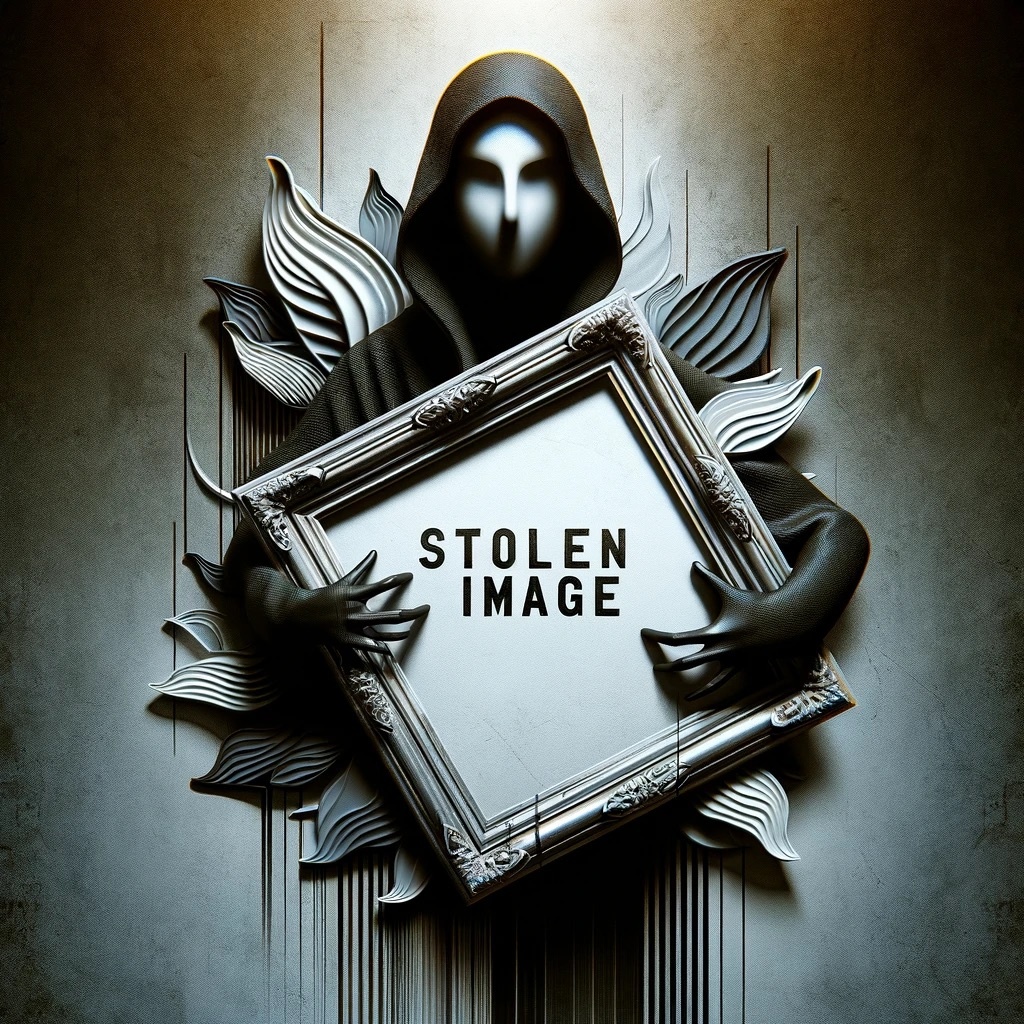
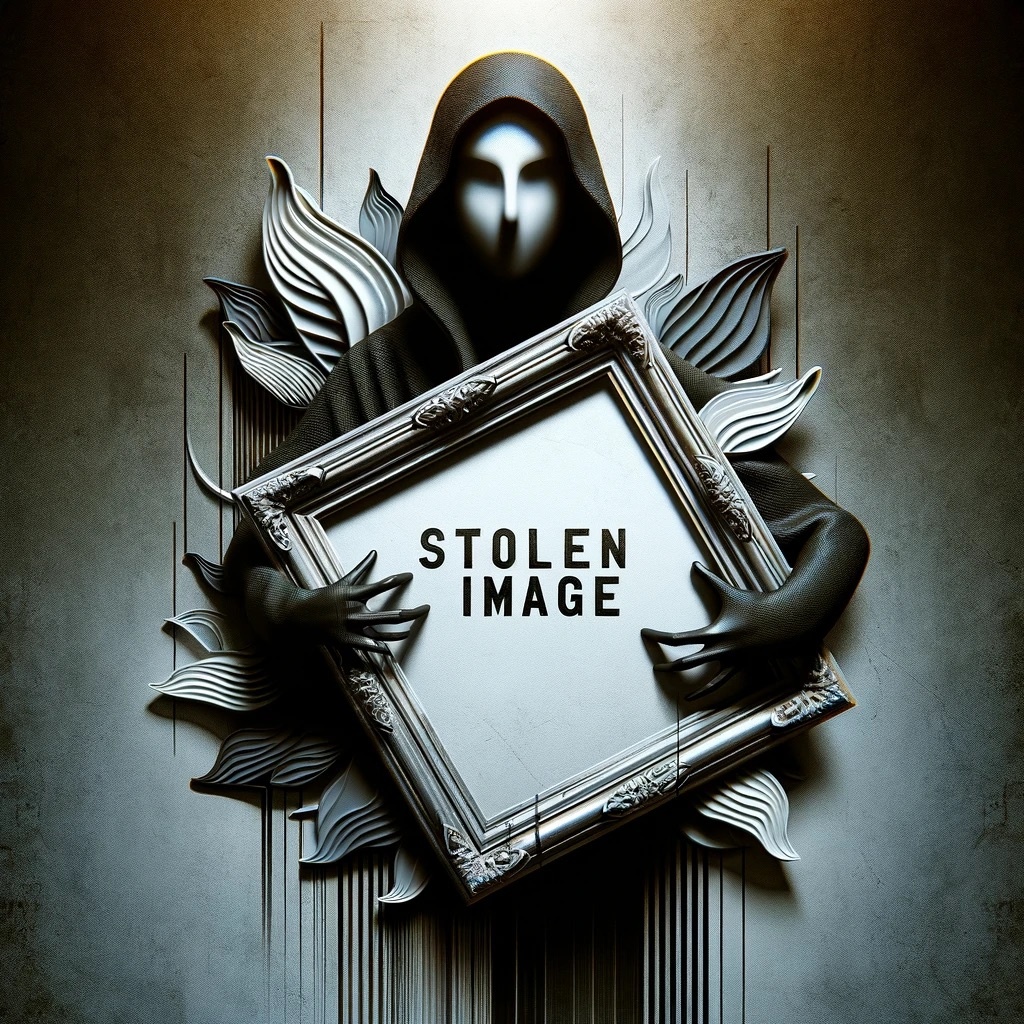
.png?width=1200&height=630&fit=crop&enable=upscale&auto=webp)