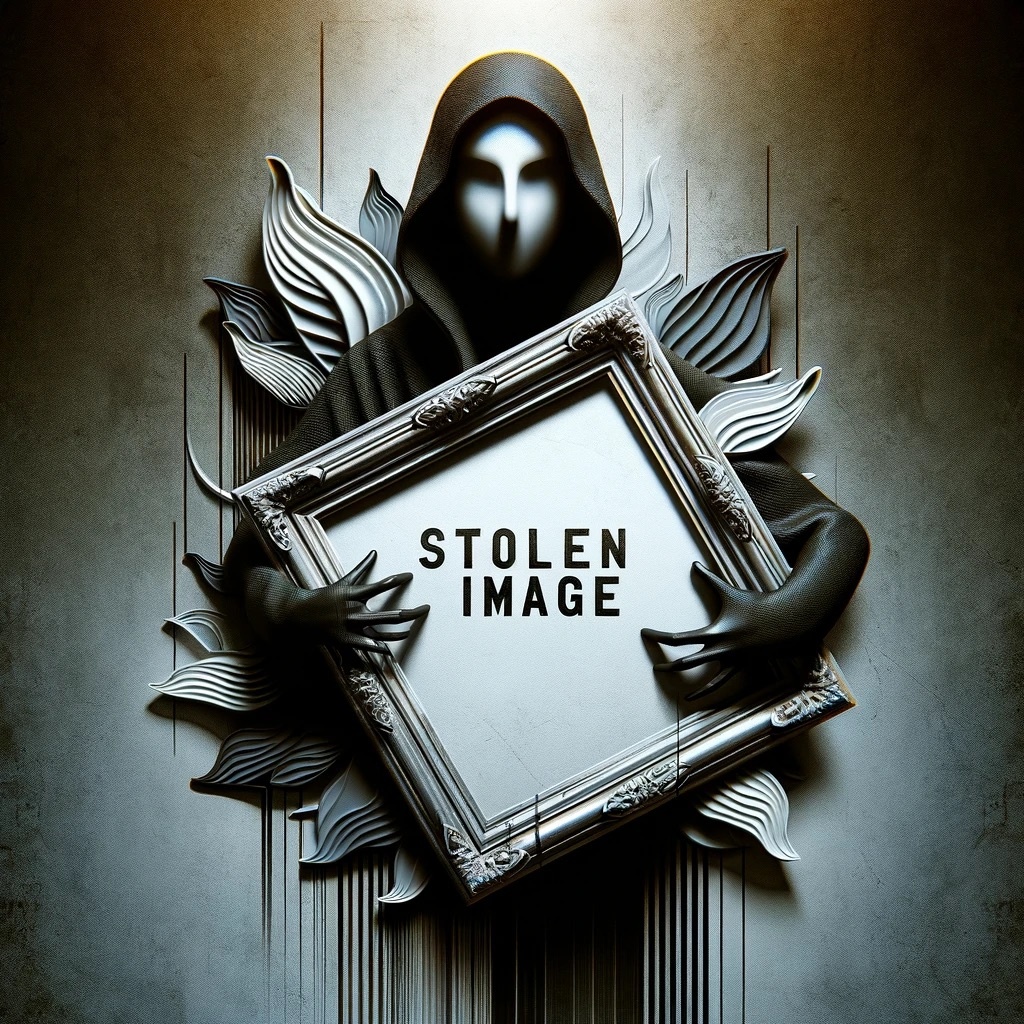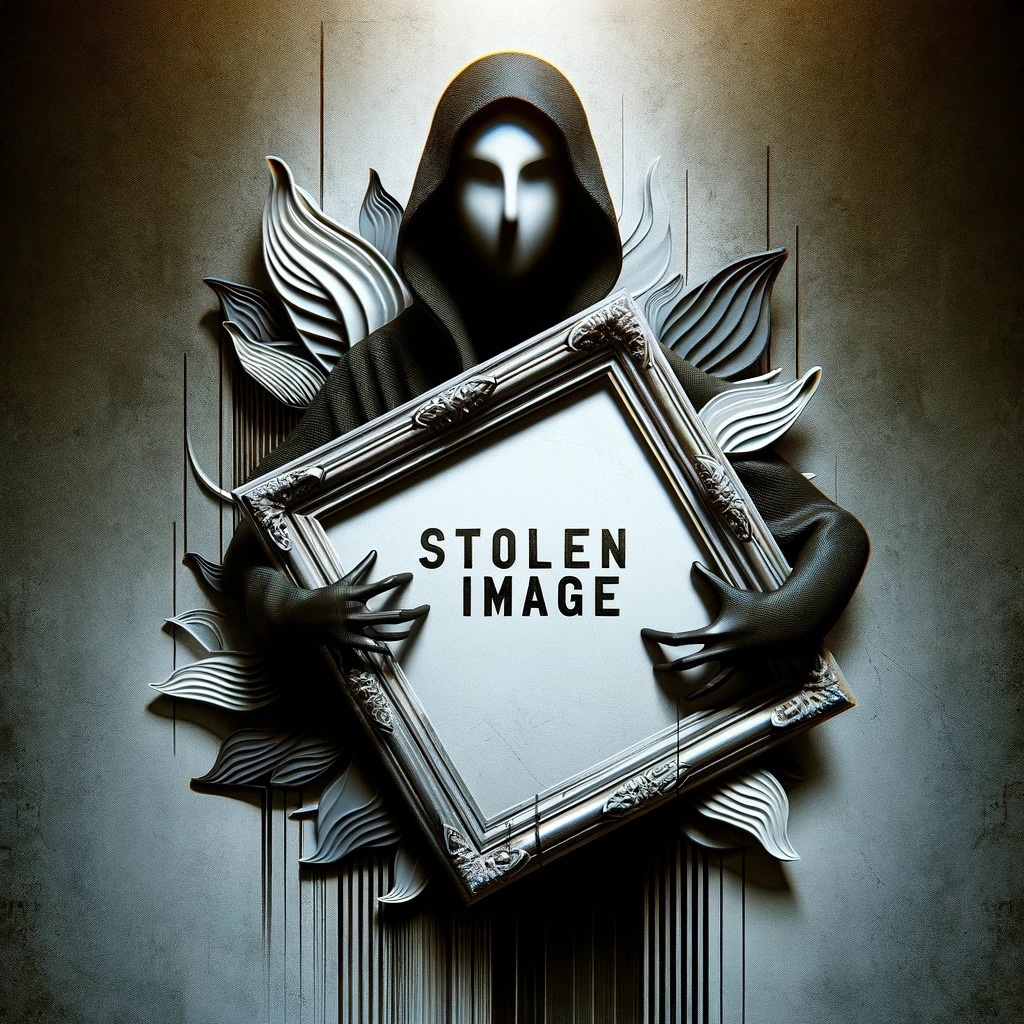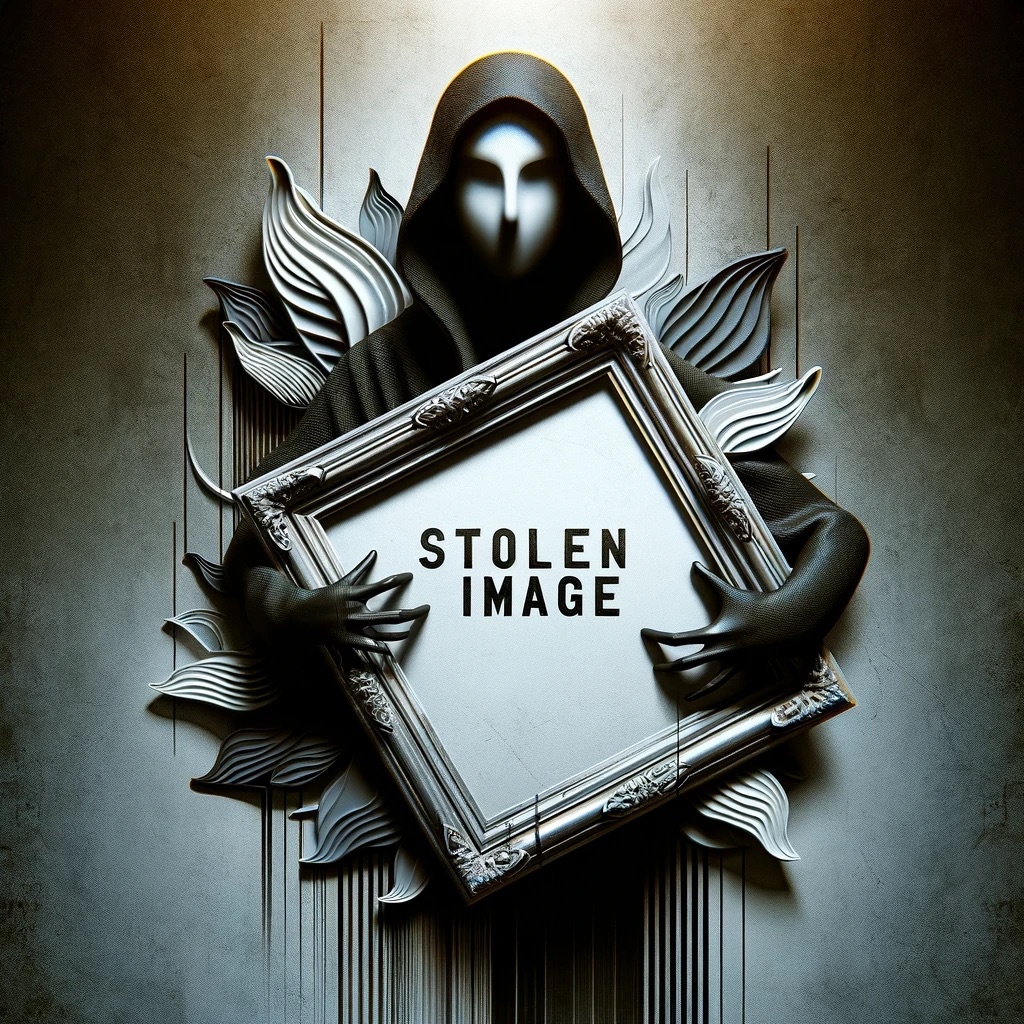Hogwarts Legacy will be released in about a day or on February 10th. However, the sometimes very high hardware hunger of the open world title is already causing excitement among players in the Reddit forum PC Master Race
(Examples #1, #2, #3 and #4). One case that has been the subject of much discussion makes it clear that countermeasures can often be taken easily and without major visual losses.
It’s about the Reddit user’s post seen below ItsWill_OW
. In it, he shares a screenshot of the game in UWQHD resolution 3440×1440, showing a performance of 57 FPS in the top left corner. As the title of the article makes clear, given its very fast hardware (Geforce RTX 4080, Ryzen 9 7950X), this is clearly not enough:
link to Reddit content
Comfortable 57 frames per second
, says translated in the title. Basically, a quite understandable assessment, after all, the RTX 4080 is ideally suited for gaming in 4K resolution. In contrast to the UWQHD resolution with around five million pixels, 4K has a significantly higher number of pixels of over eight million.
However, it is possible with very simple means to significantly improve performance, which the player did not use here at first, as our current tuning guide for Hogwarts Legacy shows:
Hogwarts Legacy Tuning-Guide
It runs much smoother with these graphics settings
Less is more, in two respects
In the example above, the Reddit user did not use an upscaling method such as DLSS or FSR. The game is calculated internally with fewer pixels and scaled back to the desired target resolution as efficiently and with high quality as possible in order to enable more FPS.
Slight graphic errors and a somewhat blurred image can occur in some cases. In the meantime, however, the techniques are usually so well developed that we would always recommend them with the right hardware, which also applies to Hogwarts Legacy.
At the DLSS level Quality
the game saves about a third of the pixels to be calculated, which enables a very significant performance boost. The aforementioned Reddit user later tried this, which he says brought him about 50 FPS more.
Shadow calculation via ray tracing can provide a much more realistic look, but it also costs a lot of FPS.
The motto Less is more
In our experience, Hogwarts Legacy also applies to the ray tracing options related to reflections, shadows and ambient occlusion.
Since there is only a manageable number of reflective objects in the game outside of Hogwarts and the other two ray tracing techniques have a rather subtle effect on the look of the game, you can do without them and thus significantly increase the FPS.
The (often unreasonable) urge to open everything Ultra
deliver
If ultra settings are available, it is only understandable with very fast hardware that you would also want to use them. However, this example shows once again that it is often a very good idea to lower at least some options by one level.
How much and with which options this is worth it varies greatly from game to game. After all, it’s entirely in the hands of the developers, what a Ultra
-Option means exactly, both in terms of optics and in terms of hardware hunger. This column also shows that not taking a closer look at the options can be expensive fun:
Buy expensive hardware – A bad habit is costing me money unnecessarily
Have you already played Hogwarts Legacy on your PC? If so, do you also value ray tracing in this title or can you do without it in favor of better performance? And how do you generally feel about upscaling processes such as DLSS and FSR? Do you prefer playing in native resolution or do you use DLSS & Co if available to improve performance? Feel free to write it in the comments!