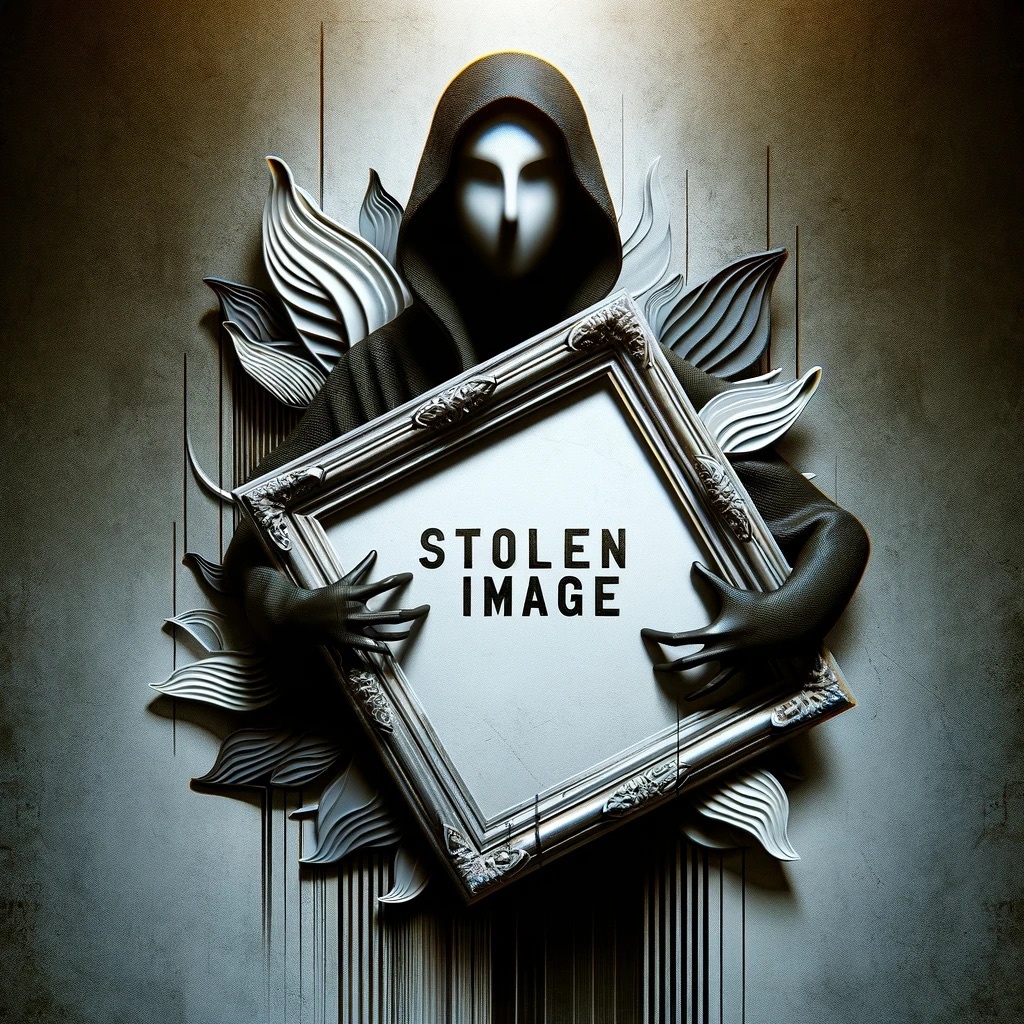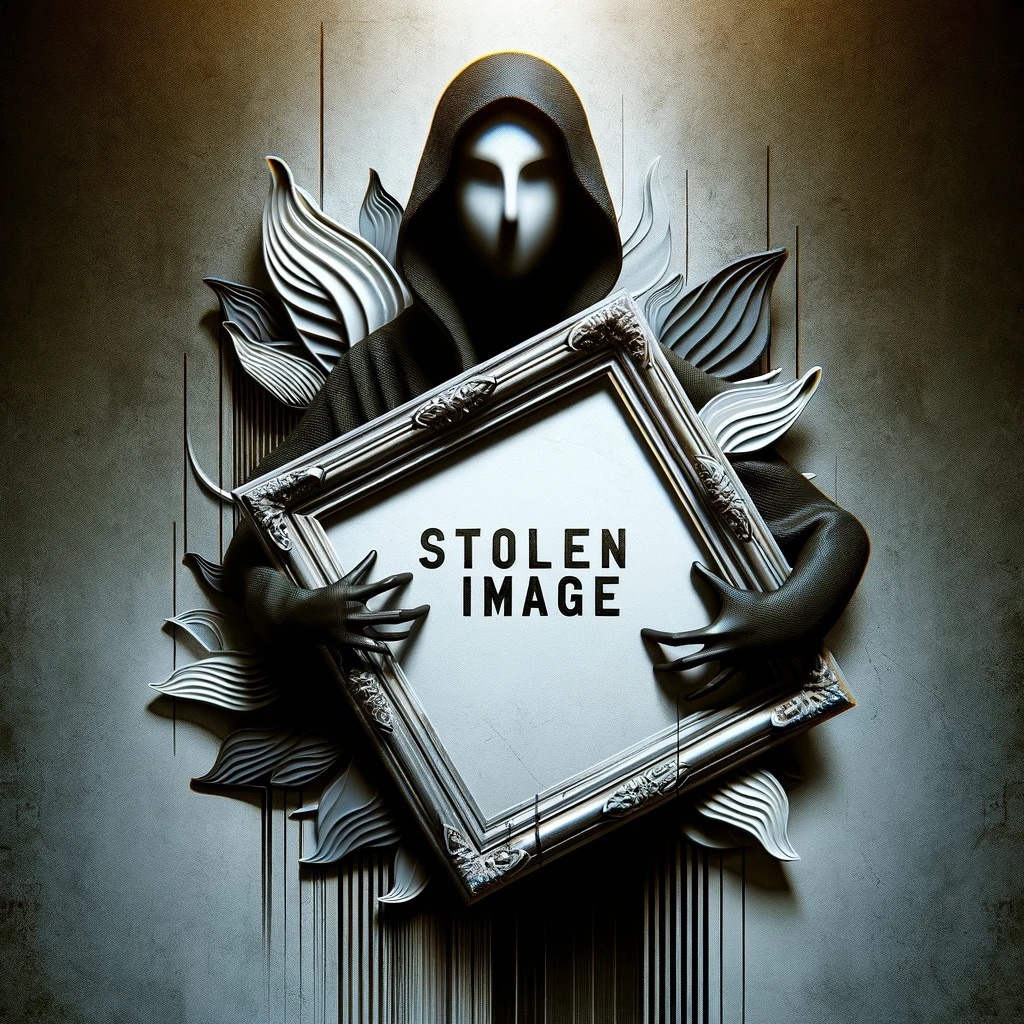Games these days require huge amounts of data and game objects, too Assets
called. These store information such as an object’s shape and its coloring, lighting, and texturing.
These assets are compressed so that the games don’t eat up your entire RAM and the loading times take endlessly long. Only when a game is started is the compressed data transported to the system memory during the loading process and then unpacked there by the CPU. The assets are then sent back to the graphics card’s memory.
This process, i.e. the decompression of assets via the CPU, results in longer loading times. And this is exactly where Microsoft’s Direct Storage 1.1 API will come into play in the near future.
Direct Storage leaves the unpacking to the graphics card
Historically, the unpacking and decompression of data was mostly purely a CPU activity, since the processes for this were optimized over the years. With Direct Storage, Microsoft wants to offer a better alternative and leaves the task to the GPU.
In conjunction with a fast NVME SSD, this should reduce loading times by around 40 percent. Microsoft gives in a new blog entry even claims to be able to load a scene almost three times faster with Direct Storage 1.1 than with conventional methods.
In addition, the CPU is relieved and released for other processes. So the end result should be much faster loading times, especially in large open worlds with high view distances.
With Direct Storage 1.1, the load time in this example has been reduced from 2.36 seconds down to 0.80 seconds. (Source: Microsoft)
With Direct Storage 1.1 will also GDeflate
What do you need for Direct Storage?
If you’re an Xbox Series X/S owner, you don’t need to do anything else. Microsoft’s consoles already use Direct Storage 1.0 and will also support the new version as soon as compatible games are released.
If you gamble on the PC, there are special requirements for your system:
- Operating system: Windows 10 or Windows 11 (according to Microsoft, the technology should be compatible with Windows 10, but better optimized for Windows 11)
- Storage: You should have installed a powerful NVME SSD so that your storage medium is not a bottleneck that prevents the performance boost.
- GPU: Any graphics card that supports DirectX 12 and Shader Model 6.0 can benefit from Direct Storage. For example, even the Geforce GTX 950 would do.
Microsoft intends to release the SDKs (Software Development Kits, i.e. the tools for developer studios) soon. There is no exact date yet, but it can be assumed that the first titles with support for Direct Storage will appear in the not too distant future.
Microsoft has other tips to improve game performance in Windows 11. We have tested for you whether these make sense and bring something:
Microsoft gives tuning tips for Windows 11, but do games really run faster with it?
Would you be happy about shorter loading times or has the waiting never particularly bothered you? Would you miss all the loading screen tips? Write it to us in the comments!