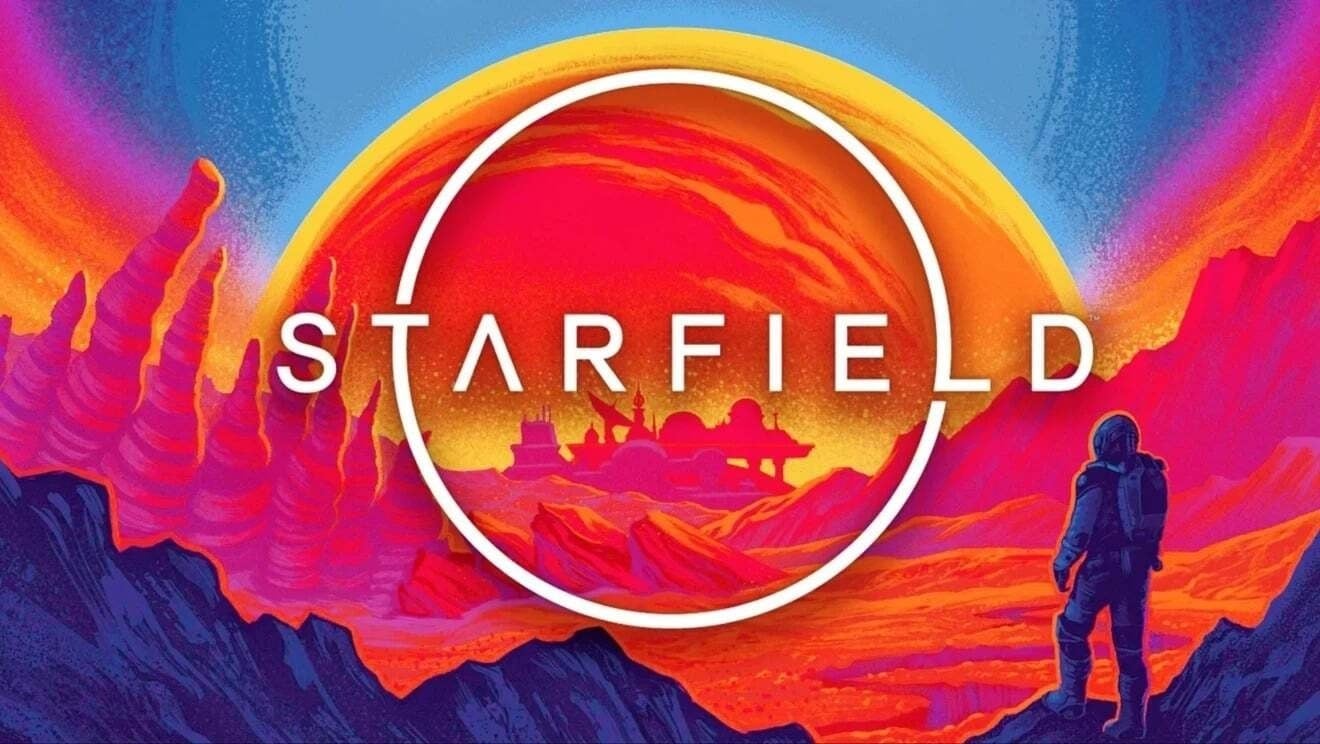Starfield update 1.9.67 has just been rolled out to PC and Xbox Series. A patch that is far from significant, but brings something new that is very desired by some players.
Abandoned by players at the start of a year full of releases, Starfield continues to improve with updates. Patches at least six weeks apart to give teams time to gradually make the necessary fixes and changes to perfect the experience. They are initially reserved for members of the beta branch in order to land on the computers of all players. Starfield update 1.9.67 has just been rolled out to everyone.
A new update for Starfield
Patch 1.9.67 has been available to beta players for over a week and has finally been rolled out publicly. An update that is far from extensive, but still brings with it a desired new feature: the famous AMD FidelityFX Super Resolution 3. This technology allows to improve gaming performance thanks to advanced image reconstruction techniques. In other words, affected Starfield PC players can enjoy better refresh rates and image quality during their space explorations.
Bethesda took the opportunity to address some other issues as well. The focus is on the stability of the backups of the great explorers who visited many places. Additionally, bugs that could occur when modifying the ship have been fixed. The remaining changes in this Starfield update 1.9.67 are primarily aimed at PC players. Here is the full list of fixes and new features.
Starfield update 1.9.67 patch notes
GRAPHIC
- Supports AMD FidelityFXTM Super Resolution 3 (FSR 3). (PC)
- Added support for Intel Xe Super Sampling (X eSS). (PC)
- Fixed an issue that caused clouds to appear to vibrate when using DLSS performance mode. (PC)
- Fixed an issue that resulted in minor visual artifacts when aiming a weapon or switching tasks.
STABILITY
- The release of FormIDs when loading saves has been changed. This should improve save stability for players who have visited many locations.
- Fixed an issue that could occur when making changes to the ship that required moving all items in the Shipbuilder menu to the cargo hold.
DIVER
- Reverted a change that caused the data menu to open when taking screenshots with the F12 key. (PC)
- Fixed an issue that caused the resolution scale to reset to 1.0 when switching from fullscreen to windowed mode with DLSS enabled. (PC)
Table of Contents