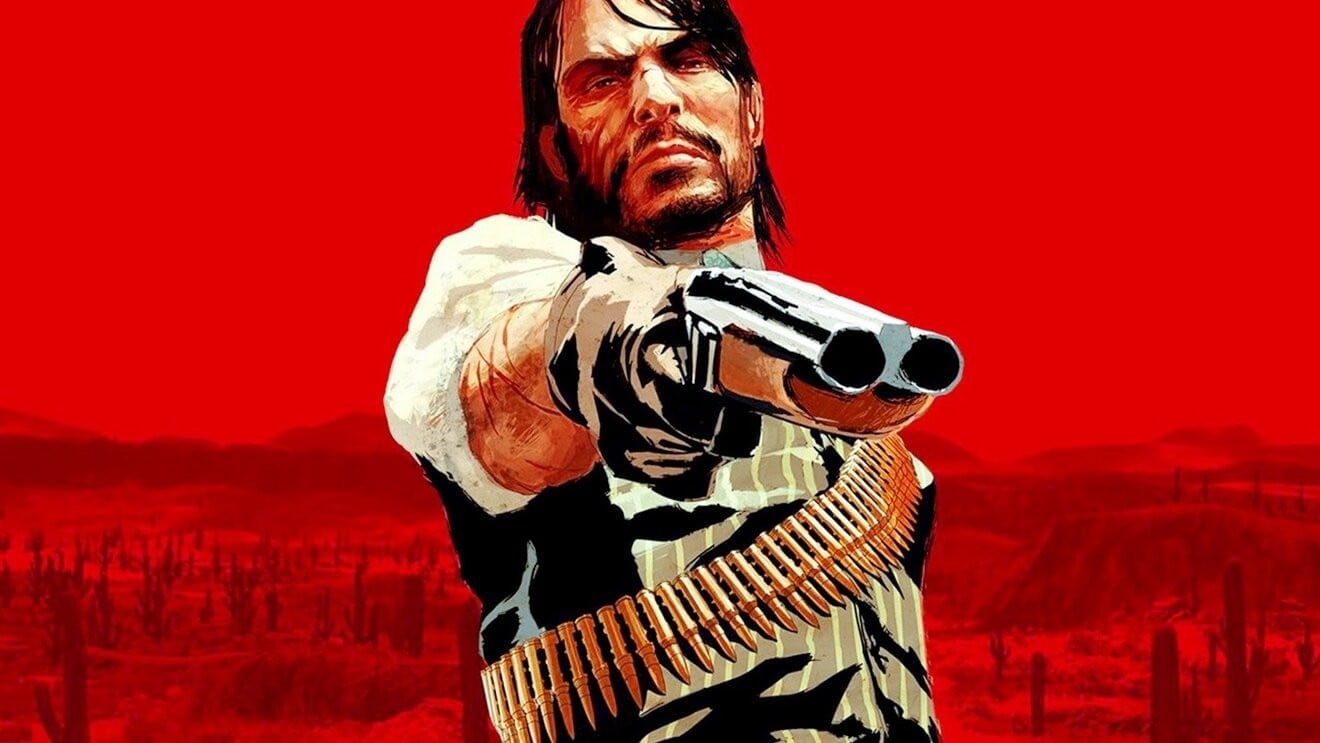The update to Android 15 is getting closer and closer. Find out here how you can optimally prepare your Android cell phone for the system update – regardless of whether it comes from Samsung, Xiaomi or Google.

You can optimally prepare your smartphones for the update before you are invited to Android 15. (Source: Data Protection Stock Photo / depositphotos.com)
The new Android 15 operating system for Android phones is expected to be released soon, on October 15th to be precise. Google devices will receive the update first, with updates for phones and Samsung and Xiaomi coming later. However, there are important steps you can take now to optimally prepare your device for installing the update – regardless of the manufacturer.
-
Before updating: Update operating system and apps
-
Make sure you have enough battery and storage space
-
Create a backup of your most important data
First, you can check whether your device should receive the Android 15 update. With current models like the Samsung Galaxy S24 and the Xiaomi 14, it is almost certain that they will get the new operating system. However, the older the model you use, the more difficult it is to answer this question with a clear “yes”.
If you are sure that your phone will receive Android 15, you can start preparing your device for the update – this way you don’t have to do these steps until the update is already available. This includes ensuring that your operating system is up to date. Otherwise, you won’t see the update to Android 15 at all.
Before updating: Update operating system and apps
There should be an option for “Software Updates” in your phone’s settings. There you can check whether one or more versions still need to be updated. Tip: To save yourself from repeated manual searches, you can activate automatic system updates.
The news portal Gizmochina also recommends updating your apps before installing Android 15 to reduce the risk of crashes and bugs. In the Google Play Store you can set automatic app updates to be installed in your profile settings. There you can also specify that apps are only automatically updated via WiFi to save mobile data.
Make sure you have enough battery and storage space
Operating system updates are extensive and therefore take a lot of time. To avoid your phone aborting the installation due to a low battery level – which could have serious consequences for the device – it is recommended to connect the phone to the charging cable during the update or to ensure that the battery level is at least 50 percent.
The Android 15 update, like other operating system updates, is expected to require a larger amount of storage space on your device. Gizmochina assumes that you have to keep at least 10 gigabytes free in order to be able to install the new operating system. So check whether there are unnecessary files or apps that you can remove from your phone before the update.
Create a backup of your most important data
Even though newer operating system updates are becoming increasingly more secure, in individual cases data loss or corruption can still occur, which can be very annoying. To be on the safe side, it is therefore advisable to create a backup of the most important data before a major update like the one on Android 15.
To do this, you can either connect your cell phone to the PC and save the data on your computer or an external hard drive, or you can use online services such as Samsung Cloud, Google Drive or Dropbox.
- » Tipp: The best VPN providers for more security and data protection
- » Buy balcony power plant: Comparison of the best solar systems
Don’t miss anything with this NETWORK WORLDNewsletter
Every Friday: The most informative and entertaining summary from the world of technology!