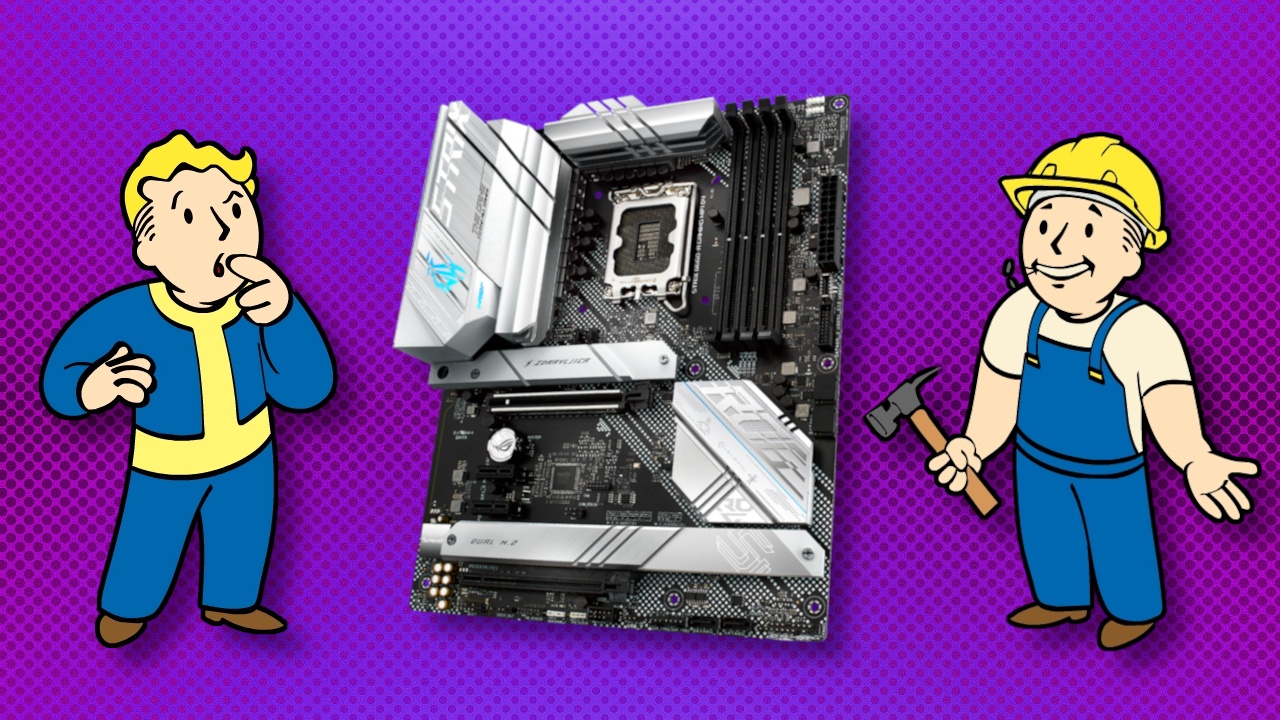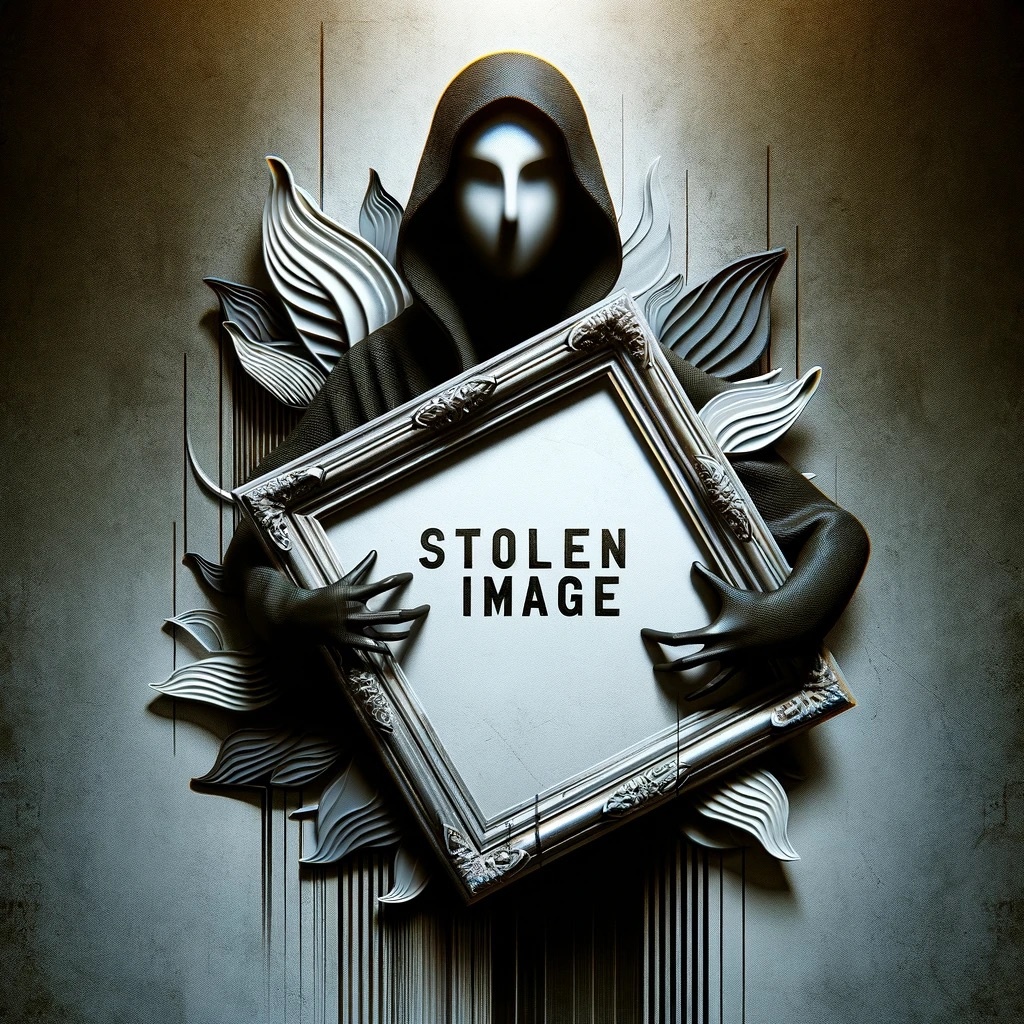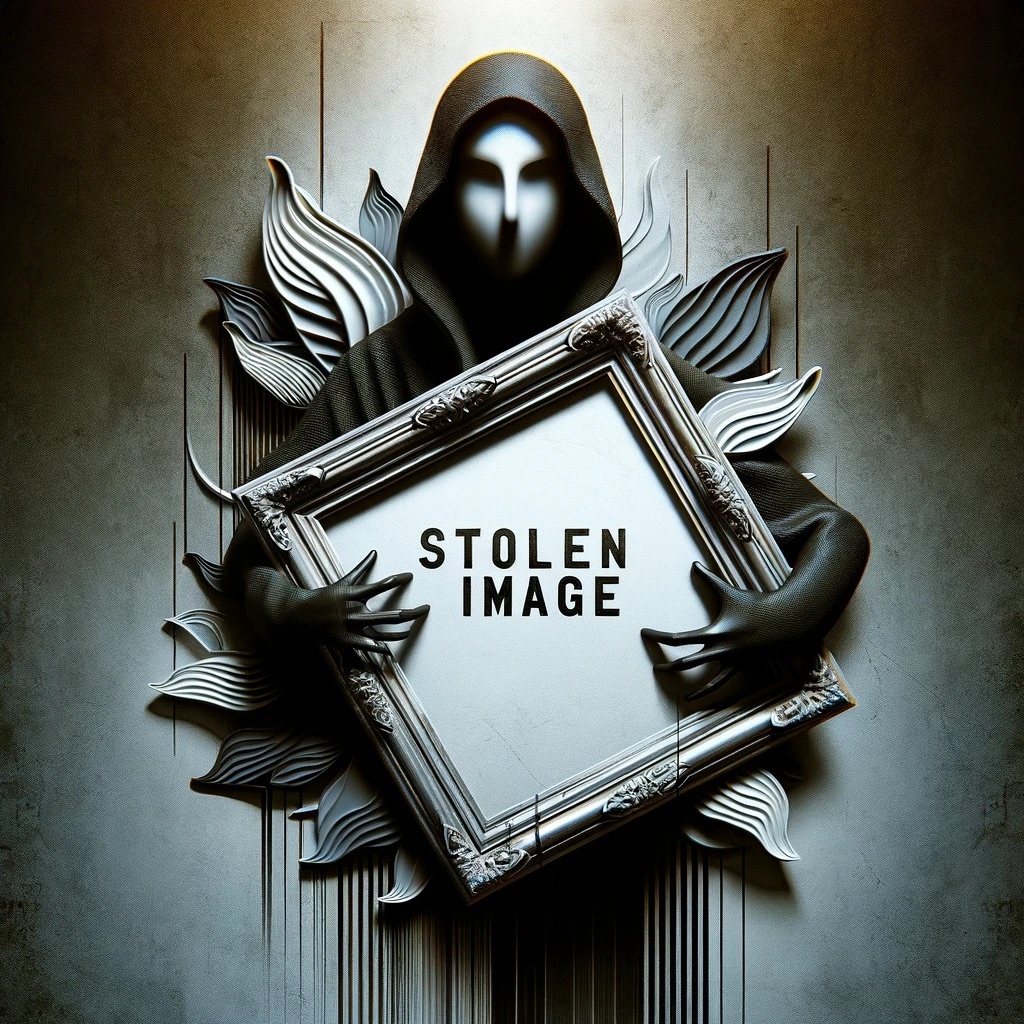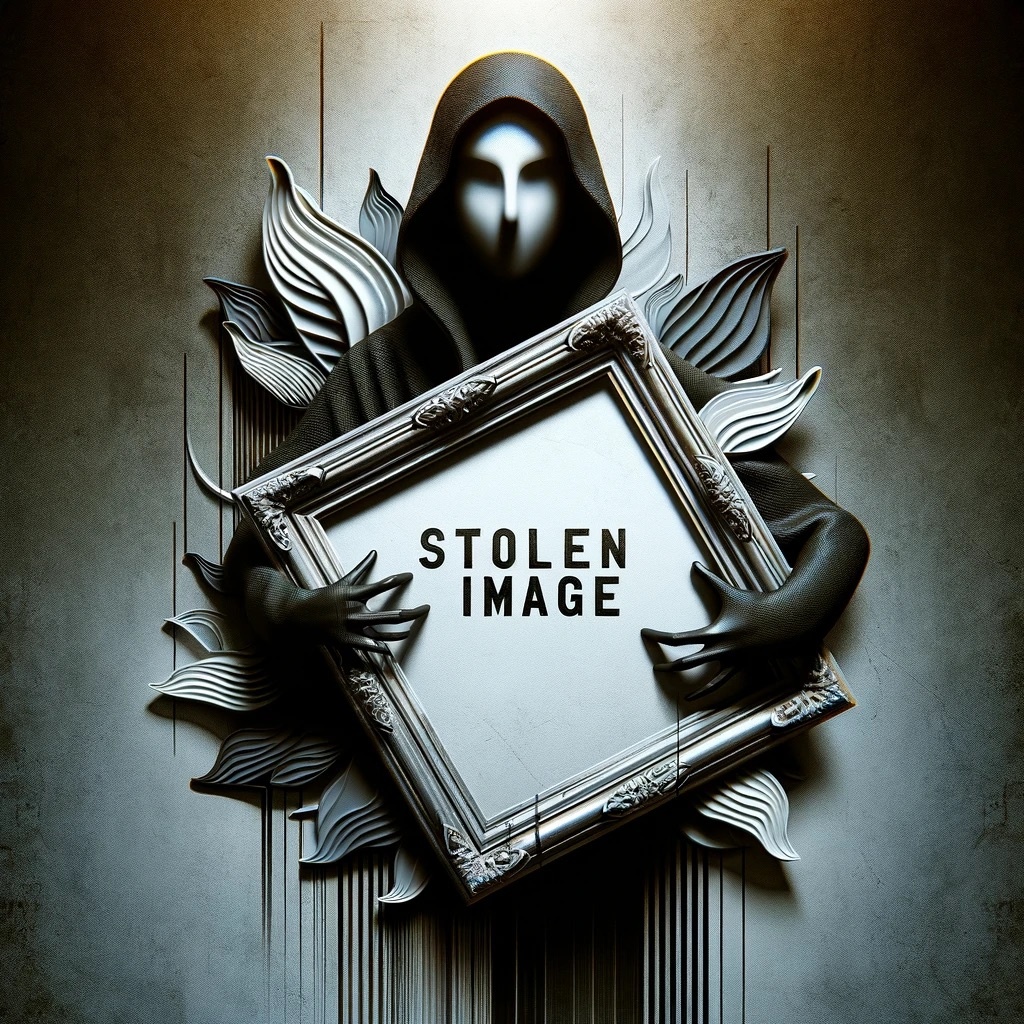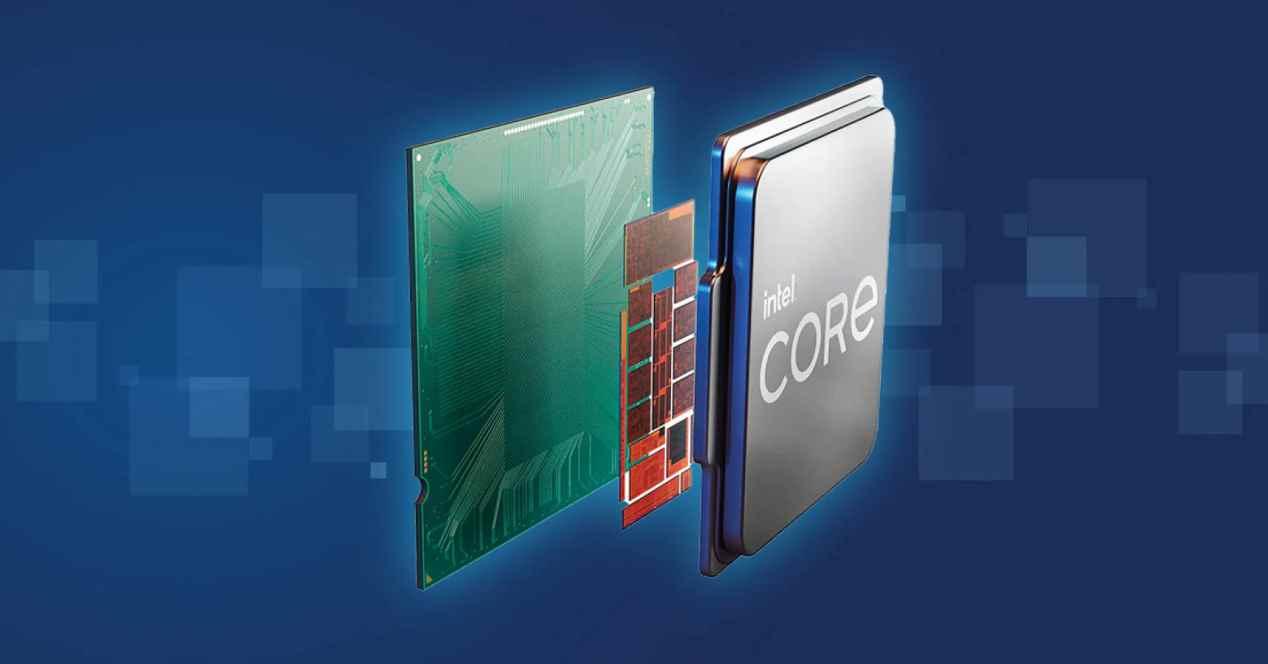Imagine this very normal situation for a PC repair service: A customer brings in a newly assembled PC, which turns on and the fans are spinning, but there is no image. The next step: start troubleshooting.
Anyone familiar with our guide to first aid for this type of PC trouble knows that there are a few ways to narrow down the source of the problem. For example, a (power) cable may have been forgotten, incorrectly set RAM can cause problems or there may be a defect. But first you have to come to the error that is at stake here.
The Reddit user probably thought so too u/X9Gag_Warrior, which runs a PC repair service. That’s why he has a Find the mistake
-Search picture made from the story, with an indication of the difficulty level. It is at 0.
In hindsight, that’s quite reasonable. In view of this, it took us longer to find the error than we would like – so we are passing the guessing game on to you:
How quickly do you realize what the problem is here?
Quelle: Reddit / X9Gag_Warrior
So that you don’t accidentally read the solution to the riddle, which follows below, too soon, we’re wrapping it up in the form of a spoiler paragraph. Incidentally, the computer was brought to the repair service with the CPU cooler installed, so this is not the problem.
In the almost 800 comments on the Reddit post, there are also quite astonished posts from users who are not sure where the problem lies and who either suspect the missing CPU cooler is behind it or that they forgot to remove the protective film like in this example:
CPU too hot: Players only noticed construction errors after two and a half years
resolution of the riddle
The CPU does not match the mainboard or the socket. It was successfully attached to the mainboard with the appropriate bracket, as can be seen from the pins above and below it. However, it does not completely cover the base.
To be more precise, it is an Intel processor of the Core i 10000 generation. The models in this series are square (37.5 x 37.5 millimeters) and belong to the 1200 socket. The Asus Strix B660-A Gaming Wifi mainboard, on the other hand, is a circuit board for the current Core i 12000 Generation that relies on the 1700 socket.
The name of the socket already gives an idea of the fact that there are different proportions here, since it stands for the number of pins in the socket (1,200 instead of 1,700). At the same time, the corresponding CPUs for the 1700 socket are no longer square (45.0 x 37.5 millimeters).
To be fair, however, it must be said that, according to the Reddit user, this was the customer’s first self-built PC. A special circumstance also made the occurrence of this gross construction error more likely.
Core i 12000 processors for the 1700 socket are in fact clearly larger than models for the 1200 socket, but this is only noticeable in the height. The width of the CPUs has not changed compared to the predecessors, instead it is still 37.5 centimeters.
Like our Re-enactment of the error below shows, Core i 10000 CPUs basically fit into the socket of a current Core i 12000 mainboard. If you have already installed a processor in a PC, you will immediately notice that it is too loose and that something cannot be right. But the customer of the creator of the Reddit post did not have such previous experience.
How could you have prevented the mistake at the time of purchase?
For experienced PC hobbyists, it goes without saying that socket compatibility is important. If you are not very familiar with the subject, you can easily be confused by what feels like thousands of different CPU models and mainboard chipsets.
Basically, as mentioned above, you have to make sure that the CPU and mainboard socket fit together. Corresponding information can always be found in the data sheets of processors and motherboards, be it on shop sites or in price comparison portals such as Geizhals.de.
Another variant: on a complete computer like our Gamestar PCs To fall back on. If, on the other hand, you prefer to assemble the computer yourself, our suitable purchase advice on the best DIY PCs is also a guarantee that the CPU and mainboard will fit together:
Build your own gaming PC in 2022: the best configurations
Have you ever seen someone put a processor in the socket on the wrong motherboard and then wonder why the PC isn’t displaying an image? Or what other gross errors in computer construction have you encountered before? Feel free to write it in the comments!