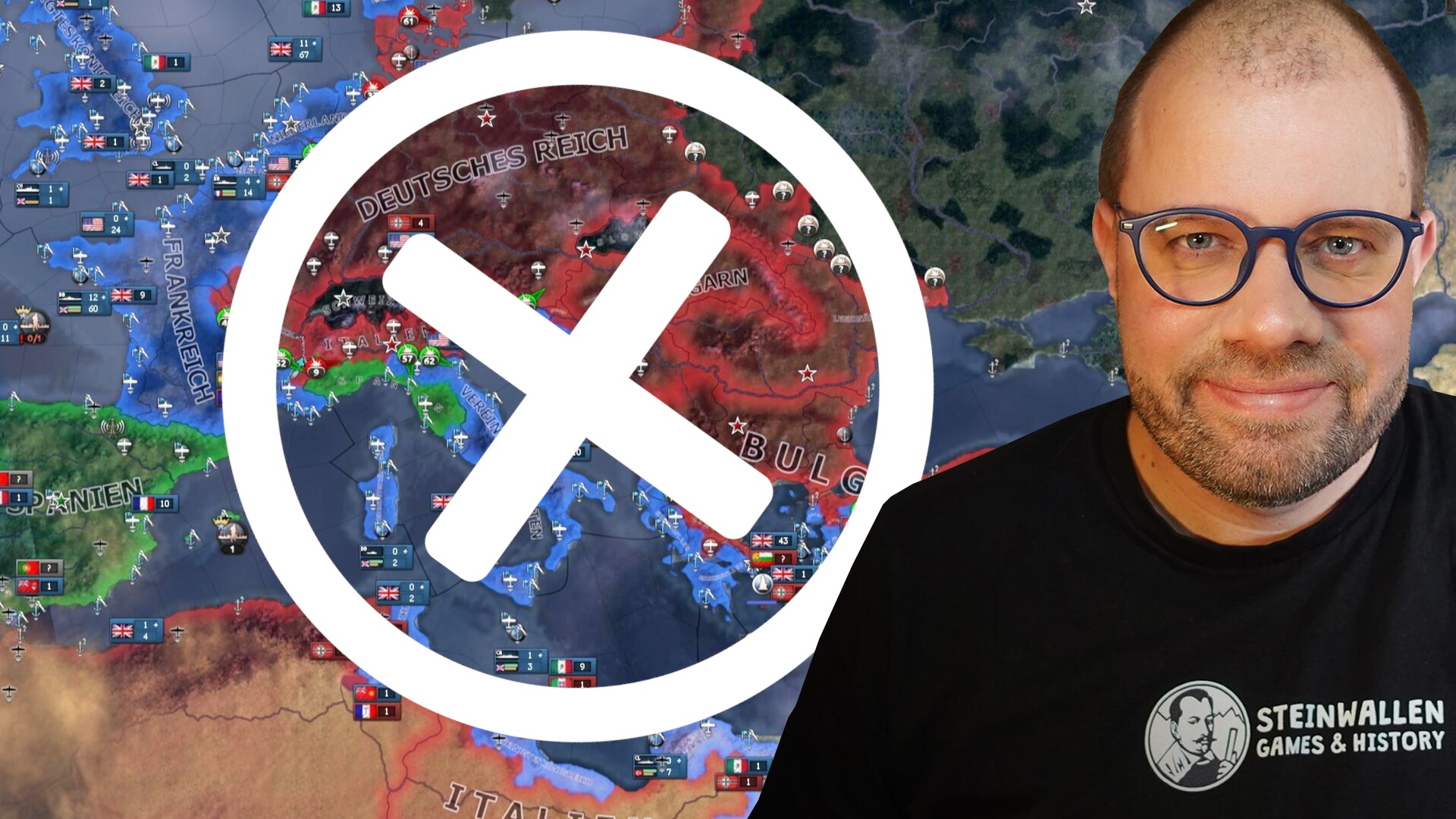Tired of your PC or console telling you your storage space is full? In that case, it’s probably time to invest in an SSD to gain 1 or 2 TB more! As a bonus, many NVMe and SATA SSDs are already on sale before Black Friday officially begins!
That Black Friday officially starts on November 25th. But most of the big ecommerce sites have decided to start offering deals now great promotions.
There are many high-tech products at greatly reduced prices, including hard drives. So you can addstorage room to your PC or consoles. And since games tend to get harder and harder, you’ll have to choose one quickly SSD ! Think in particular of the games of PS5especially since most of them weigh in at 100 GB…
But that’s not all ; By adding an SSD to your trusty old PC, you give it a big boost and say goodbye to long loads. It will cost you much less than replacing your PC.
In contrast to mechanical hard disk drives (HDD), SSDs only consist of a printed circuit board with memory modules. This makes them more compact, faster, quieter and more robust.
The best Black Friday deals on NVMe SSDs to increase the storage capacity of your PC or PS5
That SSD NVMe are the fastest and strongest. With it, you can save all your data very quickly and without latency. And it is precisely this type of SSD that is used in the PS5.
While NVMe SSDs tend to be particularly expensive, Black Friday’s approach gives you the opportunity to save big thanks to great discounts.
summary
- The best Black Friday deals on NVMe SSDs to increase the storage capacity of your PC or PS5
- Rejuvenate your PC with an affordable SATA SSD
The 980 Pro: The perfect SSD for the PS5 costs only 118 dollars at Amazon

Have you finally managed to get yourself a PS5 but already have no more space? It has to be said that with games like God of War: Ragnarok the internal memory is quickly exceeded! Luckily, it’s always possible to install SSDs to increase your console’s storage capacity.
But for this it is important to choose a compatible and fast SSD. the Samsung SSD 980 Pro is perfectly recommended for the PlayStation 5.
This offers you an additional storage space of 1 TB.
Thanks to his PCIe 4.0 interfacethe SSD benefits from a read speed of at least 5.5 GB/s and can reach up to 7000 MB/s. The write speed is 5000 MB/s.
In addition, the SSD is equipped with a heat sink that limits the heat input from the SSD.
The 980 Pro is ideal for the PS5 and also works perfectly on a desktop PC.
Buy the 980 Pro for $118 from Amazon
The FireCuda 530: One of the fastest SSDs in the world is on sale during Black Friday

That FireCuda 530 is one of the fastest SSDs in the world. And to top it off, it’s currently on sale on Amazon. The 1TB version thus goes from a recommended price of $254.90 to $149.99, a 41% reduction!
The SSD achieves a speed of up to 7,300 MB/s when reading and 6,900 MB/s when writing. Gen 4 PCIe is twice as fast as Gen 3 PCIe and up to 12 times faster than SATA SSD.
The FireCuda 530 is ideal for the PS5 and comes with a heatsink specially designed for the console. This is very easy to install and requires no additional parts.
The SSD is particularly robust and promises a long service life. And in the event of a technical failure, there is a 3-year guarantee.
Of course, you can install this SSD on your PC to save space and speed.
Buy the FireCuda 530 1TB for $149.99 from Amazon
The 2TB P5 Plus is 36% off during Black Friday

Main competitor of Samsung and Western Digital, the American brand Central serves as a benchmark in the SSD market. The quality of its products no longer has to be proven.
That Ultimate NVMe P5 Plus is no exception to the rule and offers top performance thanks to its PCIe 4.0 interface. This results in a sequential read speed of 6600 Mb/s and 3600 Mb/s when writing. If it’s less than the FireCuda 530, it will still significantly reduce load times on PS5 or your PC.
As a bonus, the SSD has an MTTF of over 2 million hours. It thus benefits from superior durability and reliability. The manufacturer’s guarantee also protects you for 5 years in the event of a technical failure.
During this period leading up to Black Friday, the Crucial P5 Plus 2TB goes from $349.19 to $224.99, a 36% discount.
If it’s a significant expense, you don’t have to worry about deleting games or other software on your PC or PS5, all with high-flying performance. If your PC has lagged behind in the past, rest assured that with this NVMe SSD it won’t.
Buy the P5 Plus 2TB for $224.99 from Amazon
Buy the P5 Plus 2TB for $224.99 from Boulanger
Rejuvenate your PC with an affordable SATA SSD
If NVMe SSDs are the most efficient, they are also particularly expensive. To give your old PC a little facelift or simply increase its storage capacity, you can also use a SATA SSD. Especially since you can find them at very good prices on Black Friday.
The MX500: With this 2 TB SATA you finally have the space you need on your PC

That Crucial MX500 from 2 To brings huge storage space to your PC. With it, you don’t have to worry about running out of disk space when installing big games.
But that’s not all: once installed, this SSD will make your PC much faster. You no longer have to wait long minutes for it to turn on or start a task.
The SSD offers a sequential write speed of 510 MB/s and a sequential read speed of 560 MB/s. This allows you to launch, process and manage the data in your possession largely as you wish.
As a bonus, 256-bit AES encryption protects your data from hackers and hackers.
At just 2.5 inches, the MX500 is very easy to install, even in older towers. The list price of the MX500 2TB is currently $159.99 instead of $218.39.
Buy the MX500 2TB for $159.99 from Amazon
The CS900: This 1TB SSD on sale is only $54.99

Really affordable, this branded 1TB SSD PNY will change your life if you still have a hard drive in your PC.
The SSD is very easy to install and recovers all your data using cloning software. From then on, your PC will gain significant speed.
This SATA SSD will also be much more reliable and resilient than a hard drive.
That CS900 has an internal transfer rate of 535 MB/s reading and 515 MB/s writing.
As icing on the cake, Cdiscount is offering the 1 TB CS900 on Black Friday for $54.99 instead of $69.99.
Buy the CS900 1TB for $54.99 from Cdiscount
Find our special page with the Best Black Friday Deals..
What are the differences between a Sata SSD and an NVMe SSD?
Inside and out, Sata SSDs and NVMe SSDs are very different. This is primarily a question of the interface and the data transmission speed. Sata SSDs, often in the 2.5-inch format, connect to an interface that dates back to the early 2000s and was originally designed for mechanical hard drives. The bandwidth offered to the data, i.e. the speed at which it leaves the SSD to get into the main memory, is therefore limited. For example, SSDs using the Sata III interface are limited to 600MB/s, while NVMe SSDs use the much higher bandwidth PCIe interface. The latest NVMe SSDs can therefore reach up to 7000 MB/s. Therefore, if you can, it is better to prefer an NVMe SSD, but check carefully that your PC’s motherboard is compatible. A Sata SSD can also be worthwhile, as it is often cheaper. For example, it can serve as a secondary storage space.
What are the fastest SSDs?
The fastest SSDs achieve up to 7,000 MB/s when reading and just over 6,000 MB/s when writing. These models are of the NVMe type and connect to the M.2 connector on your motherboard. Currently, some models are capable of reaching these speeds: we can mention the Samsung 980 Pro, the WD Black SN850 or the Corsair MP600 Pro.
Which SSDs are compatible with the PS5?
Currently, only a few models may be suitable due to very strict rules for integrating an SSD. With a heatsink we will remember the WD_Black SN850 SSD, and then in the category without a heatsink you can count on the Sabrent 2Tb Rocket 4 Plus and the Samsug 980 Pro. However, be sure to choose an SSD that has a heatsink or buy one next to it.
How do I install an internal SSD on the PS5?
You will need a #1 Phillips screwdriver to do this. After making sure the console is unplugged, lay it down and position it in front of you. Remove the cover, and then unscrew the SSD expansion slot cover. Remove screws, insert SSD and screw. All you have to do is close the cover of the space dedicated to the SSD and replace the outer cover. Plug the console back in and follow the PS5 format utility instructions to be able to use your new SSD.
This page contains affiliate links to some products that JV have selected for you. Any purchase you make by clicking on one of these links will not cost you more, but the e-merchant will pay us a commission. The prices quoted in the article are those offered by the retailer sites at the time of the article’s publication and such prices are subject to change at the sole discretion of the retailer site without notice to JV.
Learn more.
Table of Contents