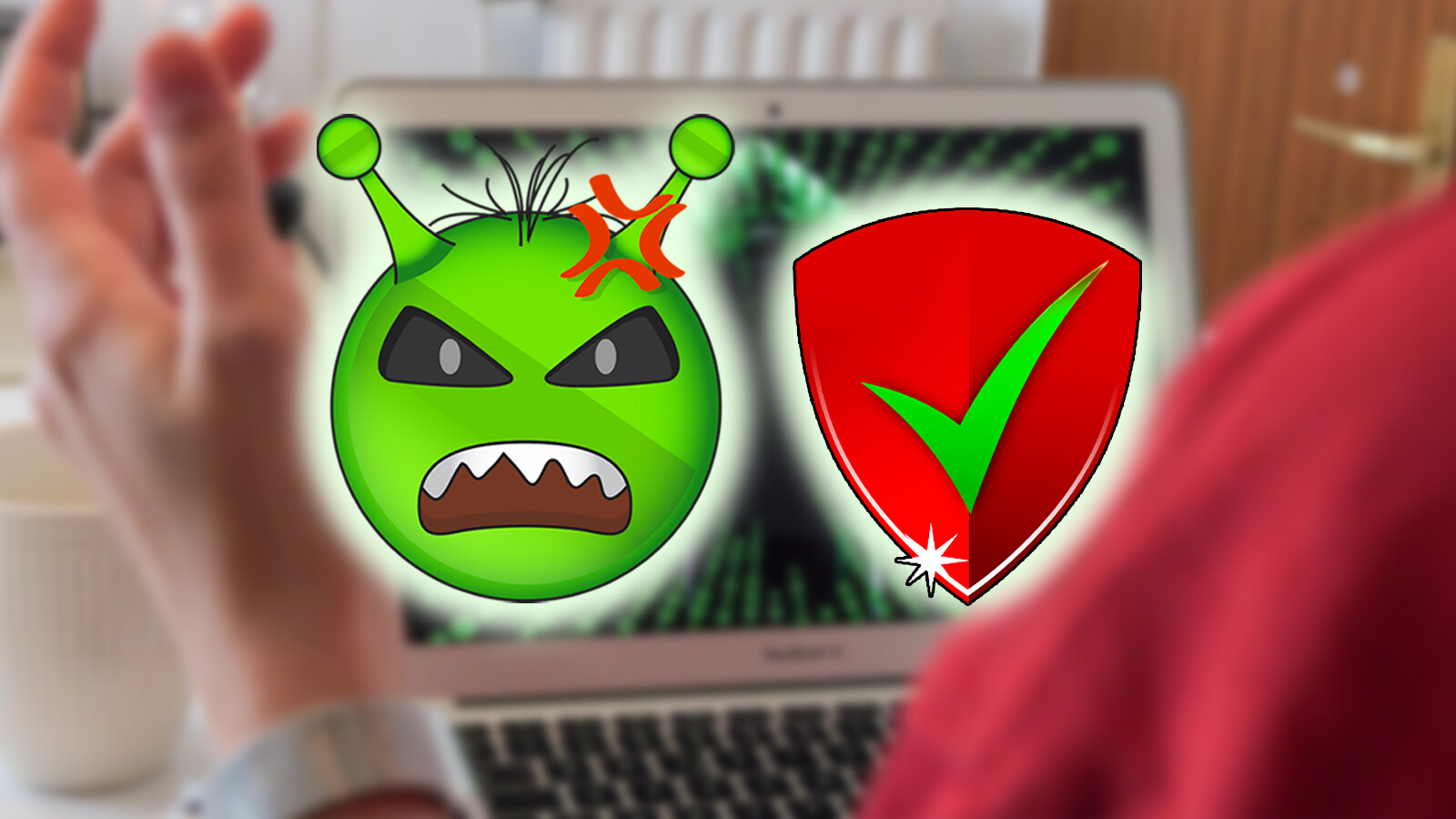One wrong click and you’ve got a virus on your computer. To avoid too much damage, you should act quickly – here’s how to do it.

Have you caught a virus on your PC or mobile phone? It’s not too late. But you have to act quickly. (Source: Netzwelt)
-
Recognize symptoms of a virus infection
-
Download and install virus scanner
-
Perform a full system scan
-
Prevention for the future
A computer virus can cause significant damage, from stolen data to corrupted files to serious system problems. If you suspect that your computer is infected with a virus, you need to act quickly. This article will show you step by step how to identify a computer virus and remove it safely.
Recognize symptoms of a virus infection
Before you start removing a virus, you must make sure that your computer is actually infected. Typical signs of a virus infection are:
- Slow system performance: Your computer is responding slower than usual.
- Unknown programs: You discover programs or files that you did not install.
- Pop-ups and advertising: Frequent pop-up windows or advertisements that seem unusual.
- System crashes: Your computer frequently crashes or restarts unexpectedly.
- Unusual network traffic: You notice suspicious activity on your network.
If you have discovered evidence of this kind on your computer or smartphone, you should prepare to run a virus scan. Before you download an antivirus program, however, it is advisable to create a backup of important files on an external drive or in the cloud. This way you can ensure that your data is not lost.
Download and install virus scanner
A reliable virus scanner is essential to removing a virus. If you don’t have antivirus software installed yet, download and install a trustworthy one. We have put together a list of recommended antivirus programs for you.
Antivirus programs compared: Our test winners promise the highest level of security
NETZWELT may receive a commission from the retailer for links on this page. More information.
Before you start the scan and look specifically for viruses, you should restart your computer in safe mode. This will ensure that the computer only runs with the most necessary programs and drivers. This can prevent the virus from running, making it easier to remove. Here’s how to start safe mode:
- On Windows: Restart your computer and press F8 or Shift+F8 (depending on your version) repeatedly during boot to open the boot menu and select “Safe Mode”.
- Mac: Restart your Mac and hold down the Shift key until the Apple logo appears.
Now you are ready to find and remove the virus. The following steps will show you what you need to do.
Perform a full system scan
Open the antivirus program and select the option for a full scan. This may take several hours depending on the size of your hard drive and the number of files. Let the antivirus program quarantine or remove any threats it finds. Follow the program’s instructions carefully.
After the first scan, you should run another full scan to make sure there are no more threats. Then, use specialized anti-malware tools like Malwarebytes to find and remove other potential threats.
In most cases, your system should now be free of viruses. However, if you are dealing with a particularly stubborn virus, you will need to bring out the big guns.
For example, you can restore your computer to its previous state. This is useful if you know when the virus got onto your computer. In serious cases, a complete reinstallation of the operating system may be necessary. Make sure to back up all important data beforehand, but don’t just copy all the files to an external hard drive – otherwise the virus might move with you!
Prevention for the future
After removing the virus, you should take steps to prevent future infections. Always keep your operating system, programs and antivirus software up to date. Only download files from trusted sources and do not open attachments or links in suspicious emails. Also use a firewall to prevent unwanted access to your system.
- » Tipp: The best VPN providers for more security and data protection
- » Buy a balcony power plant: Comparison of the best solar systems
Don’t miss anything with the NETWORK-Newsletter
Every Friday: The most informative and entertaining summary from the world of technology!
Table of Contents