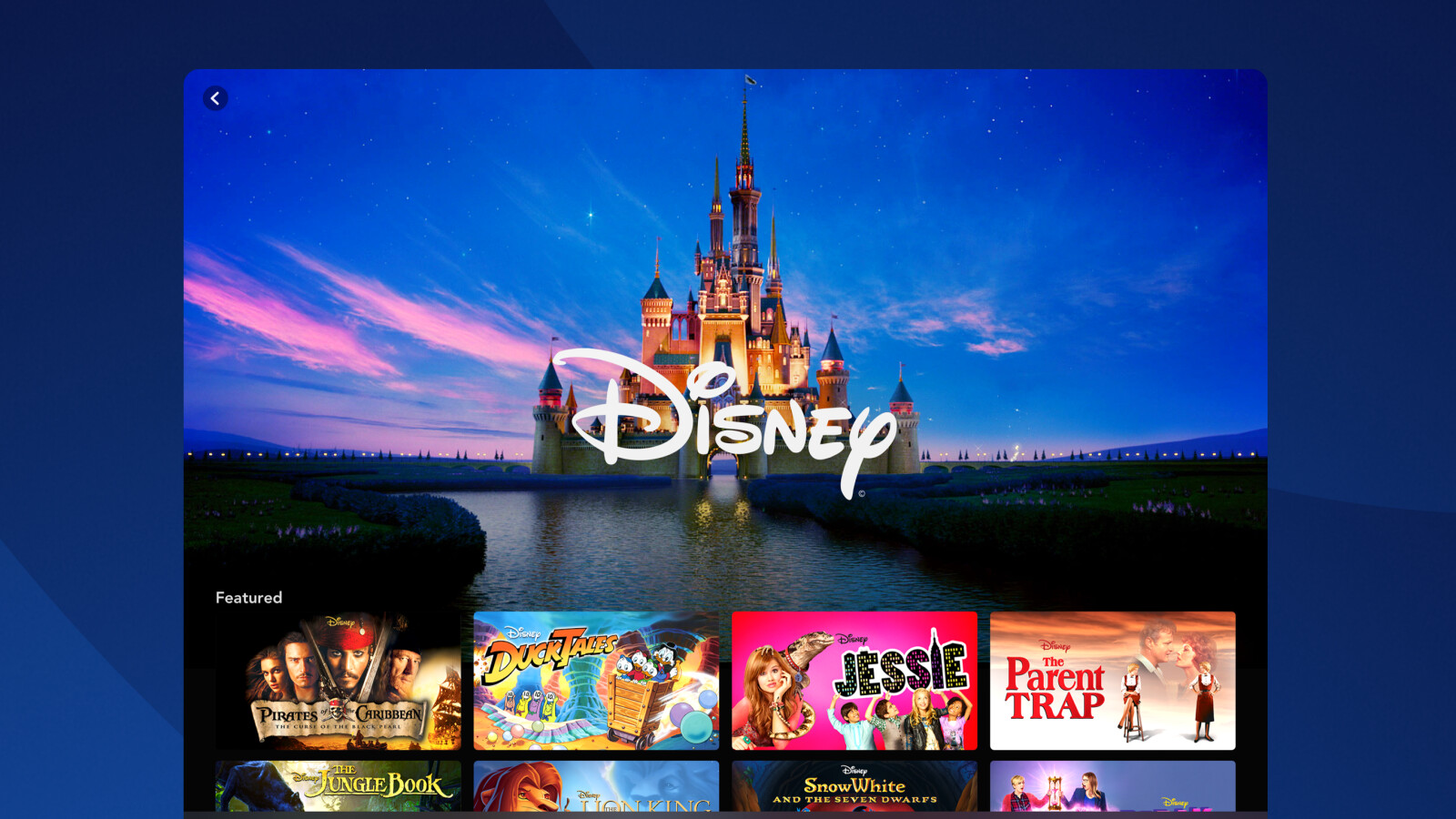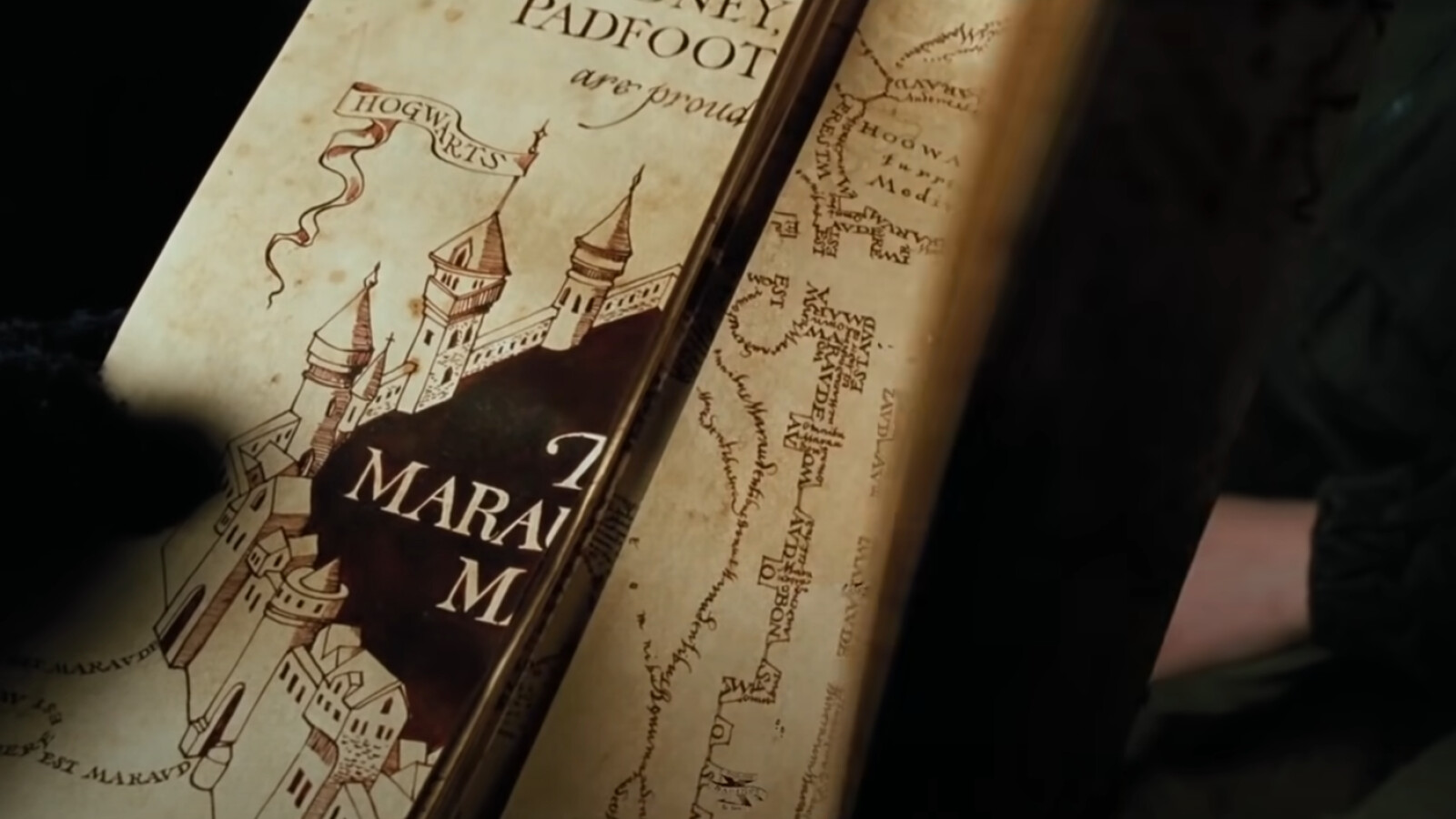Not only cinema films, but also series and shows on Disney+ are much more impressive with Dolby Atmos sound. We show you how to activate the atmospheric cinema sound.

Anyone who has ever experienced Dolby Atmos sound on the television will no longer want to do without it. After all, the sound is even more realistic and impressive. In order to enjoy Dolby Atmos sound on Disney+, a Dolby Atmos-enabled speaker is not enough. You may also need to turn on the sound format in Disney+ settings.
Watch Disney+ with Dolby Atmos
-
1
Since Disney+ has so far only offered very little content with Dollby Atmos sound at all, you must first find out whether the content you have chosen is even available in the format. You can find out whether a series or a film supports Dolby Atmos by looking at the “Detail” area. The compatible sound formats are listed there.
-
2
Normally, Disney+ should automatically play Dolby Atmos-compatible content in the best possible audio quality. If this is not the case, you may need to go into the Disney+ language settings and select a “language” (top corner of the screen), which is indicated with the addition “Dolby Atmos”. Most of the Dolby Atmos content on Disney+ is currently only available in English.
Recently, some users reported that Dolby Atmos is not working properly on Disney+ on their device. So if your content doesn’t run in Dolby Atmos, even though you have an appropriate audio system available and the content is specified as Dolby Atmos-compatible, you will have to wait for a future update from Disney + that fixes this error.
So far, Dolby Atmos has not worked perfectly on Disney+ and the selection of supported content is poor compared to the competitor Netflix. You can find out how the streaming service performs in our Disney+ test.
Don’t miss anything with the NETWORK-Newsletter
Every Friday: The most informative and entertaining summary from the world of technology!

Apply for a 49-euro ticket as a card That’s how it’s done