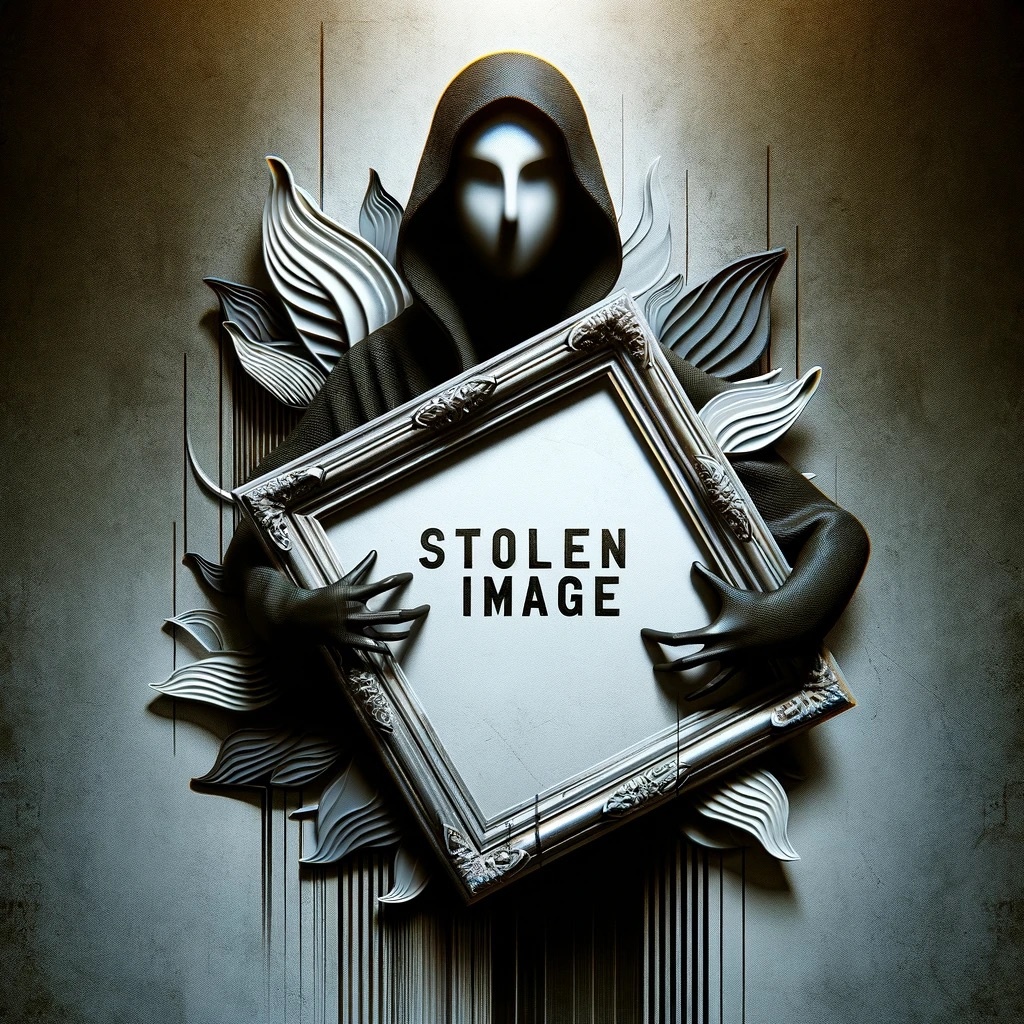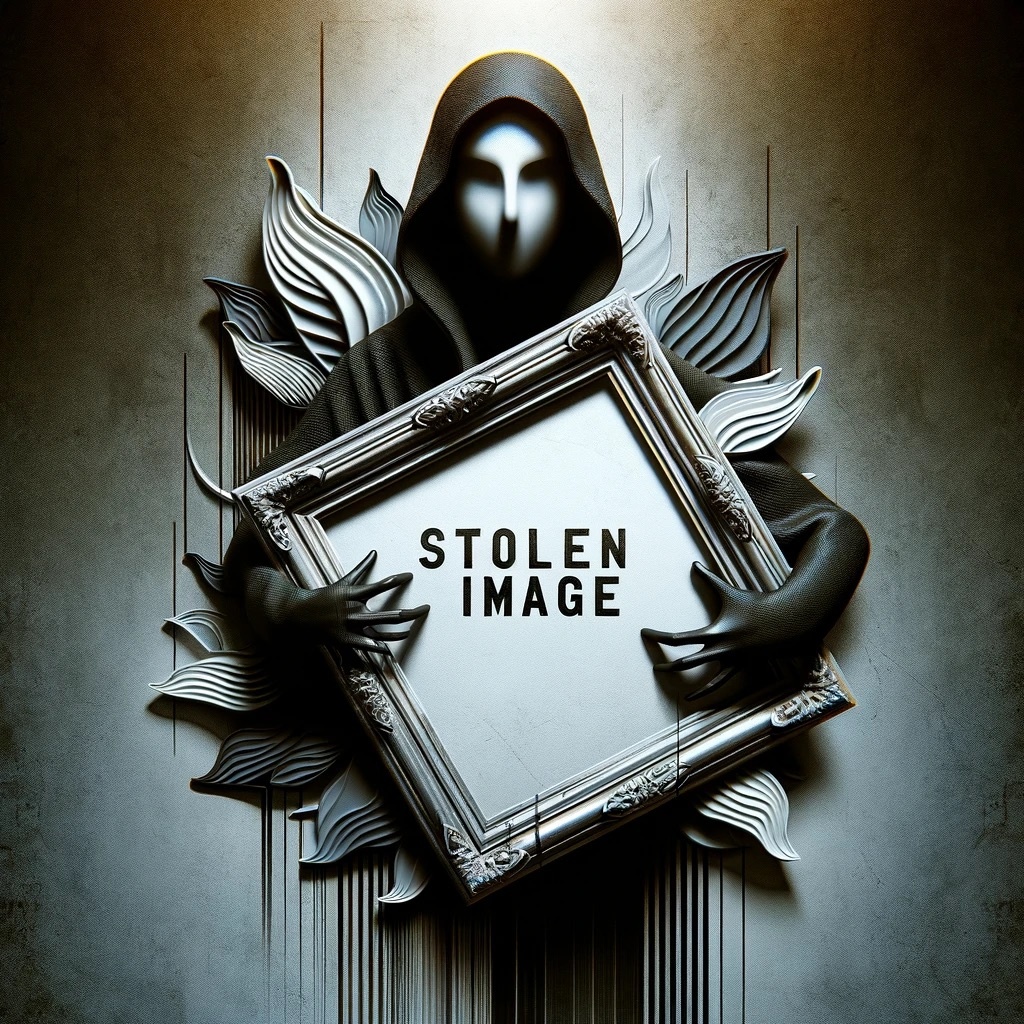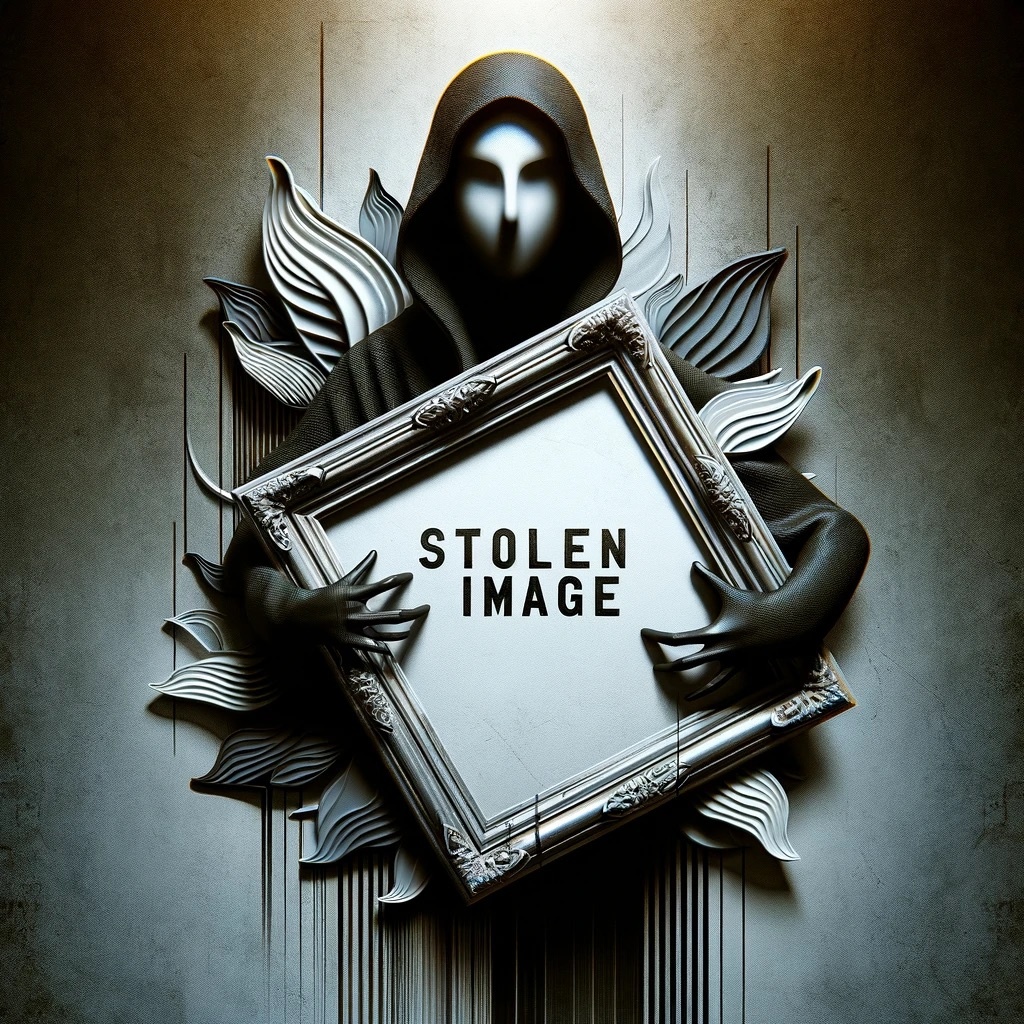Apple recently released iOS 16.1 for its smartphones, when the next software update with new features for iPhone 14 and older models is already announced. Because a first beta for iOS 16.2 was made available for developers to download and there is also concrete information about the specific release date.
If you prefer to deal with the present rather than the future, Patrick will blow your ears with all the information about iOS 16.1 in his overview article – after all, you can download it immediately:
iOS 16.1 and iPadOS 16.1
Everything about the release, innovations and compatible models
These are the new features of iOS 16.2
An important note in advance: We are talking about a first beta here. This means that further features can be added or planned functions can be canceled before the final release.
Oh yes, speaking of the release: According to the Power-On-Newsletters by Bloomberg journalist Mark Gurman, who is usually well informed on Apple topics, will take place as early as December 2022.
The following highlights can be expected for iOS 16.2 so far:
- New lock screen widget: The lock screen, which has already been extensively revised with iOS 16, has a new sleep widget that is very reminiscent of the functionality already known from the Apple Watch. You can see how long you slept and how the sleep quality is rated directly on the lock screen.
- Live activities for sports: Another feature concerns the live activities, which you can also display on the lock screen. With iOS 16.2 it should be possible in the future to use the iPhone’s TV app to show you the progress of a football match or other sports in real time.
- The new Freeform app is finally coming for everyone: Apple already presented its Freeform app at its in-house event WWDC in June 2022. This allows you to collect notes together with friends and family members on a virtual whiteboard. This can be simple text, but also drawings, videos and other media. Currently only developers can download the appwith iOS 16.2, Freeform will finally be available to everyone.
The Freeform app allows you to collaborate with friends and family.
How to get iOS 16.2 right now?
If you can’t wait any longer and want to try out the new features of iOS 16.2 right away, you can download the beta. But first you have to register as a developer with Apple:
- Sign in with your Apple ID official beta software program an.
- After registering in the portal, register your iPhone model as a test device.
- Follow the instructions to download a special profile to your iPhone.
- Then look for a software update on your iPhone and wait for the installation to complete.
But as always: be careful! It is not without reason that a developer beta is only aimed at experienced users. Because you always have to reckon with serious bugs that occur on your iPhone. So think carefully about your decision beforehand.
Apple is also busy working on innovations for MacOS. Our fruit expert Patrick was particularly taken with a controversial feature:
From now on, I wouldn’t want to be without Apple’s new Stage Manager!
How do you like the new features of iOS 16.2? Are you hoping for more features and if so, which ones? Let us know what you think about the topic in the comments!