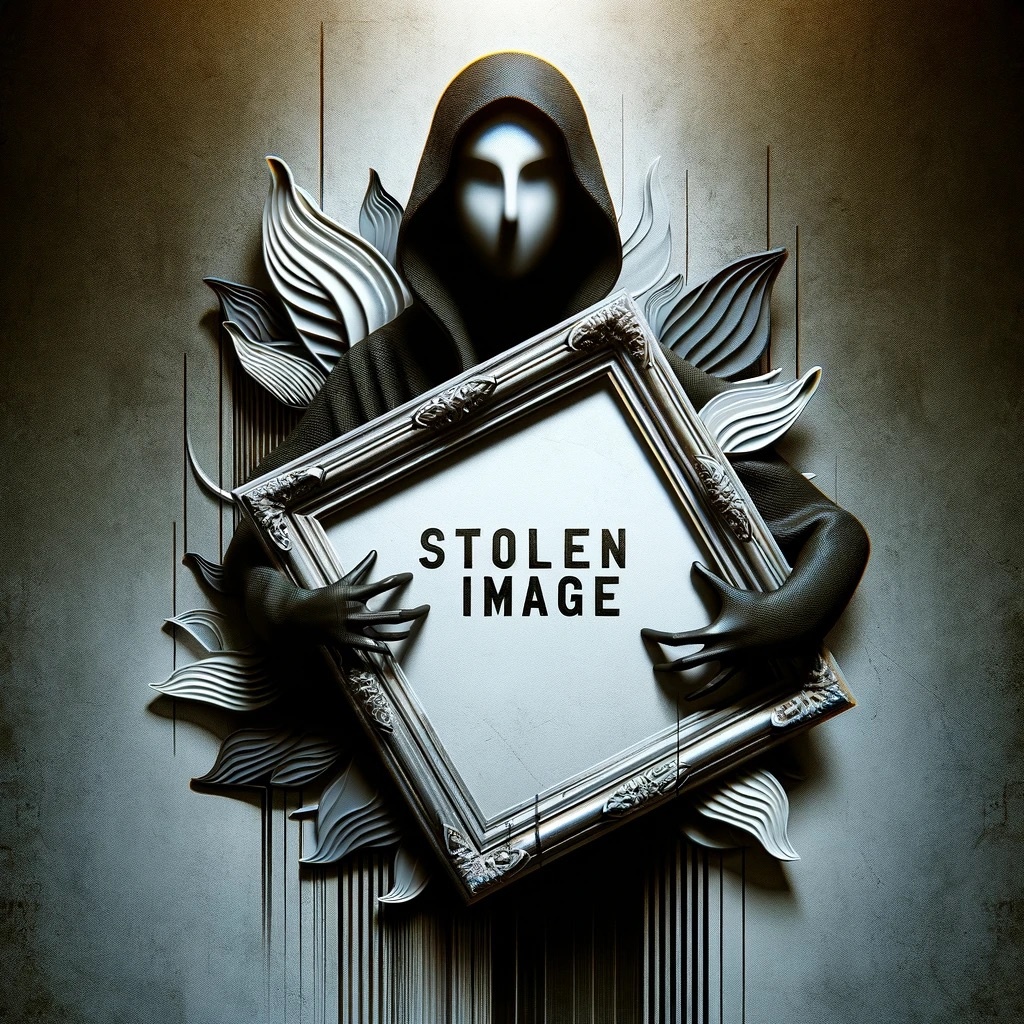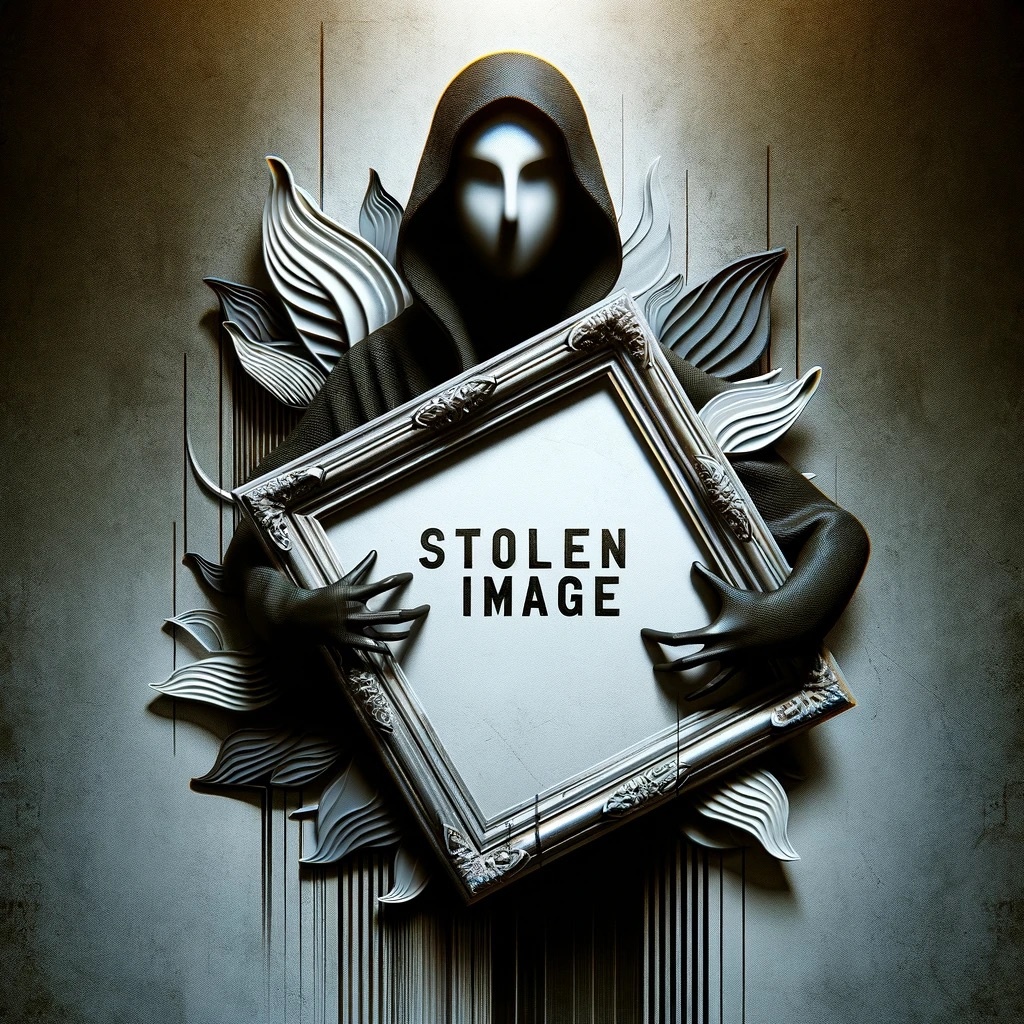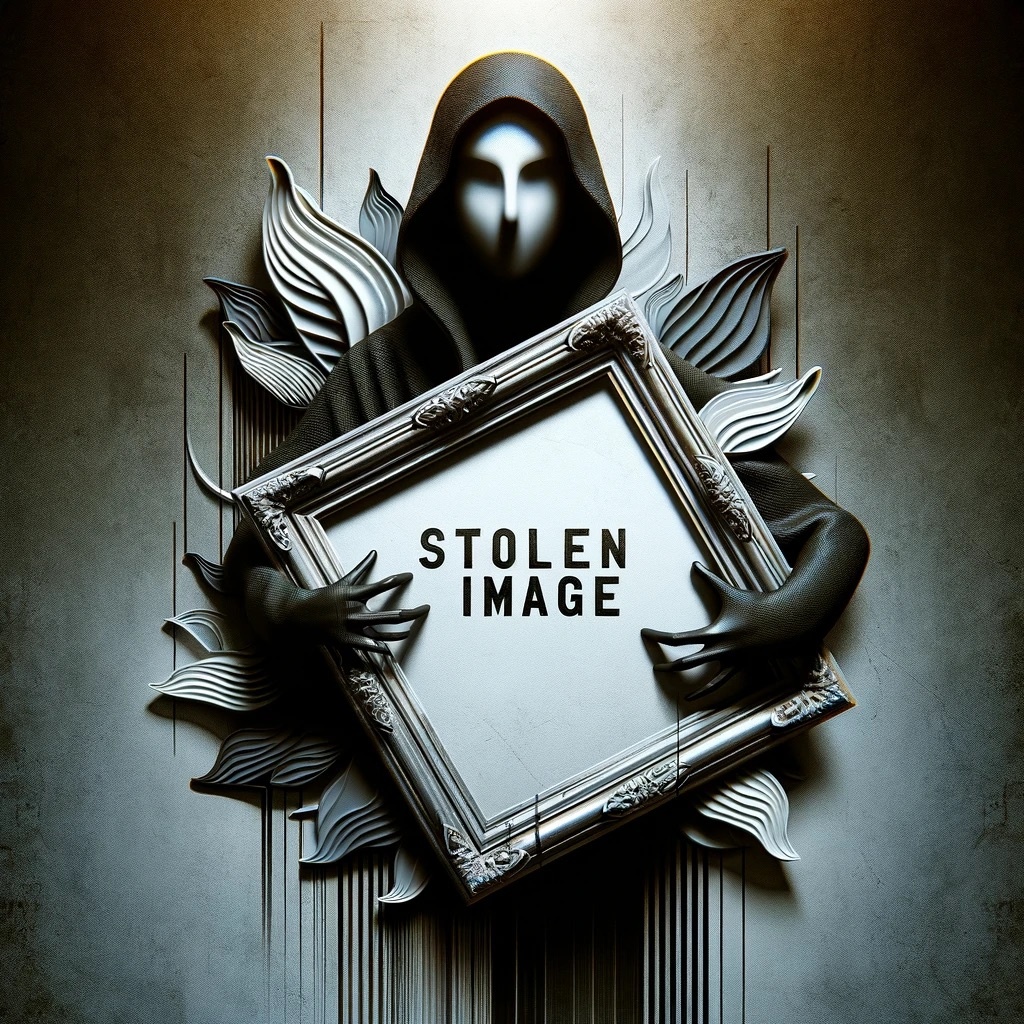The energy crisis has been an omnipresent topic for months, which can lead to new considerations – even if I sometimes regret that I didn’t do it much earlier. A fundamentally anything but new question in this context, but to be honest I’ve never pursued it further, is the amount of total standby power consumption in my home.
In order to get the best possible picture of it, I spontaneously grabbed my two three-year-old daughters, who really wanted to help. Your task: hold the measuring instrument up to the camera, which I used to check the consumption of all fourteen currently occupied sockets in our four-room apartment.
What should not be missing at Christmas time are measurements of the consumption of lighting such as fairy lights and candle arches. You can find my findings on this after a recent update also in this article.
Some links included on this page are affiliate links. Depending on the provider, GameStar receives a small commission for purchases made via these links without affecting the price.
More info.
How did I do it?
None of my devices was switched on or active at the time of the measurement, since I was concerned with the consumption that also occurs when I’m not using them.
For example, my WLAN printer was basically ready to accept jobs, but not actively in use. The Internet connection via the router was working, but it was not being used manually at the time of the measurement, such as surfing via mobile phone. The PCs were off, but the power supplies were on (resulting in the RGB LEDs continuing to blink on the motherboard, but more on that later).
Which devices I have and how high their standby consumption is
With the exception of my additional test systems, the connected devices are mostly common things that should be found in many households, as the following overview including consumption values shows:
| Watt | |
|---|---|
| Work PC (computer off, power supply on) | 2,3 |
| Test system #1 (computer off, power supply on) | 3,4 |
| Test system #2 (computer off, power supply on, mainboard with display and RGB) | 10,8 |
| PC-Monitor #1 (Asus ProArt PA32UCG-K) | 0,4 |
| PC-Monitor #2 (Acer HN274Hbmiiid) | 0,7 |
| PC-Monitor #3 (Asus XG49VQ) | 0,3 |
| PC Speakers (2.0) | 0 |
| RGB Towers (Corsair iCUE LT100) | 1,1 |
| Height-adjustable desk with display | 0,8 |
| USB charger #1 | 0 |
| USB charger #2 | 0 |
| Battery vacuum cleaner charging station | 0 |
| Floor lamp office | 0 |
| Ventilator | 0 |
| multifunction device | 4,6 |
| night light | 0 |
| CD-Player | 0 |
| UKW-Radio | 0 |
| Charging station electric toothbrush | 0 |
| DAB-Radio mit Display | 0,8 |
| milk frother | 0,7 |
| Kettle | 0 |
| coffee grinder | 0 |
| Coffee machine (portafilter) | 0 |
| Toaster | 0 |
| WLAN-Router | 8,5 |
| Fire TV Stick | 1,4 |
| Landline phone with AB | 0,5 |
| TV | 0,8 |
| Soundbar | 0,6 |
| Floor lamp living room | 0 |
| Ice rain light chain purple (486 LEDs) | 0 |
| Ice rain light chain warm white (486 LEDs) | 0 |
| Christmas tree lighting (280 LEDs) | 0 |
| Light chain for indoor/outdoor (50 LEDs) | 0 |
| 3D lum inous star (1 x E14 lamp) | 0 |
My large electrical appliances in the form of the refrigerator, the dishwasher and the oven are not included in the measurements.
What is the total standby consumption?
With all devices together I get a consumption of about 38 Watt. Assuming, for example, an electricity price of 40 cents per kilowatt hour, this results in the following costs per year if the devices were all permanently in this state (which is not the case, more on that below):
38 watts * 24 hours running time per day * 365 days a year = 332,880 watt hours = 332.9 kilowatt hours * 0.4 dollars per kilowatt hour = 133.16 dollars electricity costs per year
That’s quite a significant sum considering I didn’t actually use or charge any of the devices. However, the consumption differs significantly depending on the device.
Also to consider: It is not practical in everyday life to simply switch off all sockets when you do not need the devices. My possible savings are therefore below the 133.16 dollars. In addition, many of the devices run in between when I use them. Although this only increases their power consumption, it cannot be avoided, since I then actually need them.
What consumes the most standby power?
If you take a closer look at the table above, it quickly becomes clear that it is primarily my PC and Internet technology that causes high consumption without active use.
My two test systems for CPUs and graphics cards have a total of over 14 watts even when switched off, which is primarily due to a mainboard with an integrated display and RGB LEDs. To make this clear again: Windows does not run in stand-by mode, but the PCs are completely shut down.
Speaking of RGB lighting: In the following article you can find out exactly how great an influence it can have on the energy requirements of your PC through various components such as fans and the mainboard:
more on the subject
Measured: RGB small animals also make crap
On my work PC including loudspeakers and USB charger without connected hardware, a total of almost six watts comes together (PC switched off again). The printer, which can always be reached via WLAN, is four watts and the router in the living room for the internet connection is just over eight watts (even if nobody is actively using the internet).
On the other hand, there are also things that, as expected, do not consume any energy that I can measure in standby, for example the various floor lamps in my apartment or the CD player in the children’s room.
What about the Christmas lights?
Thanks to the often included remote control for selecting different lighting modes, Christmas lights can now also be switched on and off without having to pull the plug. In my case, the measuring device did not show any consumption.
The equally important question of how high the consumption of this lighting is when it is on, I have already clarified for you in a separate article. You can find him under the following link:
No pretty lights at Christmas time?
Costs and consumption are really that high
What did I learn from the measurements?
In the future, I want to convert as many sockets as possible in a clever and convenient way so that I can reduce their standby consumption to zero in no time at all. The simplest solution are multiple plugs or adapters that can be completely deactivated with a switch, some of which I already own.
Turning on the WLAN router only when you need the Internet is probably (too) impractical for everyday use. But I could at least do that at night when nobody is surfing or watching series anyway.
However, switching the device on and off can be a bit annoying if the sockets are difficult to reach. I don’t have too many of them at the same time. I am also sure that many of you have already gained your own experience in this direction and have tips ready for me.
What came out of my considerations in the opposite direction to saving electricity, which revolve around the question of whether my PC could be used as a heater in winter, you can find out here:
Why I thought about heating with my PC – and how much I learned from it
Let me know in the comments how you think about standby consumption and how you deal with it in your home!
Table of Contents