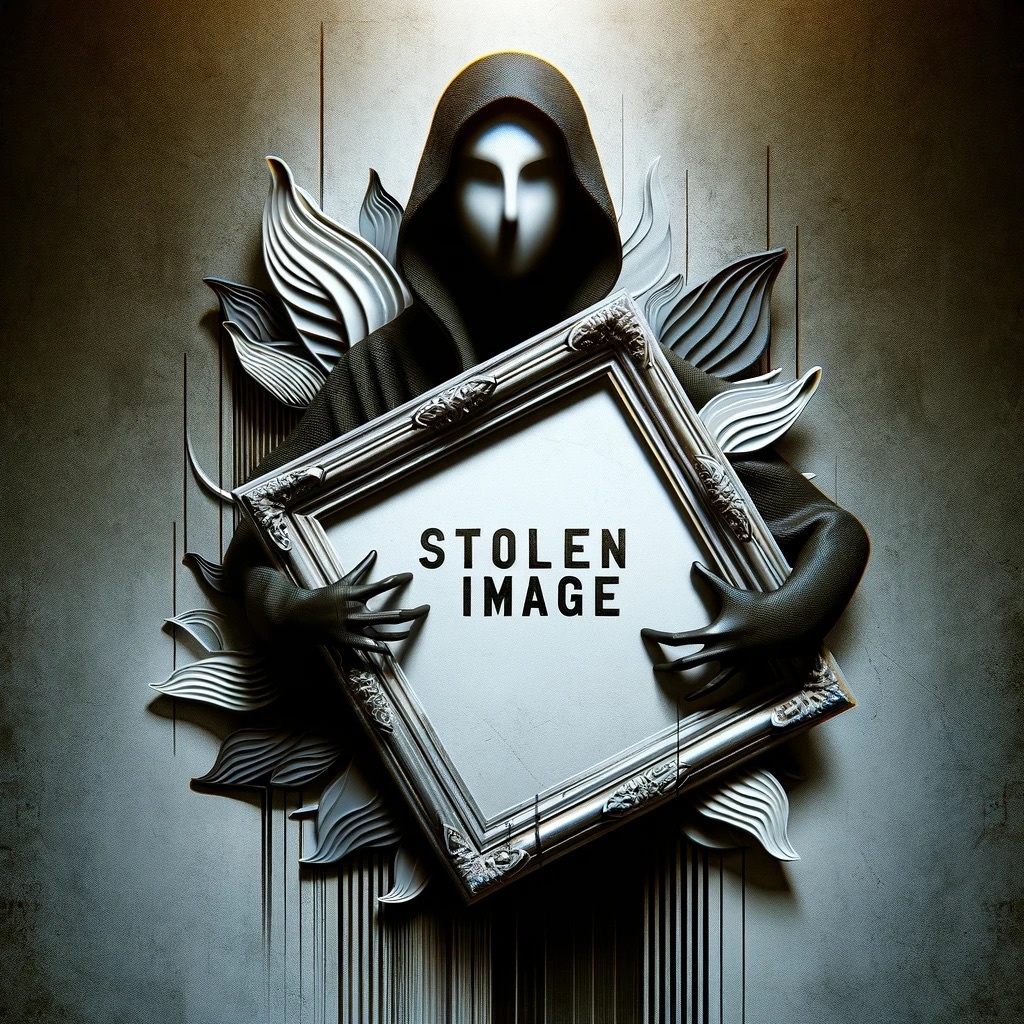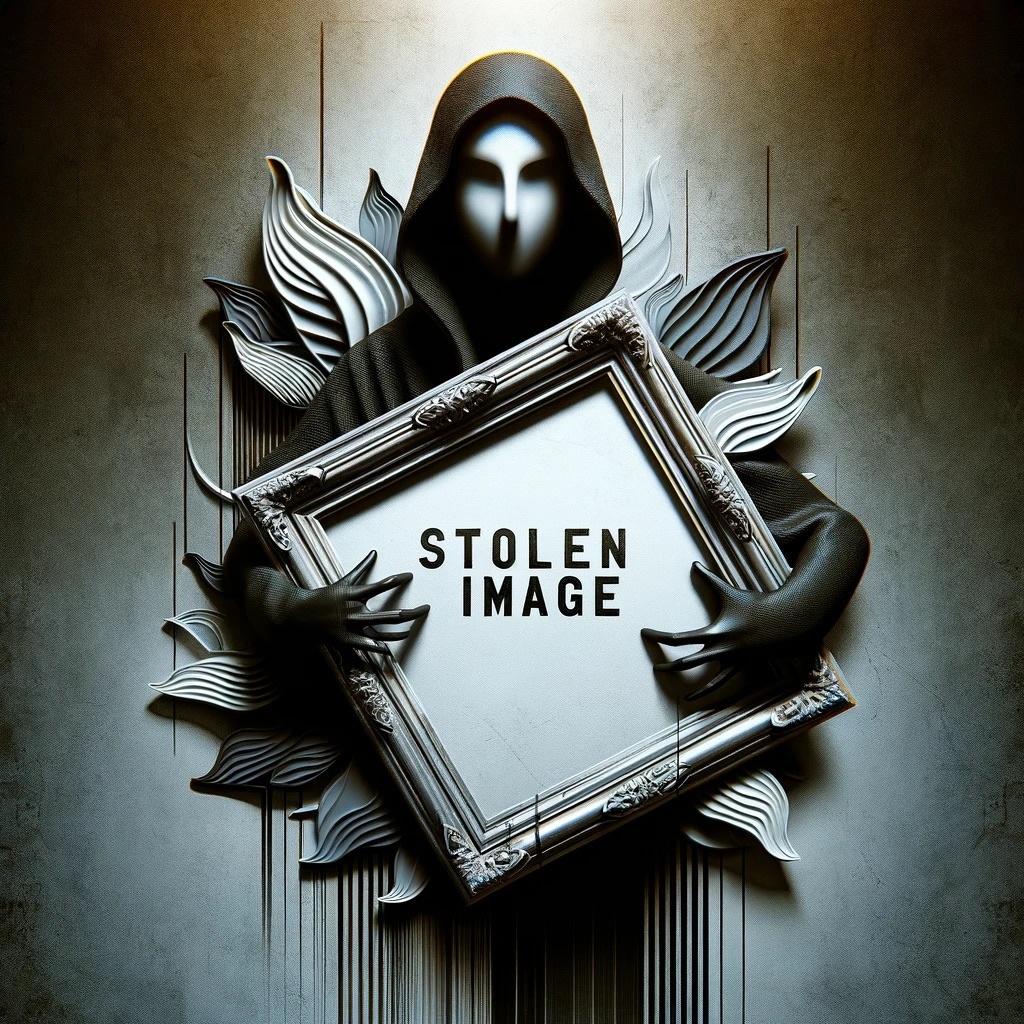New graphics card drivers are important, but they rarely bring new functions with them. With the current Geforce driver version 466.11 (download it here) this is exactly the case now.
Nvidia has implemented a tool for automatic overclocking. Specifically, it is an extension of the performance monitoring in the Geforce Experience software. With just one push of a button, you can potentially increase the performance of your graphics card there.
How much this is the case, however, differs depending on the individual model. In addition, the performance advantages of overclocking are limited – so don’t expect miracles from the function.
more on the subject
Nvidia G-Sync – Guide
Nvidia offers a number of interesting features, such as the G-Sync screen synchronization. How to set up and optimize your Nvidia G-Sync can be found in the guide linked above.
This is how you activate the performance optimization
The procedure is very simple: All you have to do is download and install the latest Geforce driver with version number 466.11, including Geforce Experience. If you have already installed the software, an additional update may be required. This is usually offered to you automatically when you restart the client.
In the end, it is only important that you have the Geforce Experience version 3.22.0.32
-
Activate that in-game overlay. You can find the slider for this in the options of the Geforce Experience.
- There is a button “Settings” underneath. Press this and then in the overlay that pops up on “Done” and then on “Performance”.
- Now all you have to do is press the “Activate Auto-Tuning” control. The program then searches for the best settings on its own.
In a first test with Nvidia’s Geforce RTX 3080, we have auto-tuning led to instabilities. However, this is generally not unusual when overclocking and can also be related to our specific setup.
We are planning further testing with a gaming laptop with an RTX 2080 Super Max-Q. In principle, the function is also compatible with notebook graphics cards. A corresponding update for this news or a separate article will appear shortly.
Alternatively, you can also make the setting manually. Ultimately, this corresponds to overclocking with comparable tools such as the familiar one MSI Afterburner.
8:04
Chase because of graphics cards in the speedboat! – Tech & hardware news
Andy Sperling has more exciting news from the world of technology ready for you in our hardware news in the video linked above.