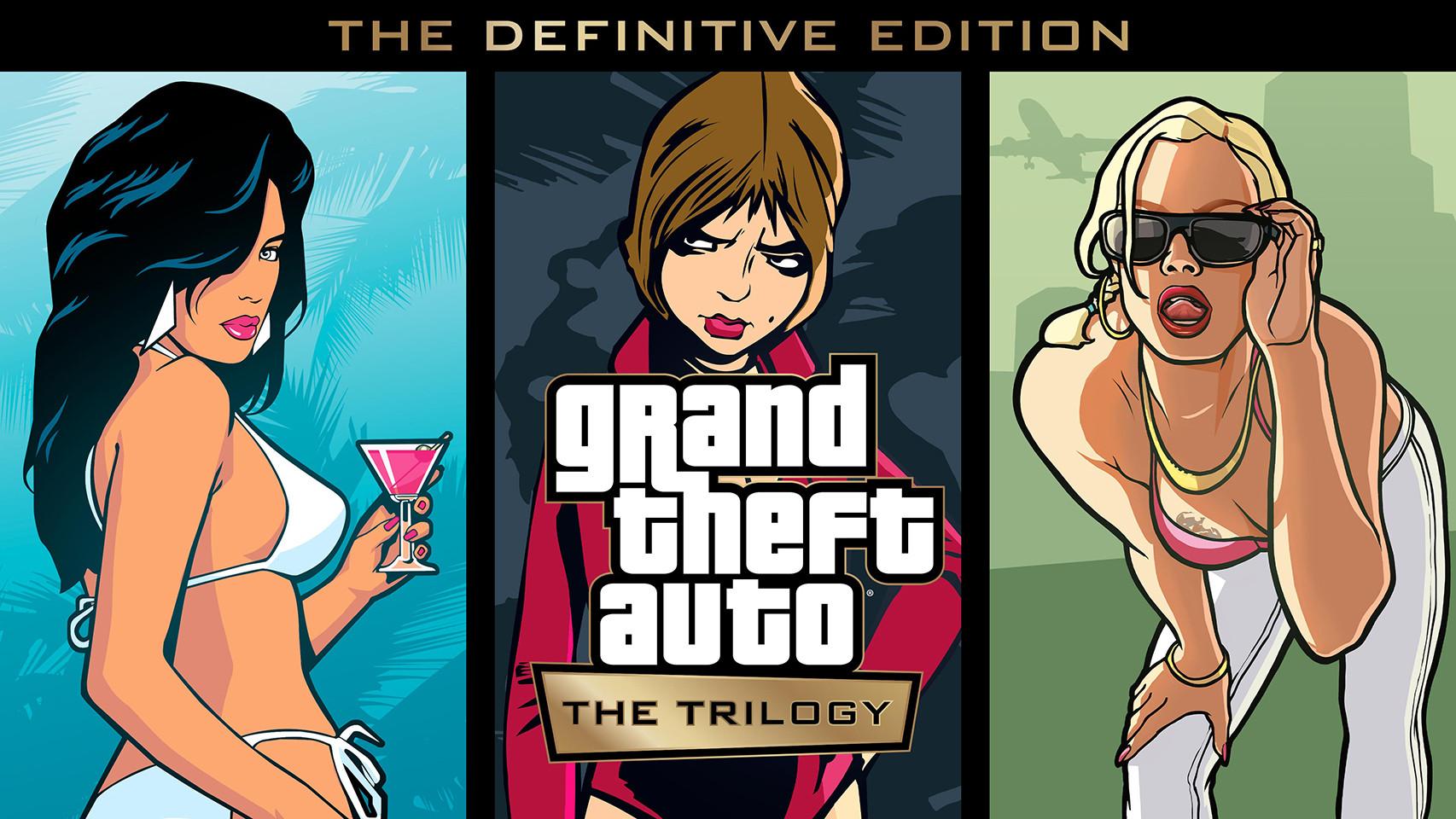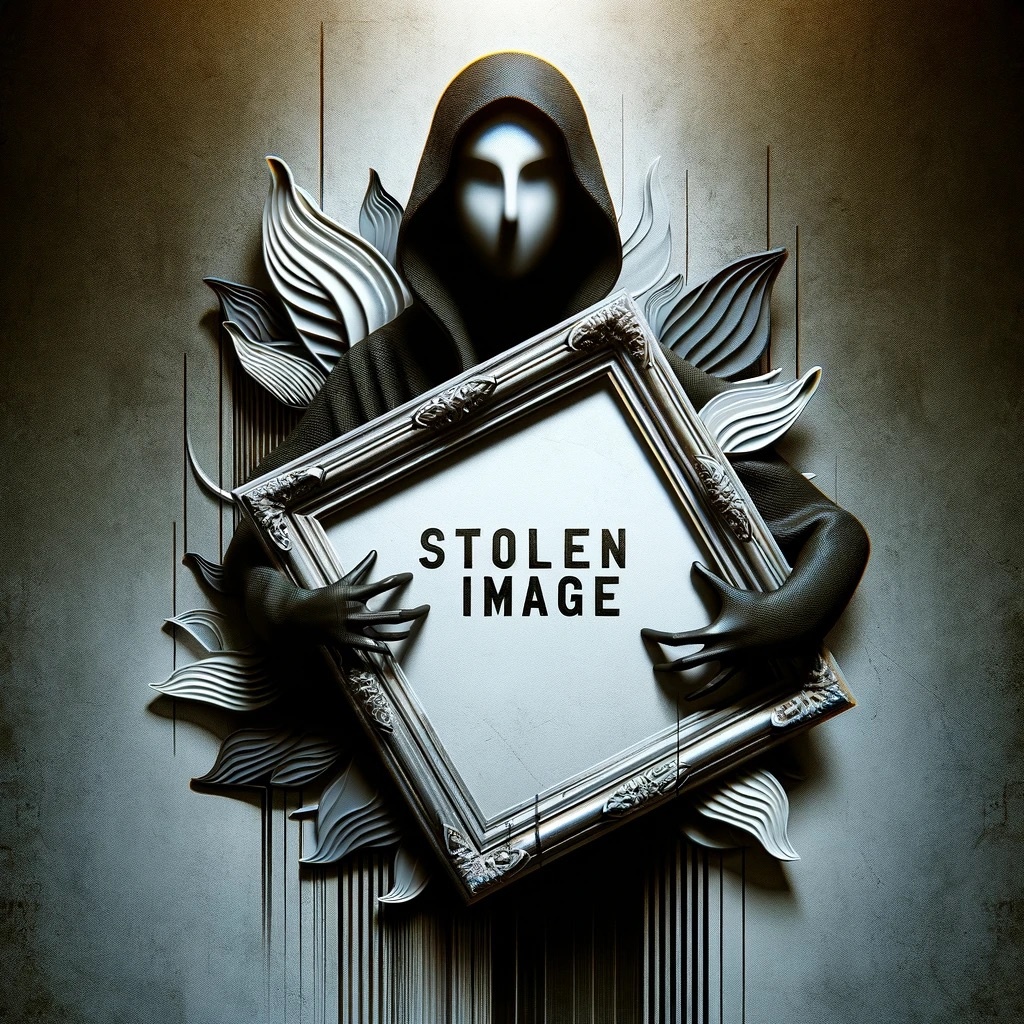
The update to iOS 17.2 is causing battery problems for some users.
A few days ago, iOS 17.2, the latest software update for iPhones, was released and was made available for download for all models from the iPhone XS to the current iPhone 15 series.
In addition to some new features such as the journal app or the Pro-exclusive “Spatial Videos,” the update also seems to cause problems with the battery. At least there are increasing reports on social networks that the battery is discharging unusually quickly.
There is particularly great dissatisfaction on Platform X, formerly known as Twitter.
Sometimes iPhones lose almost ten percent of their battery power within ten minutes when the contact poster is changed, as the user @hopetoseeyous explains, among others.
Link to Twitter content
According to further reports An iPhone SE 2 with iOS 17.2 had to be plugged in several times a day in order to counteract battery consumption.
Increased battery consumption in iOS 17.2: How to check your iPhone
The situation is reminiscent of the original release of iOS 17: Here, too, there were increasing complaints that the respective Apple devices were struggling with high battery consumption.
The reason for the circumstances was the re-indexing process that the iPhone carries out during the update. For example, for the Spotlight search, all files stored in the database are recreated in order to be able to display quick and precise results later.
As ZDNet researcher Adrian Kingsley-Hughes told Daily Mail explained, the problems with iOS 17.2 could also be related to this. A recalibration of the battery also takes place in the background, which can cause the phenomenon.
It is therefore conceivable that the problem will calm down on its own in a few days if those affected have completed these processes after the update.
After all, iPhones have a built-in option that allows you to check whether the increased battery consumption is due to such processes.
To do this, you have to go to the “Battery” tab in your smartphone’s settings, which in turn contains the “Battery status & charging” menu item.
If your iPhone battery is at its “highest performance”, it is most likely that these are regular processes that are causing the temporarily increased battery consumption. Only if an error is displayed here should you contact Apple Support if in doubt.
With a bit of luck, your battery won’t be affected by the battery problems anyway and you can use iOS 17.2 regularly – like our editor Patrick, who is particularly enthusiastic about the new Journal app:
Now the question is: Have you already updated to iOS 17.2 and are you also seeing increased battery consumption? Or will everything continue as usual for you? Are there any other bugs and problems that you noticed after the iPhone update? Please let us know in the comments!