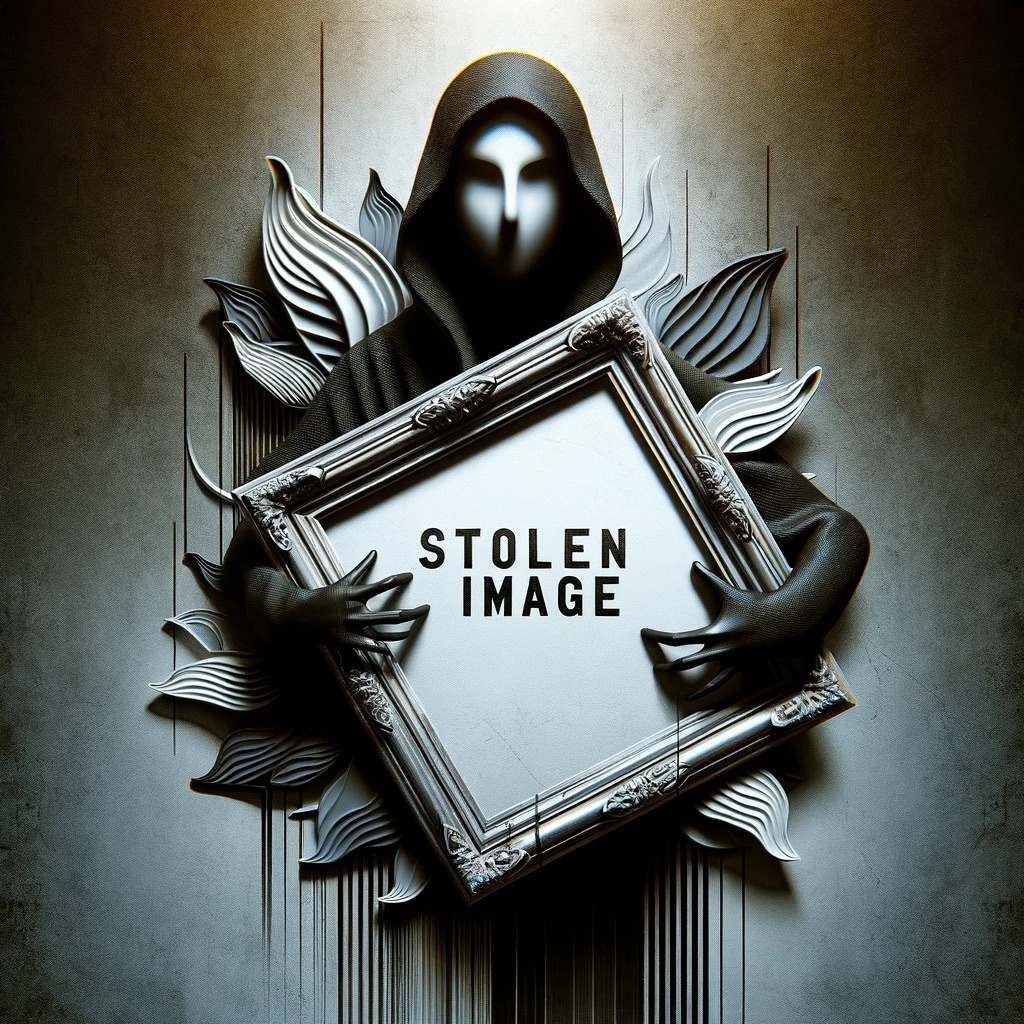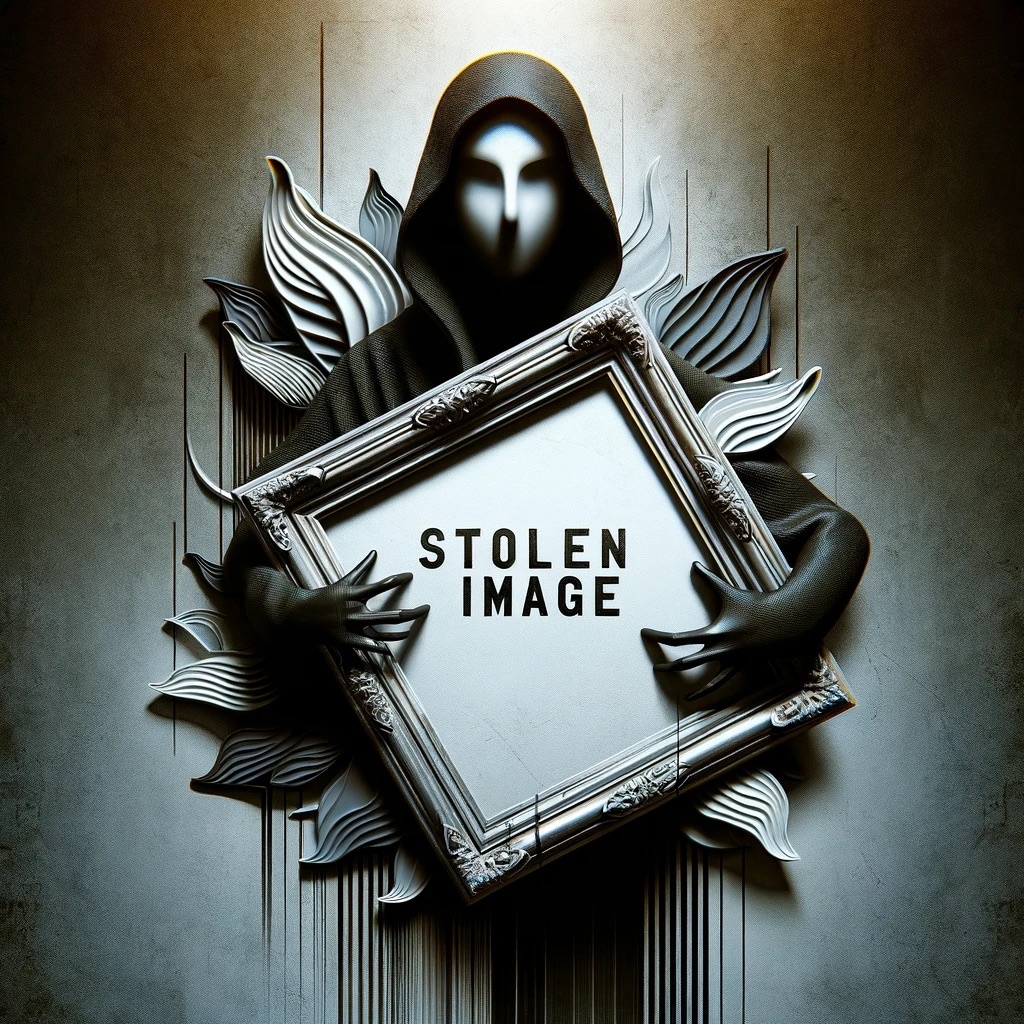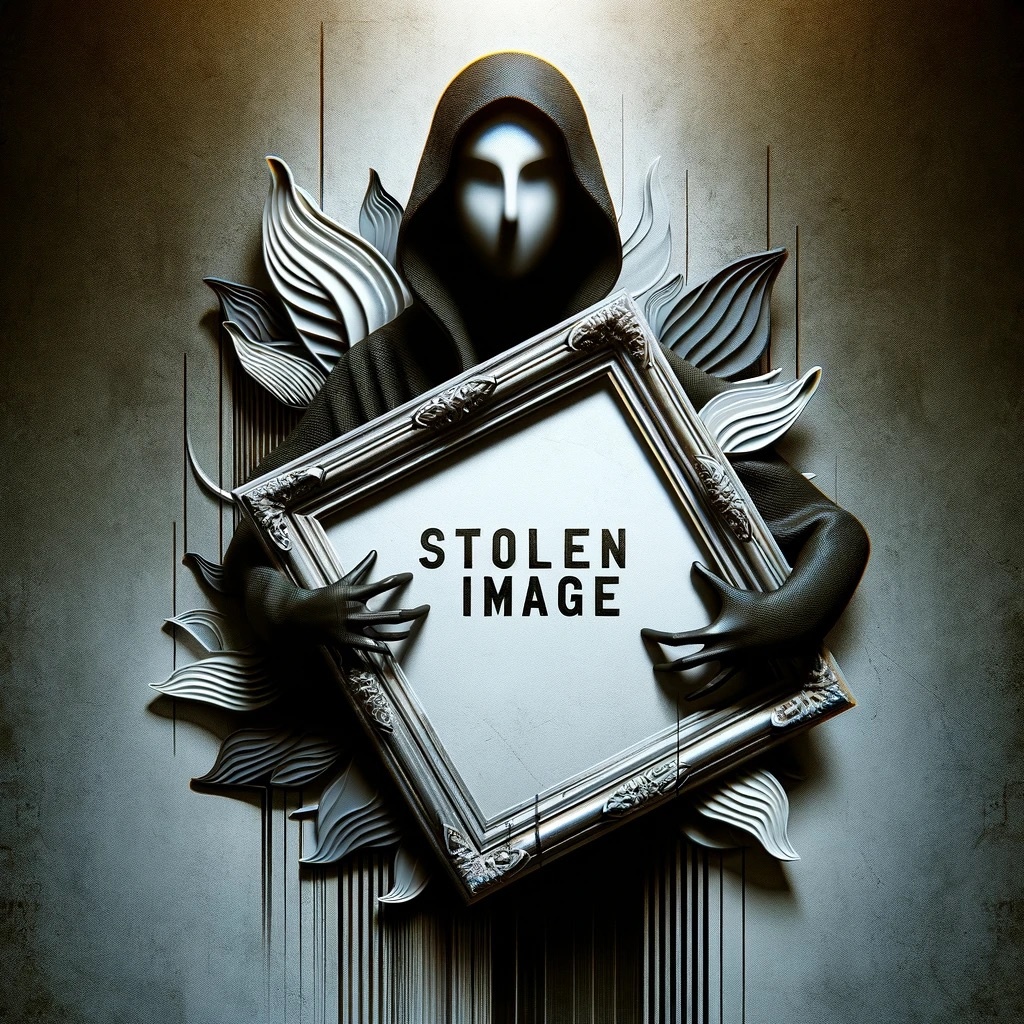Windows 11 makes it easier for you to switch your default browser with the latest update.
Microsoft’s default browser has never really had a good reputation. Whether Internet Explorer or Microsoft Edge, many users feel the urge to switch to an alternative. With Windows 11, this wasn’t so easy until now, since you had to change the default browser for each file type individually. You easily got 30 clicks or more.
Loud He ise Online
After you have installed the upcoming update on your Windows 11 PC, you can use the browser at settings
then Apps
and finally Standard-Apps
switch. Here you select the desired standard browser, for example Google Chrome or Firefox, and click on Set as standard
.
Now the browser should be chosen as the default for most file types, but not all. You still have to change the file types PDF and FTP if you want to open them with a program other than Microsoft Edge. With the big function update in autumn, Microsoft also wants to make many other changes:
Windows 11
Microsoft fulfills many user requests with the first function update
You can already get the update
The simplified choice of default browser comes with the update KB5011563
You can already install the update via the Windows update function. It will look like that:
You can easily download the patch manually in Windows Updater. Source: screenshot
Then just click on the “Download and Install” button. If you’re not in a hurry, you can just wait. In this case, the update will be installed on your PC toge ther with the next security update for Windows 11 and you will then get the improvements.
Other small improvements for Windows 11
In addition, there are other small improvements with the non-security update. Windows 11 can now display up to four notifications at the same time. That would be a call, a reminder, an alarm, and a regular notification.
Microsoft lists a fixed problem in OneDrive as a highlight of the update. Here you lost the focus on a file as soon as you gave it a different name and pressed Enter. This is no longer the case. Apart from that you get some bugfixes.
Otherwise, a lot has been happening with Windows 11 lately. You can find out what changes are coming and what has already been updated in these articles:
Windows 11 is changing and is constantly coming with new improvements and changes. Do you like the operating system better over time or does Microsoft still have a lot to do? Please let us know.